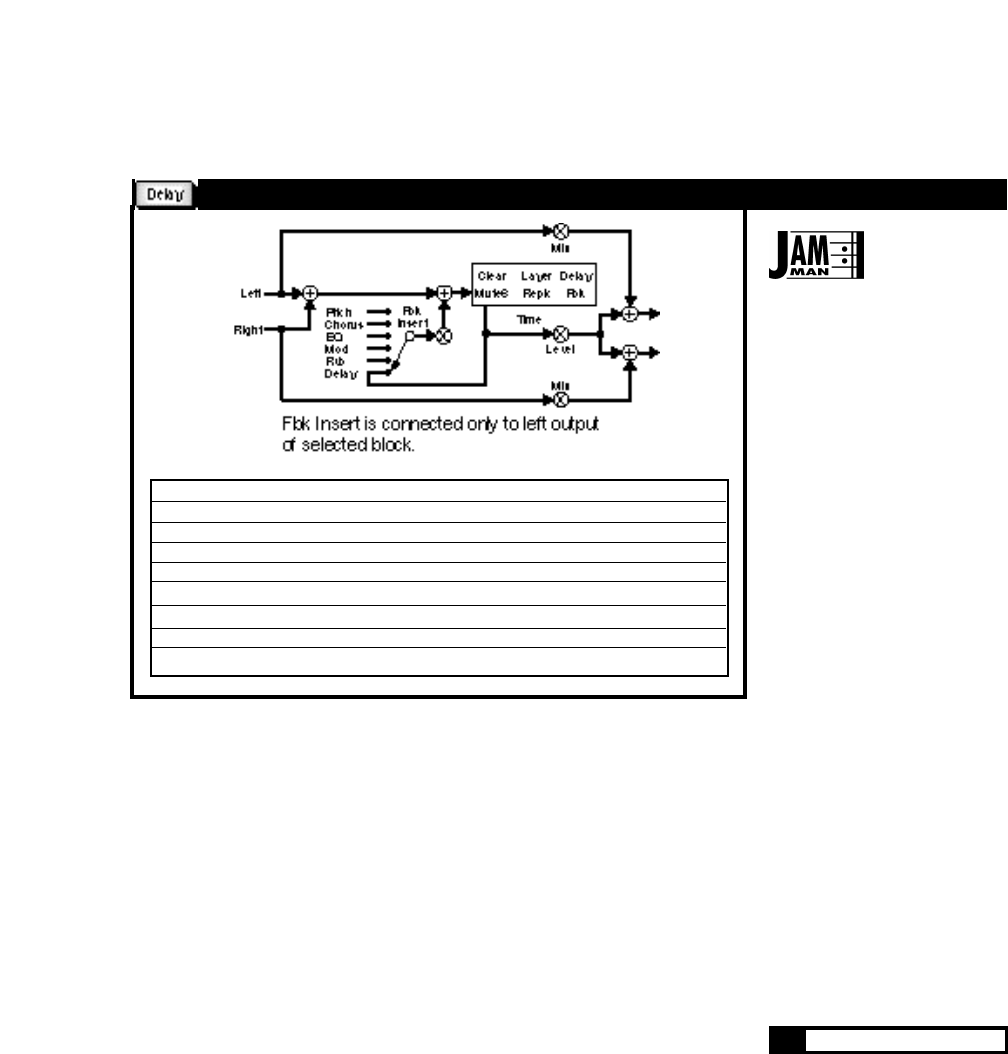
7-33
The Effects and Parameters
Mix 0-100% Dry/Wet ratio
Level 0ff, -89dB to +6dB Amount of effect in processsed signal
Size 0-20,000ms Loop size in ms (display only, this is set by pressing Tap)
Fbk -100 to +100% Feedback level (defaults to 100% while looping)
Clear Off, On Mutes and resets the loop when On
Layer Off, On Adds new material on top of loop while On
Replc Off, On Replaces existing loop with new material while On
Delay Off, On Turns looper into mono delay while On
MuteS Off, On Mutes loop while On, restarts from beginning when Off
is an automatic
phrase sampler that
JamMan
* = Interpolated; ( ) = Option of preceding parameter
25 190
JamMan parameters can also be controlled with MIDI Program Change
messages when MPX G2 Program mode: Option is set to Show members of
MIDI Maps. (See MIDI Pgm Maps in Chapter 5: System Controls.)
incorporates many of the features
of the original Lexicon JamMan.
To create a simple loop, press
Tap once when you want to start
recording. (You can record up to
20 seconds — while recording, a
meter showing the remaining
memory is displayed automati-
cally.) Press Tap a second time to
stop recording and begin playback
of the loop.
The JamMan effect can synchro-
nize to an external MIDI Clock as
well as to the MPX G2 internal
clock. This makes it possible to
synchronize your loops with any
MIDI drum machine or sequencer.
To synchronize the JamMan loop
with effects that use rates set for
cycles/beat, set the Tempo Beat
Value (in the Edit menu) to the
number of beats you want to loop.
The JamMan effect has several
special parameters that allow you
to stop, restart and modify the loop
in real time: Clear, Layer, Replc,
Delay, and Mute. Each of these
has only two values, On or Off - so
they can easily be controlled via
external footswitches or MIDI.
We’ve created some example
presets to demonstrate how these
features work. See Amp Input &
FX Loop programs 95-99, Amp
Input Only programs 145-149 and
Stand Alone programs 245-248.


















