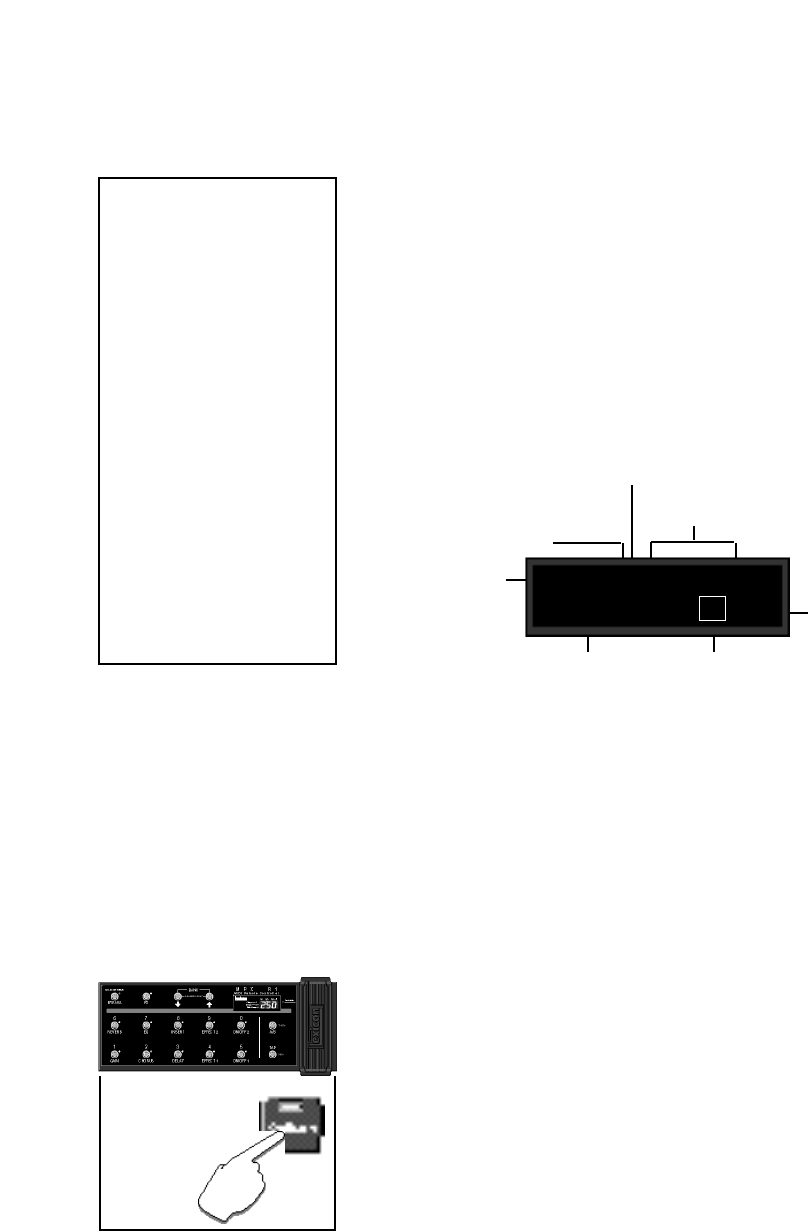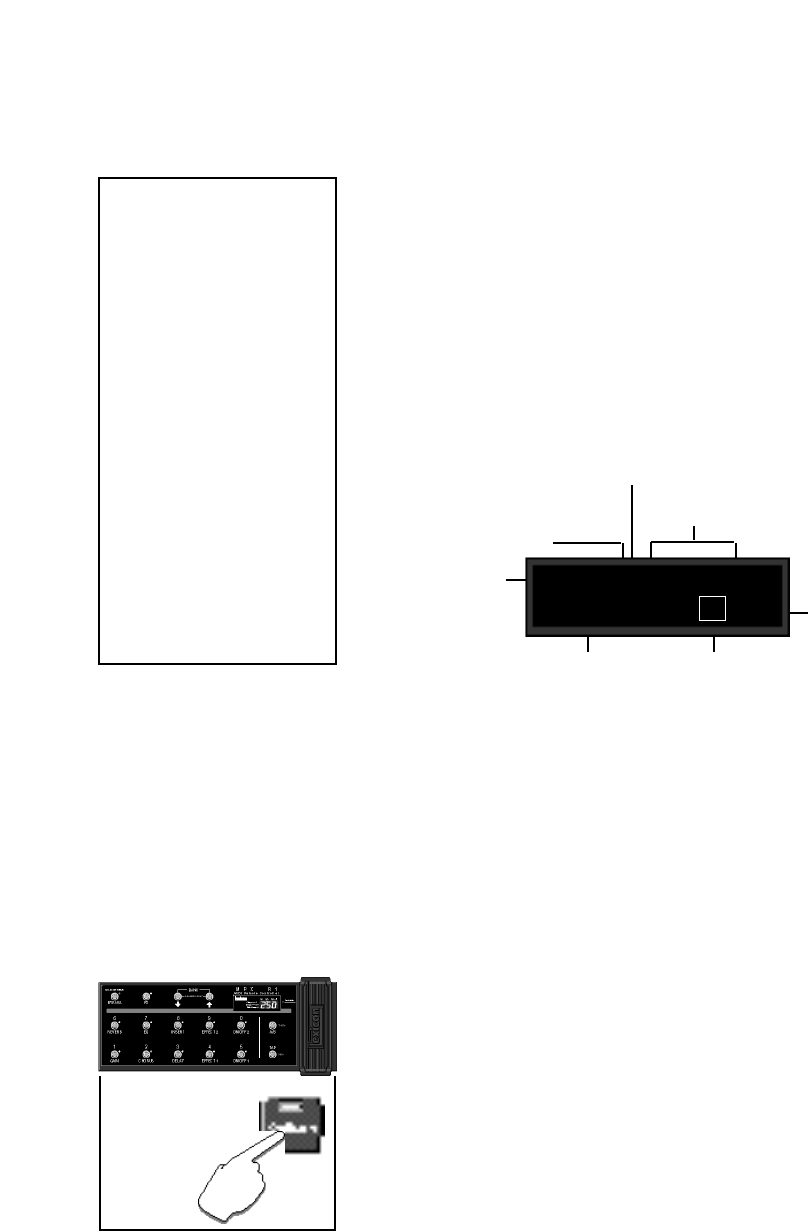
LexiconMPX G2 User Guide
3-2
The Effect type is
shown in the upper
left of the display.
Fields which are selected
for changing will blink.
The item on the lower line of the display which is selected for adjustment will
flash. Turn the knob to scroll through the entire range of parameter values. Use
the < and > buttons to select another parameter value field and to move to
another parameter screen.
Detailed information on each Effect and its parameters is provided in Chapter 7.
Press Edit to return to the main Edit menu.
FX 1
P
.Mix Level
< > ❚ 100% 0 dB
One or two parameters will be
shown on each parameter screen.
Parameter values
are shown on the
bottom line of the
display.
If there are not enough resources available to load the effect you want, another
effect must be removed from the program to make resources available.
To load any available Effect, press the Effect button again. The asterisk will
disappear from the displayed name and the button light will return to its normal
slow blinking edit state. An edit indicator is displayed to indicate that the active
program has been modified.
To edit the parameters of the current effect, press > . The display will show one
or more parameters as shown below.
Coarse and Fine Editing
of ms and Hz values
Parameters whose values are dis-
played in ms or Hz have overall
ranges of more than 1000 units.
When you select one of these pa-
rameters for editing, you’ll notice
that either the left or right portions of
the value can be selected for editing.
For quick, coarse adjustments, se-
lect the left portion of the value. For
fine adjustments, select the right
portion of the value. The fine and
coarse increments for each type of
parameter are:
ms (delay times)
coarse increments=100 ms
fine increments=1ms
Hz (LFO rates)
coarse increments=1 Hz
fine increments=.01Hz
Hz (EQ Fc)
coarse increments=100 Hz
fine increments=1Hz
Effects with Rate and Depth, or
other dynamic parameters,
have animated meters here.
Effect Select Option: Toe Switch (when an MPX R1 is connected)
When an MPX R1 MIDI Remote Controller is connected to the MPX G2, the Toe
Switch option allows you to use the R1 Toe Switch to turn the effect you are
editing on, to bypass it, or to specify that the Toe Switch have no effect.
This powerful feature allows you to group different effects to be turned on or off
whenever the MPX R1 Toe Switch is pressed. For example, set Wah for
Off=Bypass and set Chorus for On=Bypass to switch between a Wah and
Chorus whever the Toe Switch is pressed.
To assign a Toe Switch function to an effect you are editing, press Options from
the FX select: display. Use the knob to select On = Bypass, Off = Bypass or
disabled. Once you have made your selection, press Options again to return
to Effect Edit mode.
Press Options to set the
MPX R1 Toe Switch to
control Bypass
of the effect, or
to disable the
Toe Switch.
An edit indicator appears in front of the
parameter name if the value has been
changed since the last store operation.
A patch indicator appears be-
fore the parameter name if it is
controlled by a patch.