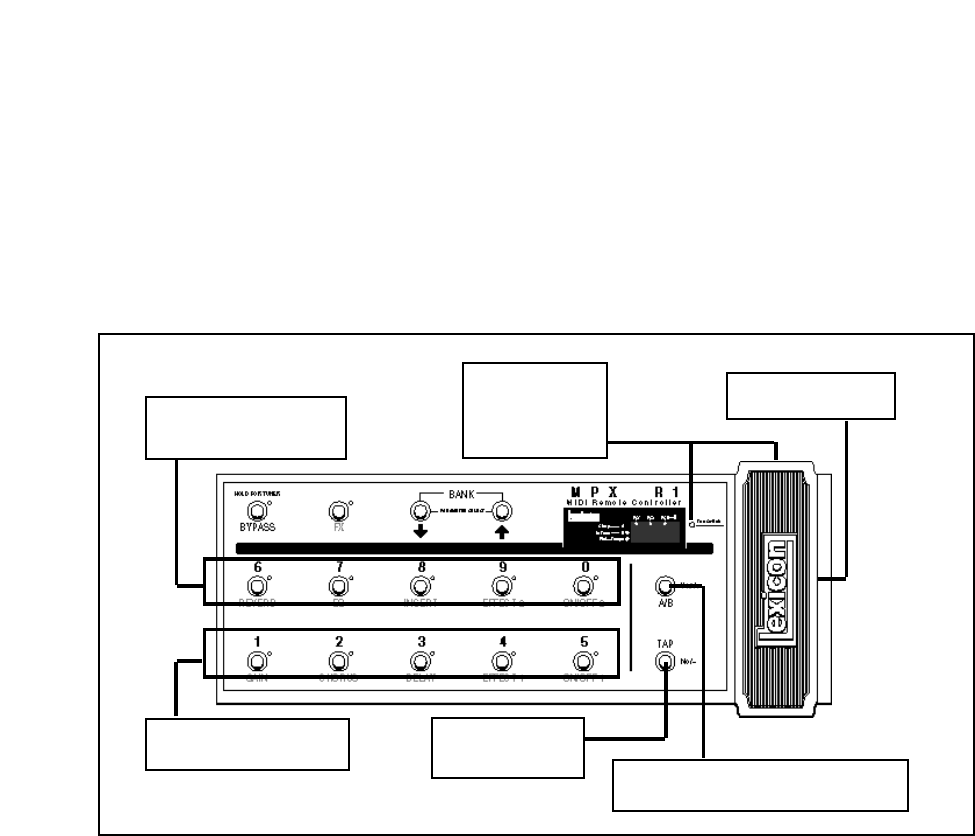
LexiconMPX G2 User Guide
9-10
Programs 50-59 are ogranized as a custom effects rig when used with the MPX R1 MIDI
Remote Controller. All of the programs feature tremolo, auto pan and auto wah filter
effects. In programs in which the pedal controls rate, Tap sets the delay rhythm. In
programs that have depth controlled by the pedal,Tap sets the rate of the effect. A/B is
patched so that B is wetter (more reverb or delay) than A.
These programs will work well with your guitar amp’s clean or high-gain channels.
Tremolo and
Filter Effects
(Amp Input + FX Loop)
Programs 51-55 correspond
to MPX R1 buttons 1-5.
MPX G2 programs 50 and
56-59 correspond to MPX R1
buttons 6-0.
The pedal controls rate
or depth of the effect.
Tap sets delay
rhythm or the rate of
the effect.
A/B switches between the effect (A) and a
wetter (more reverb or delay) version (B).
The Toe Switch
turns the featured
effect (tremolo, auto
pan or auto wah) on
and off.
50 Detune Trem
This one delivers the big throb with a tempo-controlled tremolo in front of your amp, dual
pitch shift, delay and reverb in the effects loop. Tremolo depth is pedal-controlled.
51 Square Trem
A square wave LFO gives this tremolo a hard edge before it hits your amp. (Be sure to
check out the PW parameter in the Soft Row.) Tap the tempo and set depth with the pedal.
52 Trem>AutoWah
This stereo program combines an auto panner and dual auto wahs to create an unusual,
but totally musical result. The rates of all three effects are synchronized with Tap. The
pedal controls the depths of the wahs.
53 Env Trem
RedComp pumps up the signal before it gets to your amp. From there, it runs through
reverb auto pan, chorus and delay. The twist here is that the panner rate is envelope-
controlled. Play a big chord and listen to it ring out. The pedal controls panning depth. Tap
sets the delay rhythm.
54 Env AutoWahs
An alternative take on standard tremolo effects. Dual auto wahs in your amp’s effects loop
are controlled by your playing dynamics. The pedal controls the depth of both wahs.


















