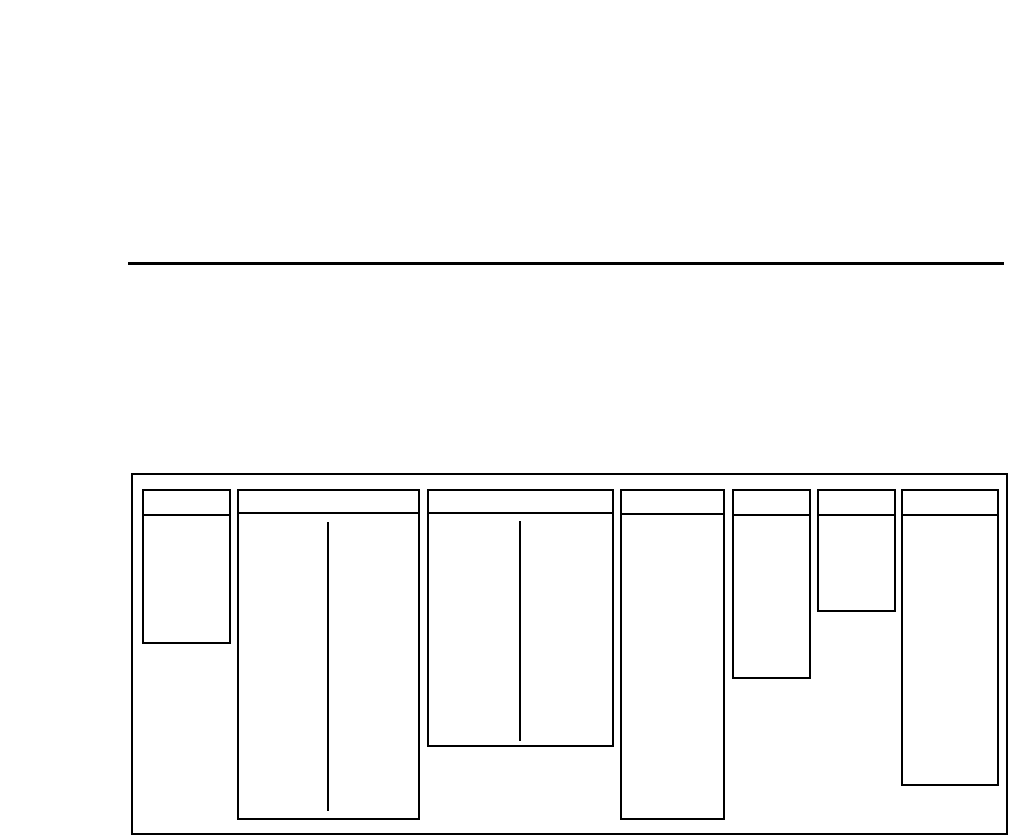
7-1
The Effects and Parameters
7
The Effects and
Parameters
The MPX G2 contains a library of 76 effects, each of which is described in detail
in this section.
The effects are organized into seven effect types corresponding to the Effect
Selector buttons on the front panel (Gain, Effect1, Effect2, Chorus, Delay,
Reverb and EQ). All of the effects available in each category are listed below.
Lighted effect buttons indicate which effect blocks are active and turned on in the
currently loaded program. (Effects can be active, i.e. available for use in a
program, but bypassed and, therefore, "off".) To identify the particular effect
which is running, press and hold any of the effect buttons. A message informs
you if the effect block is active, or not. The name of the particular effect in use
in an active block is identified by name.
To access the edit parameters of any active effect, press Edit, then select the
effect by pressing the appropriate button. Use the knob and the < and > buttons
to select and modify the effect parameters. Press Edit again to return to the Edit
menu. See Chapter 3: Editing for more information.
Chorus
Chorus
Detune (M)
Flanger (M)
Flanger24 (M)
Flanger (S)
Rotary Cab
Aerosol
Orbits
Centrifuge1
Centrifuge2
Comb 1
Comb 2
Volume (M)
Volume (S)
Volume (D)
PedalVol
ExtPedalVol
Panner
Auto Pan
Tremolo (M)
Tremolo (S)
UniVybe
CustomVybe
Phaser
OrangePhase
RedComp
BlueComp
DigiDrive1
DigiDrive2
OctaBuzz
Gain
Tone
Crunch
Screamer
Overdrive
Distortion
Preamp
SplitPreamp
Reverb
Chamber
Hall
Plate
Ambience
Gate
Delay
Delay (M)
Delay (S)
Delay (D)
Echo (M)
Echo (S)
Echo (D)
Looper
JamMan
Ducker
EQ
1-Band (M)
2-Band (M)
3-Band (M)
4-Band (M)
1-Band (S)
2-Band (S)
1-Band (D)
2-Band (D)
Fc Splitter
Crossover
Volume (M)
Volume (S)
Volume (D)
PedalVol
ExtPedalVol
Effect 2
SweepFilter
1-Band (M)
Wah 1
Wah 2
Pedal Wah1
Pedal Wah2
Volume (M)
Volume (S)
Volume (D)
PedalVol
ExtPedalVol
Test Tone
Click
Detune (M)
Detune (S)
Detune (D)
Shift (M)
Shift (S)
Shift (D)
DiatonicHmy
Panner
Auto Pan
Tremolo (M)
Tremolo (S)
UniVybe
CustomVybe
Phaser
OrangePhase
RedComp
BlueComp
Effect 1
DigiDrive1
DigiDrive2
OctaBuzz
SweepFilter
1-Band (M)
Wah 1
Wah 2
Pedal Wah1
Pedal Wah2
Volume (M)
Volume (S)
Volume (D)
PedalVol
ExtPedalVol
Test Tone
Click


















