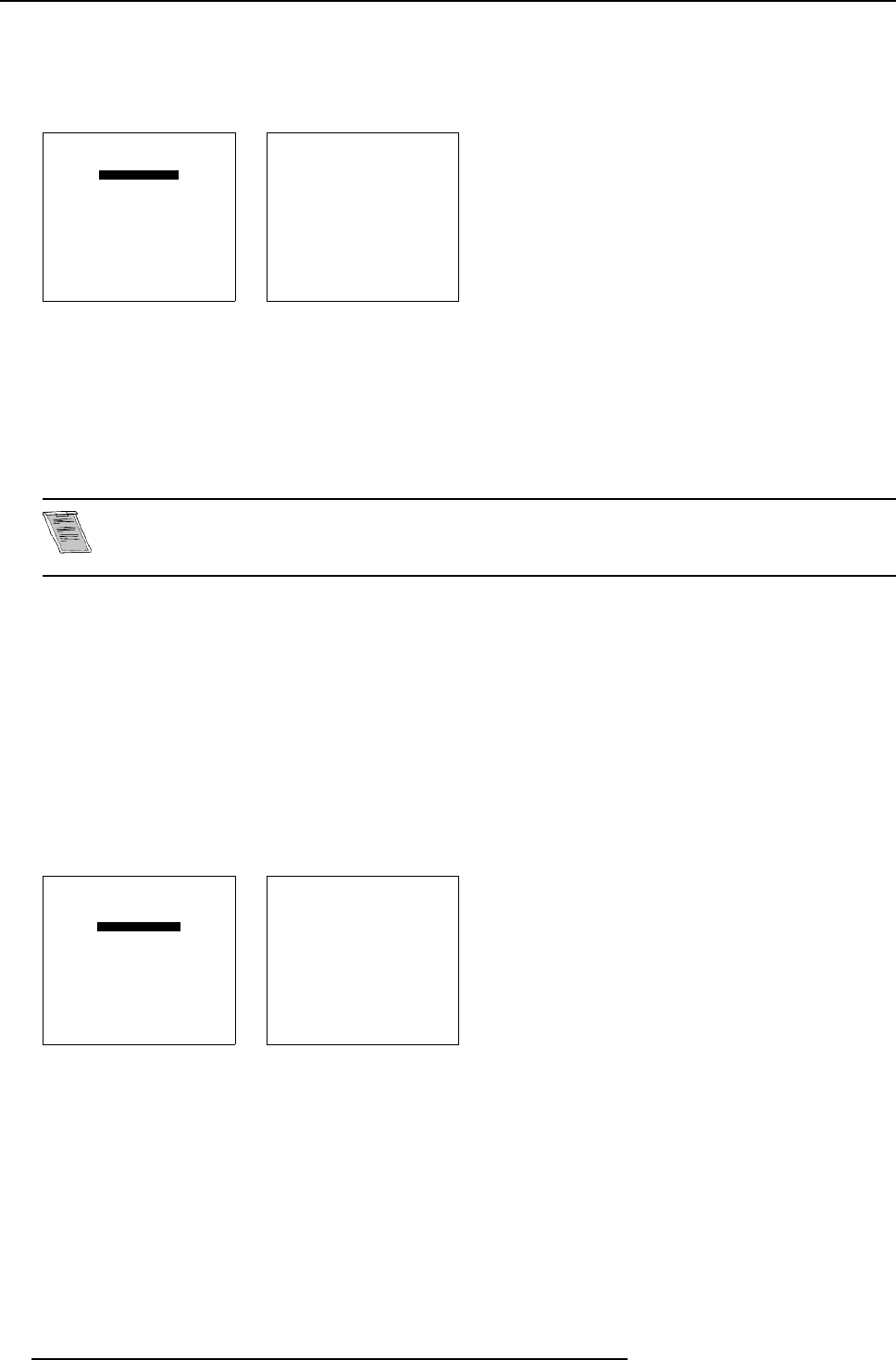
9. Service Mode
How to start up Total Run Time?
1. Push the cursor key ↑ or ↓ to highlight Total Run Time and press ENTER to select. (menu 9-7)
The Total Run Time screen will be displayed, the S ystem Runtime indicates the amount of time the projector has played since its
first start up at the factory. (menu 9-8)
PROJECTOR SET-UP
IDENTIFICATION
TOTAL RUN TIME
CHANGE PASSWORD
CHANGE LANGUAGE
CHANGE PROJECTOR ADDRESS
CHANGE BAUDRATE
POWER UP MODE: operating
COMMON ADDRESS: 0
BARCO LOGO
Select with
↑
or
↓
then <ENTER>
<EXIT> to return
Menu 9 -7
RUN TIME
120 h
Menu 9 -8
9.3.4 Change Password
What can be done?
The password c ode (4 digits) can be changed to a new one. This item is password protected. First the actual password should be
entered before continuing.
Password function is only active if the jumper on the controller is in the ’On’ position. Contact a qualified
BARCO technician to activate the password if needed.
The default password is 0000.
How to Change the Password?
1. Push the cursor key ↑ or ↓ to highlight Change Password and press ENTER to select. (menu 9-9)
Note: If it is the f irst time you enter a password protected item, enter your password and press ENTER.
The current Password will be displayed in the Passw o rd menu. (menu 9-10)
2. Push the ← or → keys to highlight the digit to be changed.
3. Press a numeric key to enter the new digit.
4. Repeat step 2 till 3 for the other digits.
5. Press ENTER to save the new password.
Before saving the new pa ssword, a confirmation screen will be displayed.
6. Press ENTER to confirm, press EXIT to cancel the s aving.
PROJECTOR SET-UP
IDENTIFICATION
TOTAL RUN TIME
CHANGE PASSWORD
CHANGE LANGUAGE
CHANGE PROJECTOR ADDRESS
CHANGE BAUDRATE
POWER UP MODE: operating
COMMON ADDRESS: 0
BARCO LOGO
Select with
↑
or
↓
then <ENTER>
<EXIT> to return
Menu 9 -9
PASSWORD
Enter new password:
0000
Use
←
and
→
to select,
and reprogram
with numeric keys.
<ENTER> to confirm
<EXIT> to return
Menu 9-10
9.3.5 Change Language
What can be done?
The ’Change Language’ function offers the possibility to change the language of the screen menus to English, Spanish, French and
German.
86
R5976584 BA RCO CINE7 26022003


















