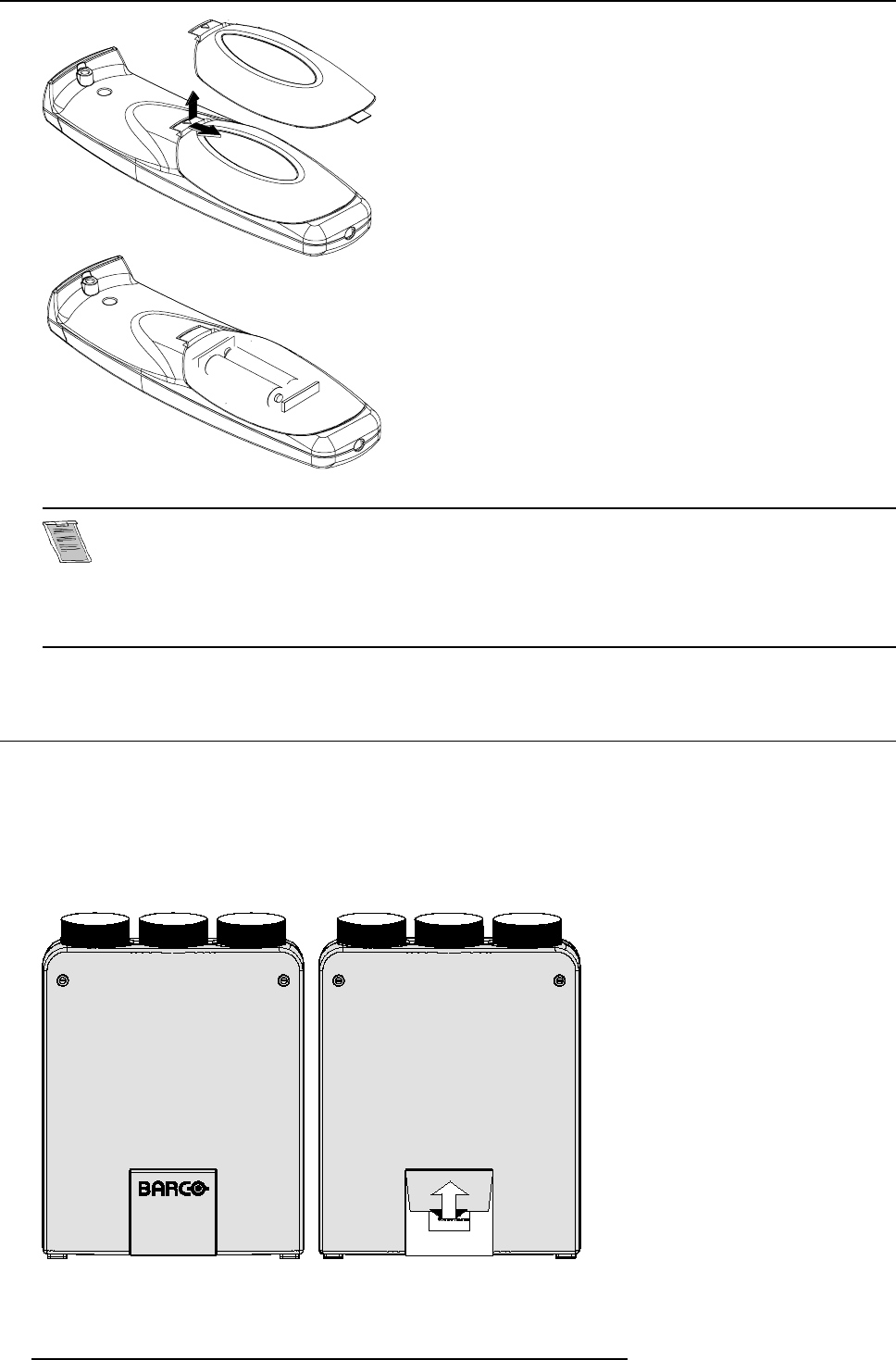
4. Getting Started
Image 4-1
Note, only important if m ore than one projector is installed in the room.
The common address can be zero (0) or one (1). The standard RCU are setup for common address zero. To
change the common ad dress of the RCU, contact a BARC O service center. If it is n ecessary to program the
projector address into the RCU, see chapter ’Getting Started’.
Projector a ddress has to be reprogrammed every time the ba ttery is changed, the RCU will always switch to
the default address.
4.2 RCU & Local keypad
How controlling the projector ?
The projector can be controlled by the local keypad or by the remote control unit.
Location of the local keypad ?
The local ke ypad is located on the top side of the projector and is coverd by a door on which the projector logo is screened.
To open this door, push as indicated on next drawing and turn it to the front side of the projector.
Image 4-2
22 R5976584 BA RCO CINE7 26022003


















