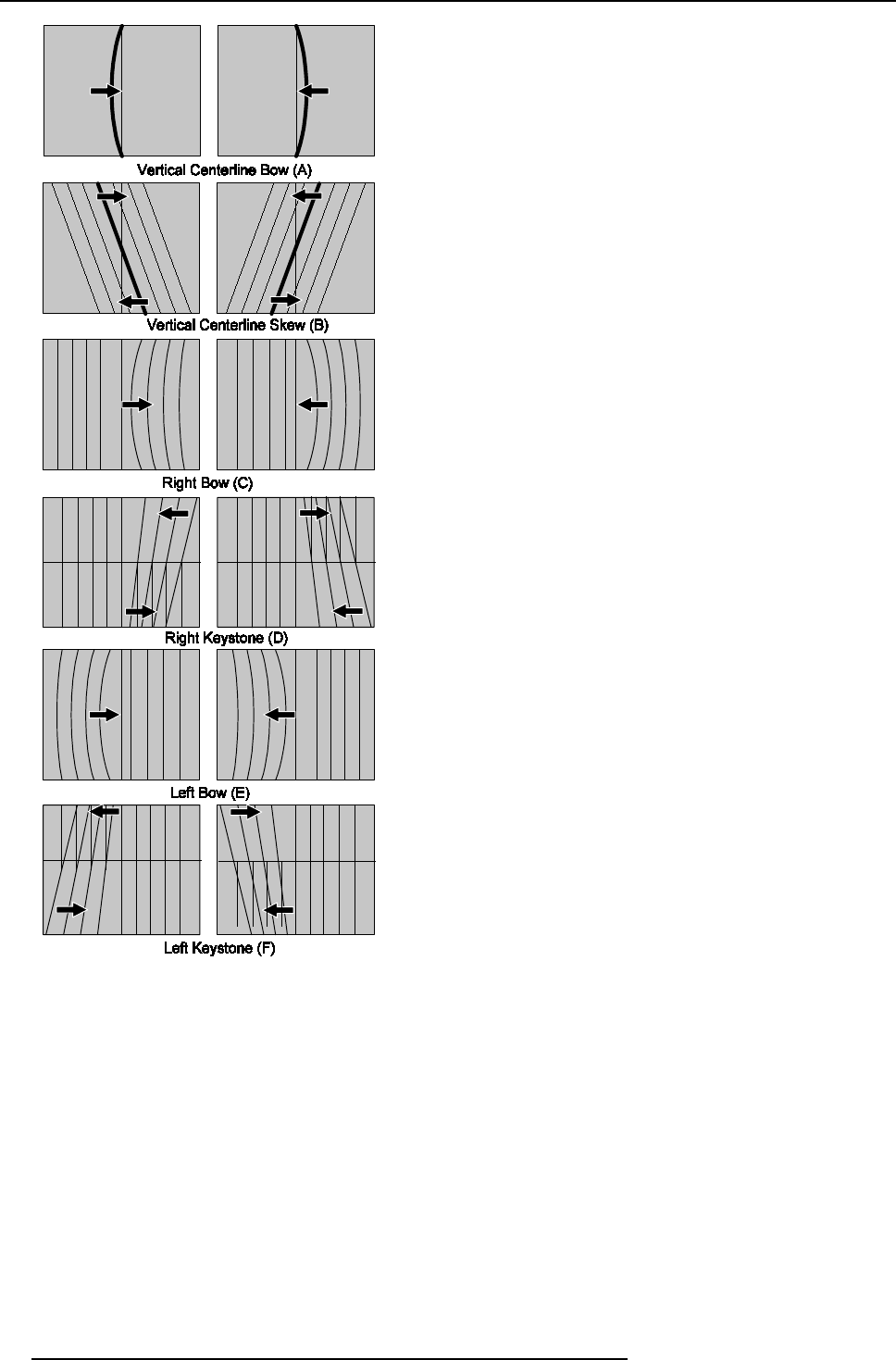
8. Random Access Adjustment Mode
Image 8-12
(A) Vertical Centerline bow
(B) Vertical Centerline skew
(C) Right bow
(D) Right k eys tone
(E) Left bow
(F) Left keystone
How to enter an alignment?
1. Push the cursor key ↑ or ↓ to highlight a function.
2. Press ENTER to activate this function.
3. Press EXIT to ret u rn .
What can be done with the Seagull correction
Use this correction only if, after adjusting the vertical lines with the side bow or side keystone, still a ’S’ deformation is visible on the
left and the right side of the image .
The default value on the bar scale for this correction is 50.
72
R5976584 BA RCO CINE7 26022003


















