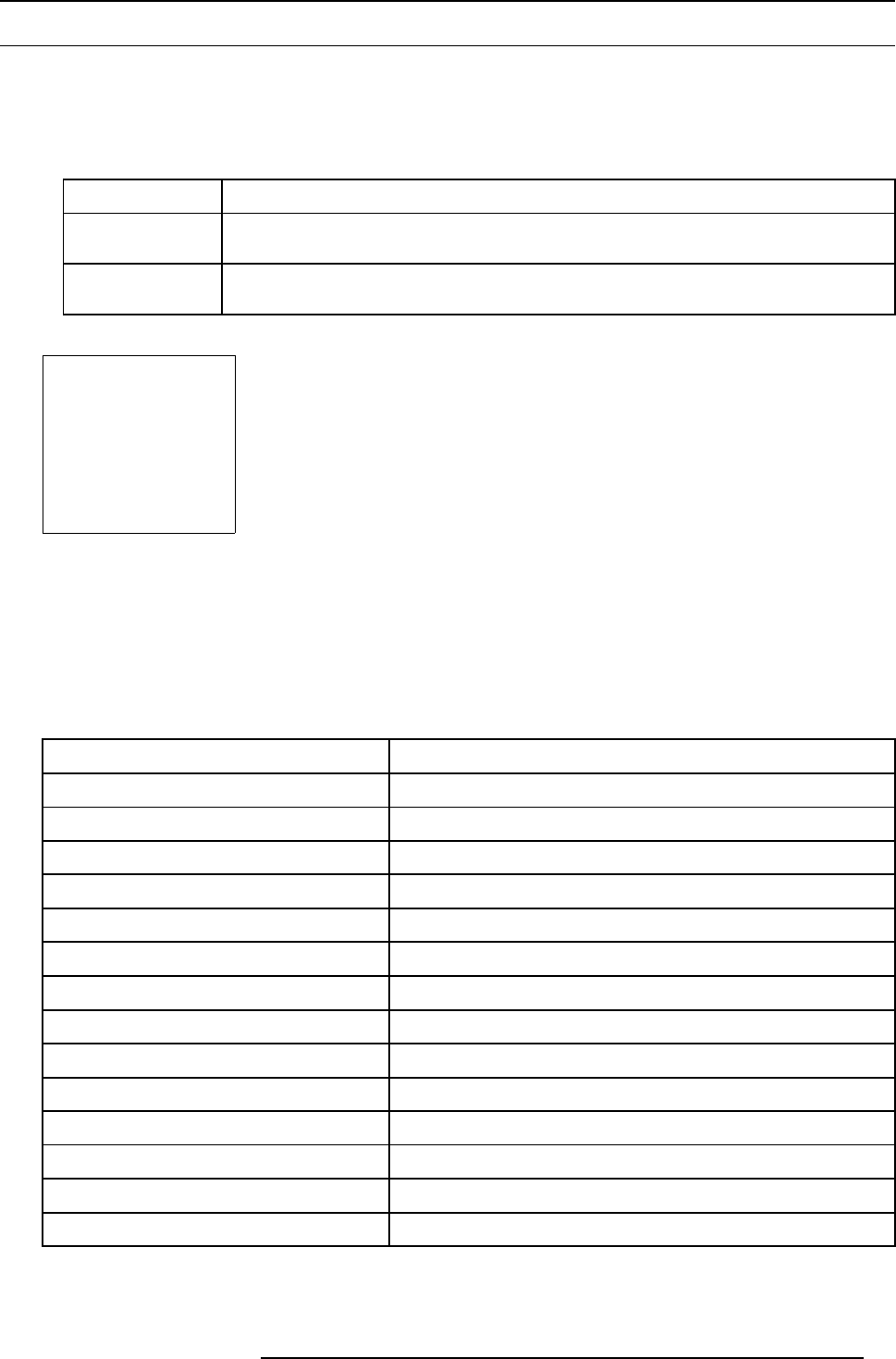
8. Random Access Adjustment Mode
8.3 Selecting Setup Pattern
HowtoselecttheSetupPattern?
If an external source is connec ted to the projector, the following screen will be displayed. To select the desired setup pattern, handle
as follow:
1. An external sour ce is connected to the projector.
Push the ↑ or ↓ keys to highlight the des ired setup pattern and press ENTER to se lect. (menu 8-2)
Selected S ource External source
Genlocked Pattern Internally generated pattern, locked on the external source, the pattern changes with the adjustment
selection.
Internal # Pattern Internally g enerated pattern, locked on internal generated sync s ignals. (No external source
necessary)
If no, The internal pattern menu will be displayed.
Choose a setup pattern from
below:
SELECTED SOURCE
GENLOCKED PATTERN
INTERNAL # PATTERN
Select with
↑
or
↓
then <ENTER>
<EXIT> to return
Menu 8 -2
When us ing the Internal # Pattern?
The Internal # Pattern menu will be displayed if the Internal Cross Hatch Pattern has been selected or if no source is connected to
the projector.
Available Factory Preset Frequencies
The table below lists the 16 fixed factory preset frequencies av ailable. Another 8 blocks are custom programmable.
15.6/50 PAL/SECAM
15.7/60 NTSC
31.2/50 EDTV
31.5/60 IDTV
31.2/50 HDTV EUREKA
31.5/60 HDTV ATV
33.7/60 HDTV HIVISION
15.8/60 EGA1
21.8/60 EGA2
31.5/60 VGA3
31.5/60 XGA 1.2
35.5/87 VGA 4
44.2/70 Super VGA 2
48.5/60 Super VGA 1
61.0/76 Super VGA 3
R5976584 BARCO CINE7 26022003 51


















