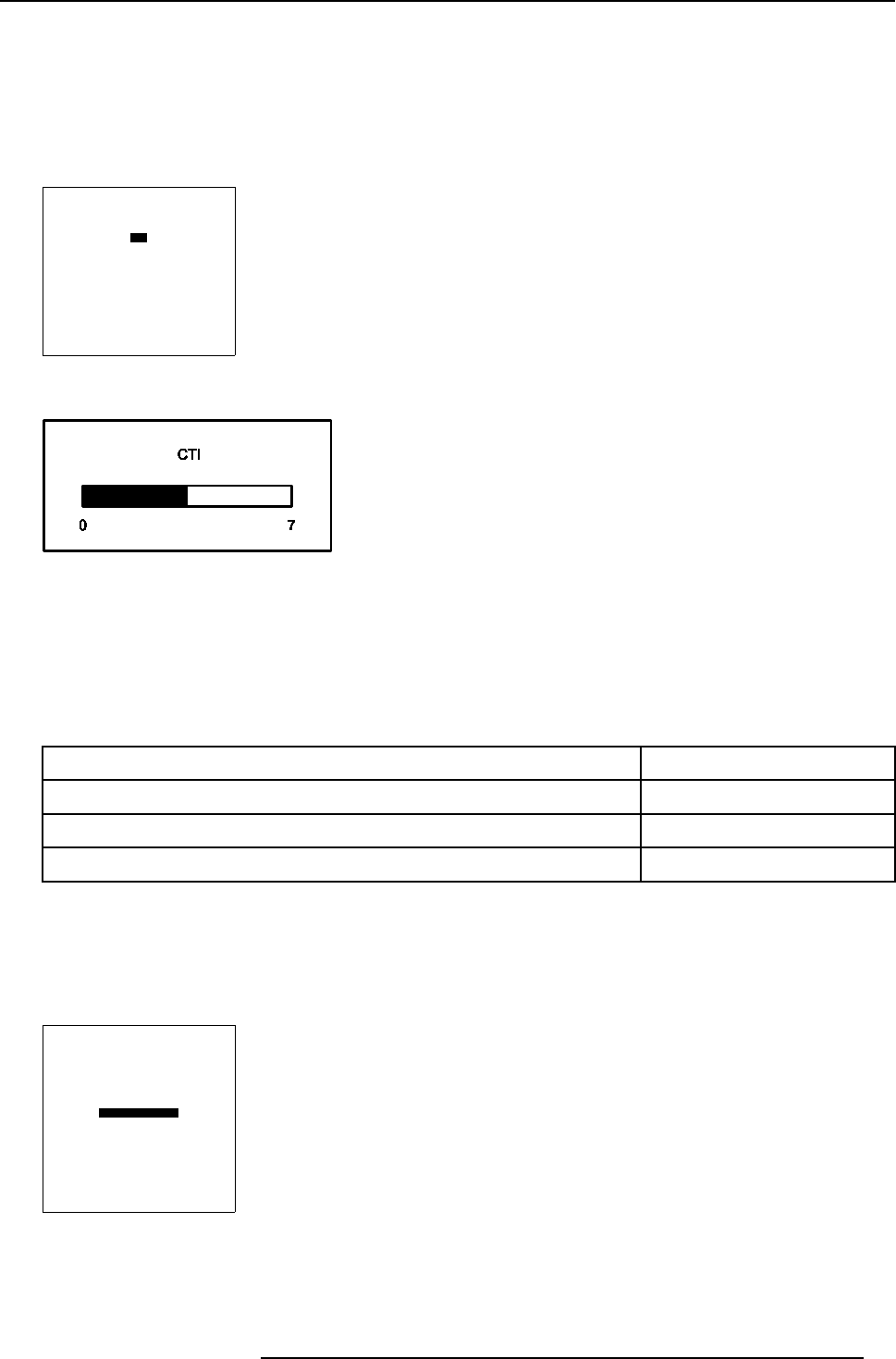
8. Random Access Adjustment Mode
How to adjust CTI?
1. Push the cursor key ↑ or ↓ to highlight CTI and press ENTER to select. (menu 8-38)
The LTI bar s cale will be displayed. (image 8-9)
2. Push the cursor key ↑ or ↓ to adjust the CTI value.
Note: Only 7 steps are possible.
3. Press EXIT to return to the Limo Pro Options menu.
LINE MULTIPLIER
CORING
LTI
CTI
WARNING: ADVANCED ADJUSTMENT
SHOULD BE PERFORMED ONLY BY
QUALIFIED PERSONNEL
Select with
↑
or
↓
then <ENTER>
<EXIT> to return
Menu 8-38
Image 8-9
CTI bar scale
8.5.7.10.10Factory Presets
What can be done?
All settings for the Line Multiplier can be set to the Factory Presets.
These Factory P resets s ettings are:
Time Base Co rrection On
Luminance Delay 0
Vertical Sync Reference Indirect
Clamp Gating Off
How to set to the Factory Presets?
1. Push the cursor key ↑ or ↓ to highlight F a ct ory P re se t s. (menu 8-39)
2. Press ENTER to set to the Facto ry Presets ?
3. Press EXIT to return to the Image Processing menu.
LINE MULTIPLIER
TIME BASE CORRECTION
LUMINANCE DELAY
V SYNC REF: INDIRECT
CLAMP GATING: OFF
LIMO PLUS OPTIONS
FACTORY PRESET
WARNING: ADVANCED
ADJUSTMENT SHOULD BE
PERFORMED ONLY BY QUALIFIED
PERSONNEL
Select with
↑
or
↓
then <ENTER>
<EXIT> to return
Menu 8-39
R5976584 BARCO CINE7 26022003 67


















