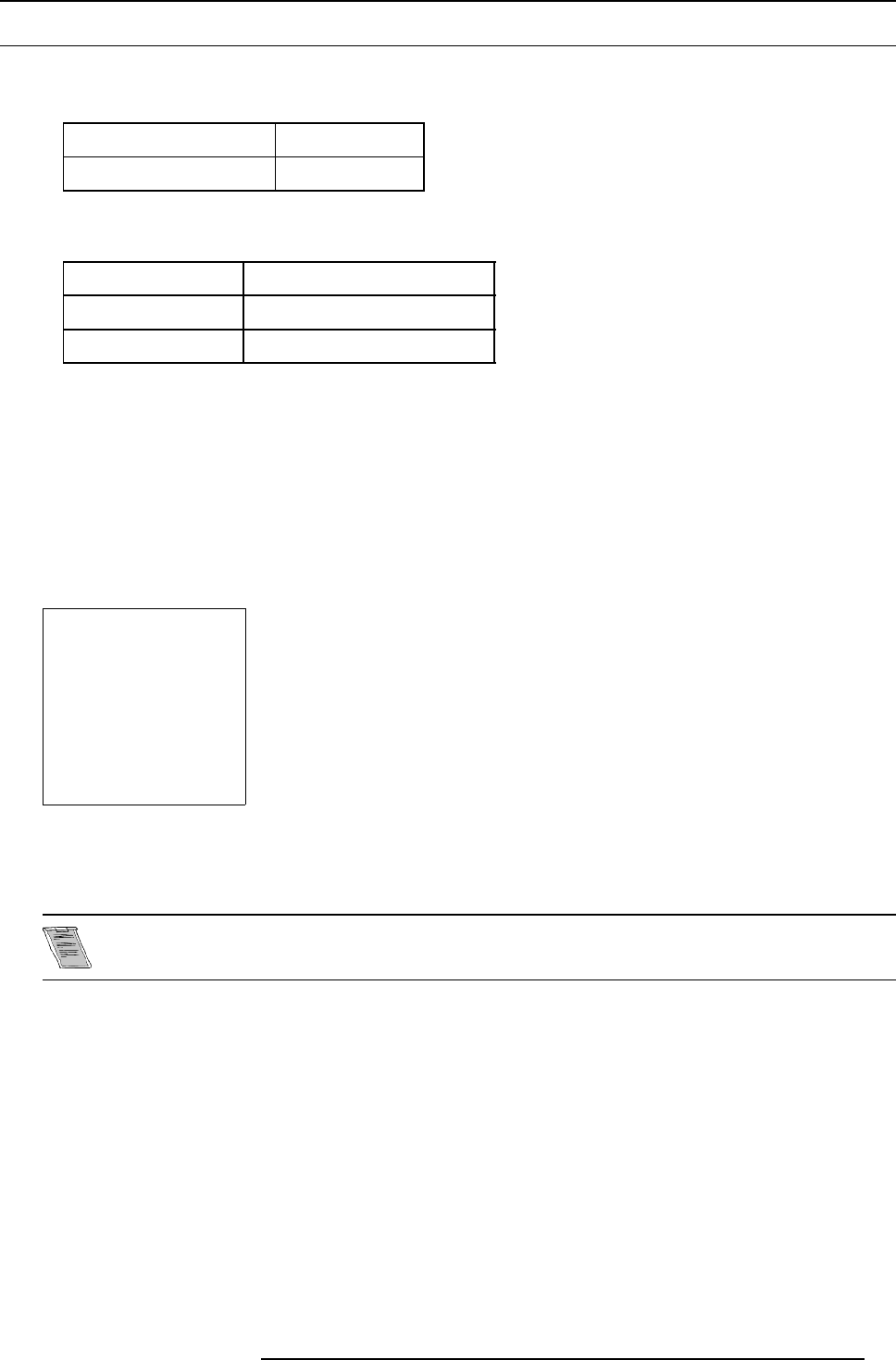
4. Getting Started
4.4 Switching on the projector
Howtoswitchontheprojector?
1. Press the mains ON/OFF switch to switch on the projector.
Pressed ON
Not Pressed OFF
Table 4-2
Mains Power S witch
The Stand by indication lamp will show the status of the projector:
No light up Switched OFF
Green color Operational mode
Red color Stand By mode
Table 4-3
Status lamp
The switching on modes
When switching on with the powe r switch, the projector can start in 2 different modes depending on the “Power Up” setting in the
Service mode:
• Operational mode (Picture displayed).
• Stand By mode.
Starting up i n Operational Mode
The projector can start up with the selected s ource or the projector can start up with a war m up cycle message.
PROJECTOR WARM UP
A FULL WHITE PATTERN WILL BE
GENERATED FOR x MIN.
FOR IMMEDIATE USE OF THE
PROJECTOR, PRESS <EXIT>
WARNING: SKIPPING THIS
PROCEDURE CAN REDUCE THE
INITIAL PICTURE QUALITY OF THE
PROJECTED IMAGE;
YOU CAN ADJUST THE IMAGE
DIMENSIONS WITH THE ARROW
KEYS TO AVOID SCANNING ON
THE EDGES OF THE CRT’S;
THIS OPTION CAN BE DISABLED IN
THE SERVICE MENU
with <ENTER>
<EXIT> to return
Menu 4 -1
When this warm up cycle me ssage appears on the screen, the menu offers the possibility to start with a x m inutes taking warm up
period (press ENTER )ortoskipthiscycle(pressEXIT). The x minutes and the horizontal frequency can be programm ed in the
’Service mode’ under the item ’Projector S et Up’.
This warm up period is built in so that the projector can reach its maximum specifications and minimize all
disto r tions.
When starting this warm up period, a full white im age is shifted on the CRT faceplate to avoid a burn in. Ev ery 30 seconds a t ext
box will be displayed on another place on the screen with the remaining time to go. The image dimens ions can be adjusted with the
cursor keys to avoid scanning on the edges of the CRT’s.
How to interrupt the warm up period?
1. Press EXIT on the RCU.
The warm up menu will be displayed with the remaining time indication.
2. Press EXIT again to quit the w arm up cycle and to display the source .
Starting up in Stand By Mode
The projector starts up in stand by. Press a digit key corresponding to the desired source or press STBY key. The projector d isplays
the selected source or the warm up cycle message. When this warm up message appears on the screen, handle as described in
’Start up in Operational Mode’.
R5976584 BARCO CINE7 26022003
25


















