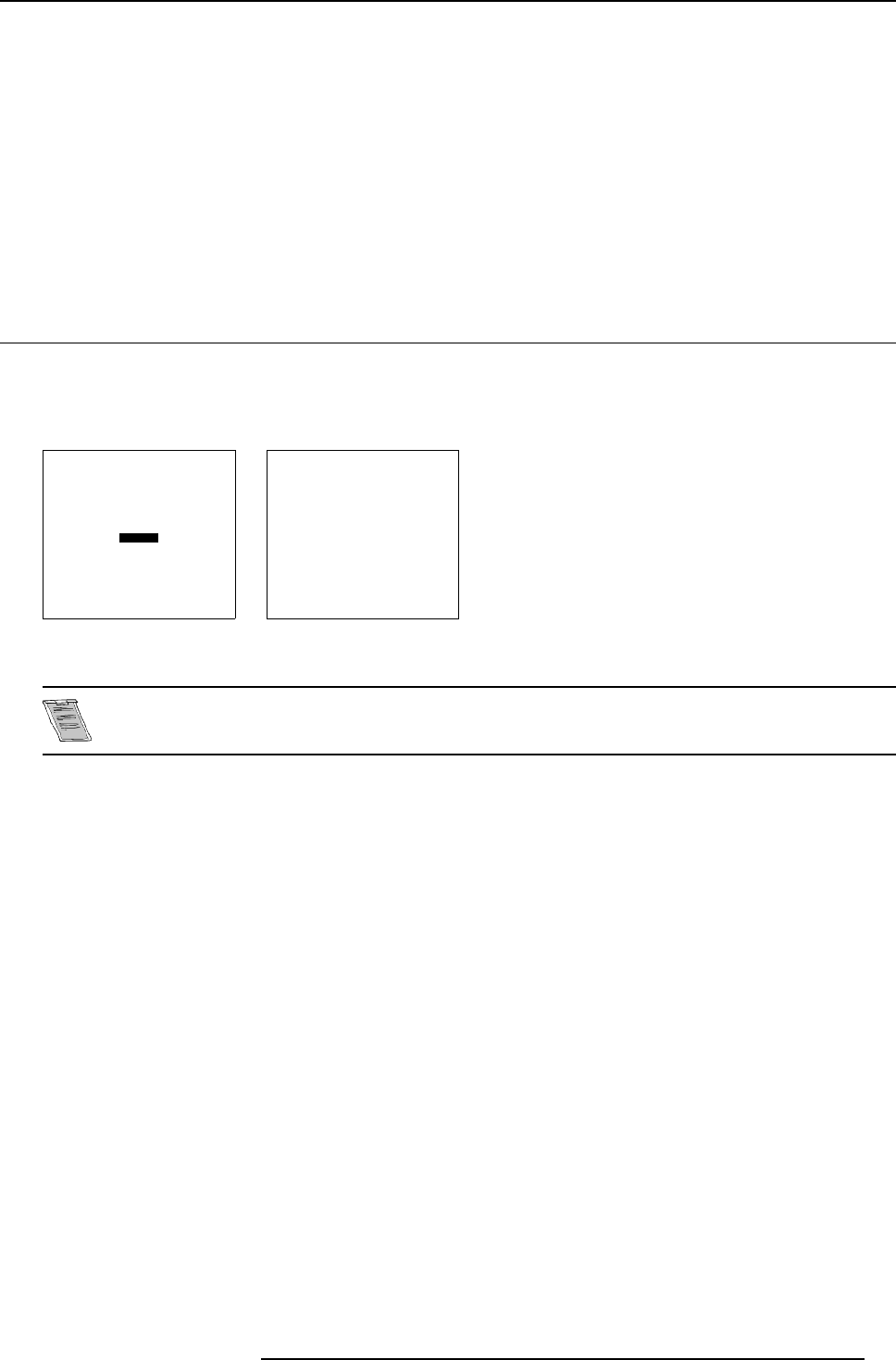
9. Service Mode
9. SERVICE MODE
Overview
• Introduction
• Service Mode Overview
•ProjectorSetup
• Memory M anagemen t
• Common Settings
• I2C Diagnostics
9.1 Introduction
How to start up Service Mode?
1. Push the cursor key ↑ or ↓ to highlight Service and press ENTER to select. (menu 9-1)
The Service menu will be displayed. (menu 9-2)
ADJUSTMENT MODE
Select a path from below :
IRIS
GUIDED
RANDOM ACCESS
INSTALLATION
SERVICE
Source 01
Select with
↑
or
↓
then <ENTER>
<EXIT> to return
Menu 9 -1
SERVICE MODE
PROJECTOR SET UP
MEMORY MANAGEMENT
COMMON SETTINGS
I2C DIAGNOSTICS
Select with
↑
or
↓
then <ENTER>
<EXIT> to return
Menu 9 -2
Some items in the S ervice mode are password protected (when the passw ord function is active). Enter your
password to continue. All o ther password protected items are no w also available if you stay in the adjustm ent
mode.
R5976584 BARCO CINE7 26022003 83


















