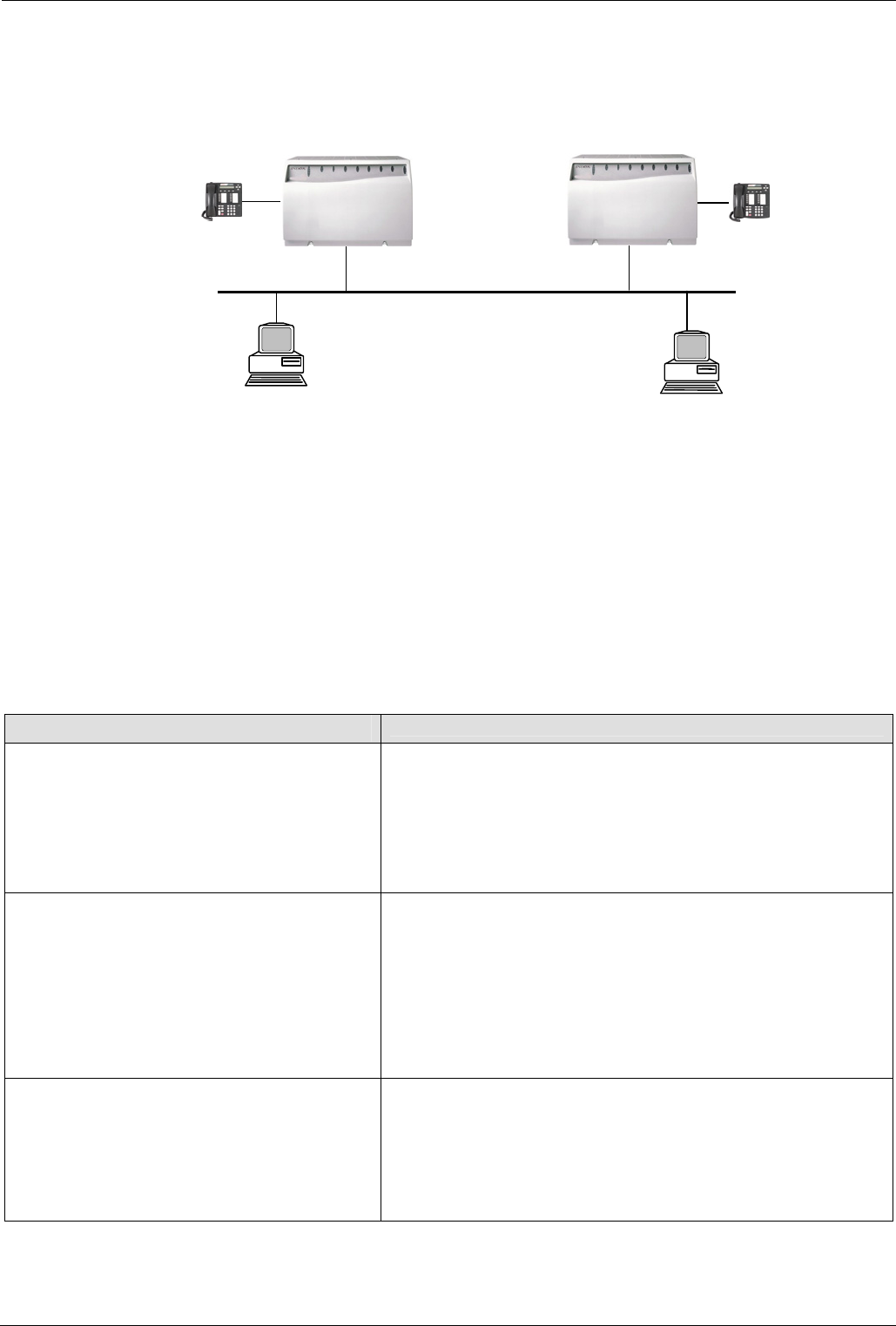
How Do I? Part 1 IP Connectivity - Page 87
LAN –Two INDeX System - Single Site
The configuration outline below provides the VoIP connectivity for an extended
Ethernet LAN operating at 10/100Mbs. This application does not provide any
connectivity for non-voice traffic. The IPNC is deployed purely to facilitate VoIP
operation between the two INDeX systems. The configuration is ideal for INDeX
to INDeX VoIP telephony testing.
INDeX 2
INDeX 1
192.168.42.1
192.168.42.2
192.168.42.201
192.168.42.3
LAN
Notes: 1. Both INDeX systems are connected to the LAN via the LAN interface
an there are no routers between the two systems.
2. INDeX 1 System will allocate VoIP parameters. There are no other
DHCP servers on the network
3. The IPNC VoIP Gateway function resides solely on the
LAN1interface. The IPNC listens for VoIP Gateway connection on the
LAN1 interface IP address only. This does not preclude the use of
LAN2 interface for the VoIP transmission. An appropriate routing
entry, on both IPNCs, would be required to allow the IPNC to route
via LAN2 and access the LAN1 subnet of the partnering INDeX (a
similar method is used in the next example).
Task
Description
Step 1
Obtain the configuration file for INDeX 1
and perform the following tasks:
• Unique System Name
• Assign the appropriate IP address
to the LAN1 interface.
Using the configured mask and IP address the IPNC is
able to derive the network address of the interface. It is
not necessary to add a routing entry in support of the
configured LAN1 or LAN2 network address.
See The System Configuration Menu on page 32.
Step 2
Obtain configuration file for INDeX 2 and
perform the following tasks.
• Unique System Name
• Assign the appropriate IP address
to the LAN interface
• Disable the DHCP Server
Notice that the IP address for INDeX 2 IPNC falls outside
the IPNC default DHCP scope (200).
The DHCP server must be disabled on this unit so as not
to conflict with the DHCP server configured in the
previous step of INDeX 1.
See The System Configuration Menu on page 32.
Step 3
Test Connection
A common mistake with this configuration is to assign IP
addresses to INDeX 1 and INDeX 2 such that they reside
on different subnets.
The IPNC is configured correctly if both INDeX1 and
INDeX 2 respond to a PING for the PC attached to LAN.
Note: The IPNC setup for 'Remote Terminal Users' is identical to that given for VoIP trunking in the
example above, except that the numbers used will be for 'Reserved Number' (default 18) for the
required number of terminals. Refer to the INDeX Programming Manual for details.
INDeX IPNC Cassette Administration Manual How Do I? - Page 87
38DHB0002UKDD – Issue 7 (22/11/02) Part 1 IP Connectivity


















