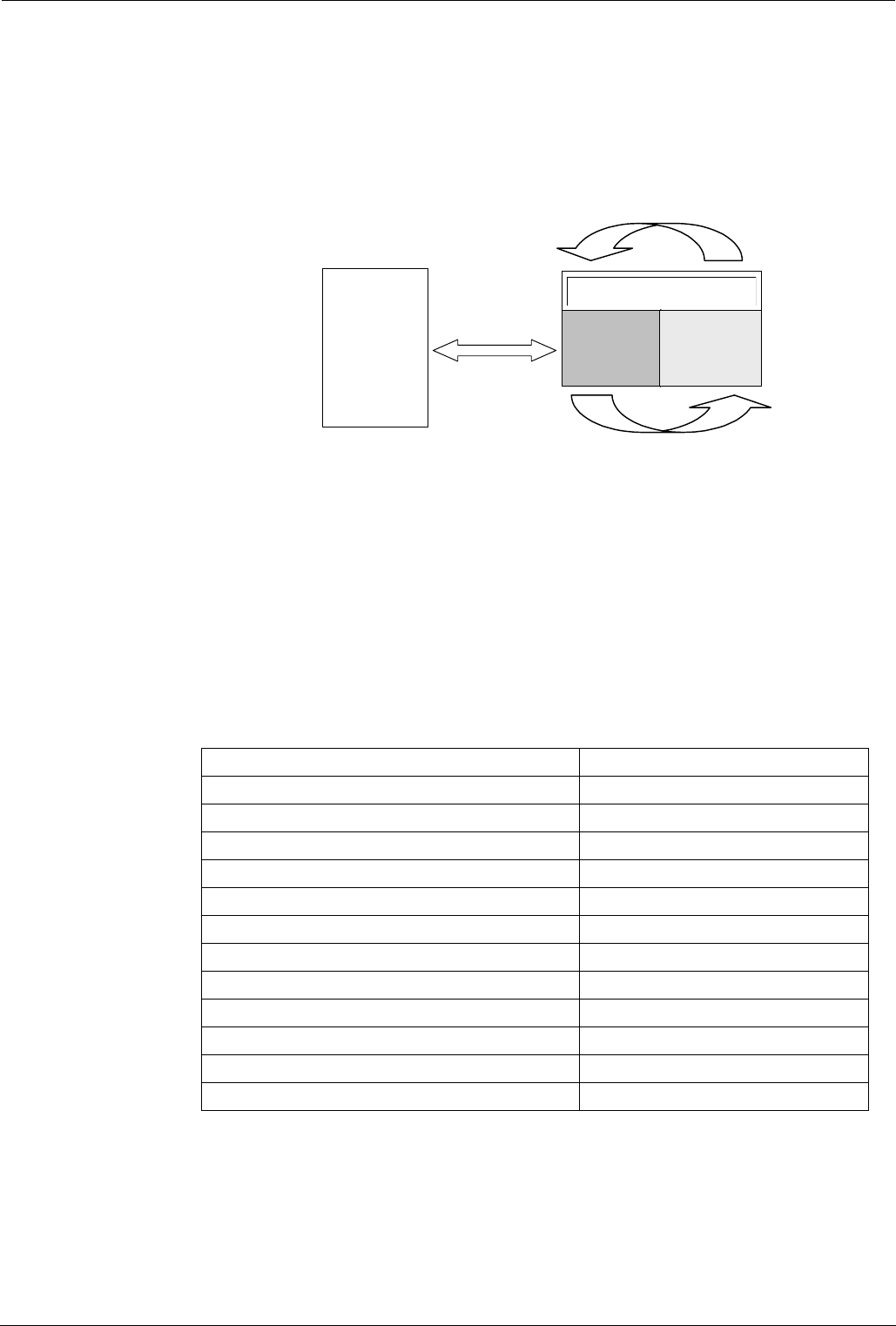
The Manager Application Configuration Files - Page 23
Configuration Files
The operational configuration files (with the extension .cfg) for the IPNC are
stored:
- On the Admin PC in the Manager folder
- In the IPNC's Non-Volatile flash memory
- As the active file in the IPNC's Operational memory.
For management of the .cfg files, the IPNC can be viewed as having two memory
areas as follows:
Admin
PC
Manager
Folder
.cfg Files
IPNC Memory
Flash
(NV)
Operational
(active)
Reboot
Update
The IPNC Operational memory contains the active .cfg file. This active file can
be updated by the IPNC itself (with changes made by users, softphones, etc.).
The IPNC updates it's flash memory in two ways:
1. At midnight, provided that the IPNC is idle.
2. When an Immediate or When Free reboot is requested on a Save or
SendConfig instruction from the Manager (see pages 25 and 27).
Most functions, within the .cfg files, that are sent from the PC to the IPNC's flash
memory only become active when the IPNC is re-booted. However, when the
Merge option is used, some become immediately operational. These are shown
in the following table:
Configuration Tree Functions Mergeable
System No
Line No
Unit No
User Partial
Shortcodes Yes
Service Yes
RAS No
WAN Port No
Time Profile No
Firewall No
IP Route Yes
Least Cost Route Yes
INDeX IPNC Cassette Administration Manual The Manager Application - Page 23
38DHB0002UKDD – Issue 7 (22/11/02) Configuration Files


















