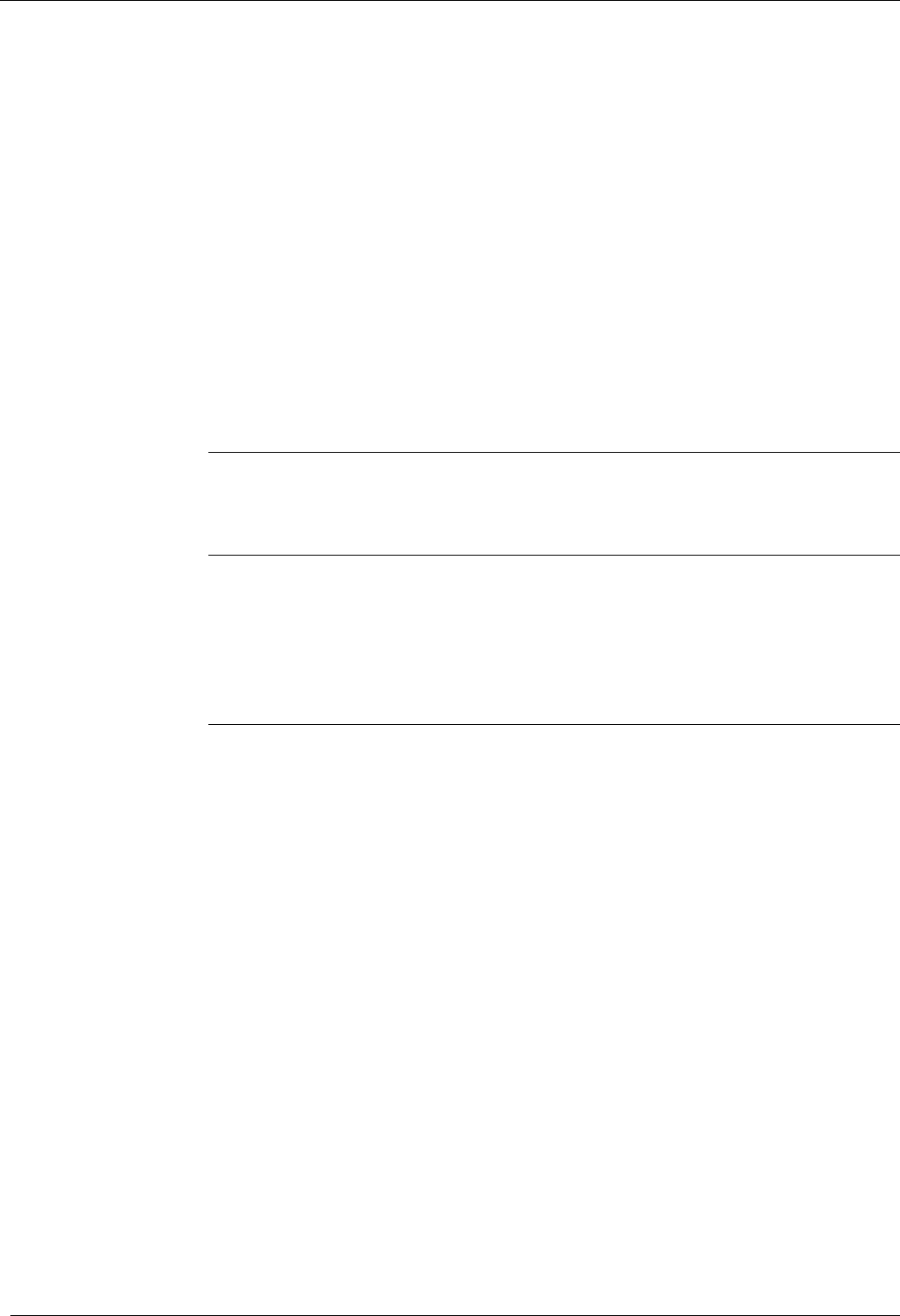
Page 30 - The File Menu The Manager Application
Backup/Restore
This option contains two choices:
Backup
This allows you to create a back-up of a configuration ( .cfg and.bin files) to a
selected directory. Note that there is no confirmation when the process is
complete.
Important Note: Users should always keep a back-up copy of the current
configuration in a safe place, in accordance with their local disaster recovery
procedures - also keep a back-up in another directory on the Admin PC for a
quick re-start, if necessary. Before making substantial changes to an existing
configuration, it is good practice to check that there is a working copy of the
existing configuration as a fallback. Backup copies should be checked routinely to
ensure that the files are readable.
Restore
This allows you to select the directory in which your backup files are held (the
files are not listed when the directory is selected - use Explorer or similar to
check) and copy them to the current working directory.
File/Import/Export Directory
This menu is not used by the IPNC.
Log Off
This logs off the present operator, closes the currently open configuration file,
and produces the Password entry window so that another operator can log on.
You should always log off when you have completed your Manager session or if
you leave the Admin PC unattended.
Exit
This closes the Manager application.
Page 30 - The Manager Application INDeX IPNC Cassette Administration Manual
The File Menu 38DHB0002UKDD – Issue 7 (22/11/02)


















