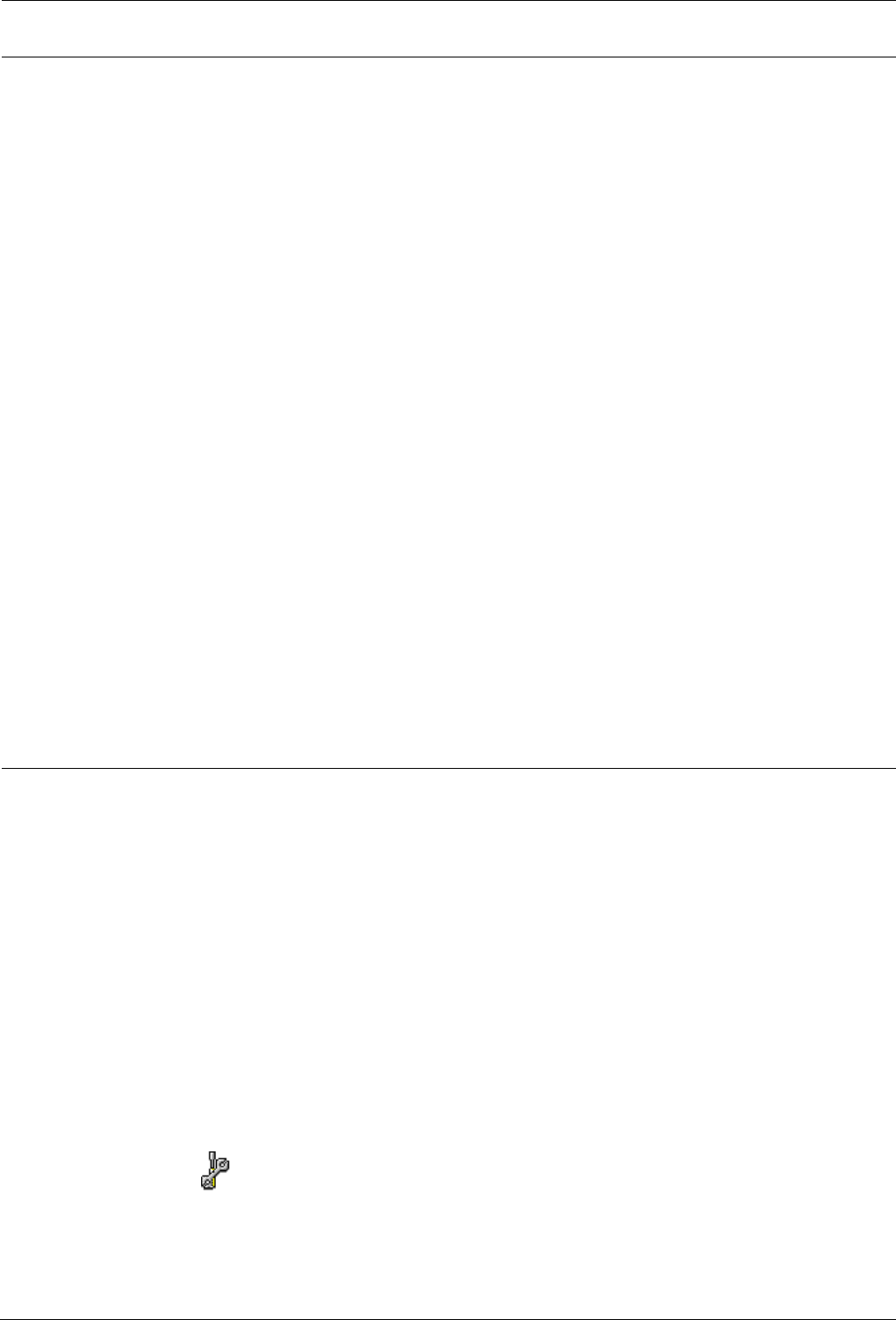
Page 4 - Making Your System Secure Introduction
Introduction
Making Your System Secure
It is vital to your business that your system is secured. There are different
aspects of security that your System Administrator should consider. This is
particularly important for any system that supports dialled access and Internet
connection. The IP Networking Cassette (IPNC) includes several security
features to help prevent unauthorised access and it is recommended that you
implement them as a priority.
It is your responsibility to provide additional security for your network and
any sensitive information.
It is recommended that the System Administrator take the following steps:
1. Change the system passwords immediately after handover.
See Changing Operator Profile Passwords on page 21.
2. Change the default password for user ‘RemoteManager’.
See Remote Operation on page 31.
3. Ensure that he or she and all users change their passwords on a regular
basis, at least every 90 days.
4. Change all passwords if there is any doubt as to the integrity of the system or
existing passwords.
5. Delete the user profile for members of staff who leave the company.
See User Configuration on page 44 and the details for any data services
which are removed.
6. Implement the Firewall facility
See Firewall Configuration on page 58.
7. Carry out security checks on a regular basis.
It is also important to safeguard all software supplied with the IPNC. The software
CD should be kept in a safe place and you should transfer your most recent
configuration file to suitable media for safekeeping.
See Configuration Files on page 23.
Use of this Manual
This manual covers the installation/upgrading of an Avaya ™ IP Networking
Cassette (IPNC) operating on software Level 3.2 and an INDeX system operating
software Level 10.0+ or higher.
This manual basically consists of four parts as follows:
Part 1: Installation and Software Upgrades
Part 2: The Manager Application, Configuration Tree menus; their contents
and use.
Part 3: A set of worked example in a How do I? section.
Part 4: Appendixes containing General Information/Concepts, an Overview of
IP Routing plus port and cable details.
For installation of IPNCs operating a Level 2.0+, refer to issue 6 of this manual.
This guide is intended for use by installers who are familiar with the INDeX
system and have successfully completed the appropriate INDeX training courses.
Ensure that you have read and understood this Guide before beginning
installation.
Page 4 - Introduction INDeX IPNC Cassette Administration Manual
Making Your System Secure 38DHB0002UKDD – Issue 7 (22/11/02)


















