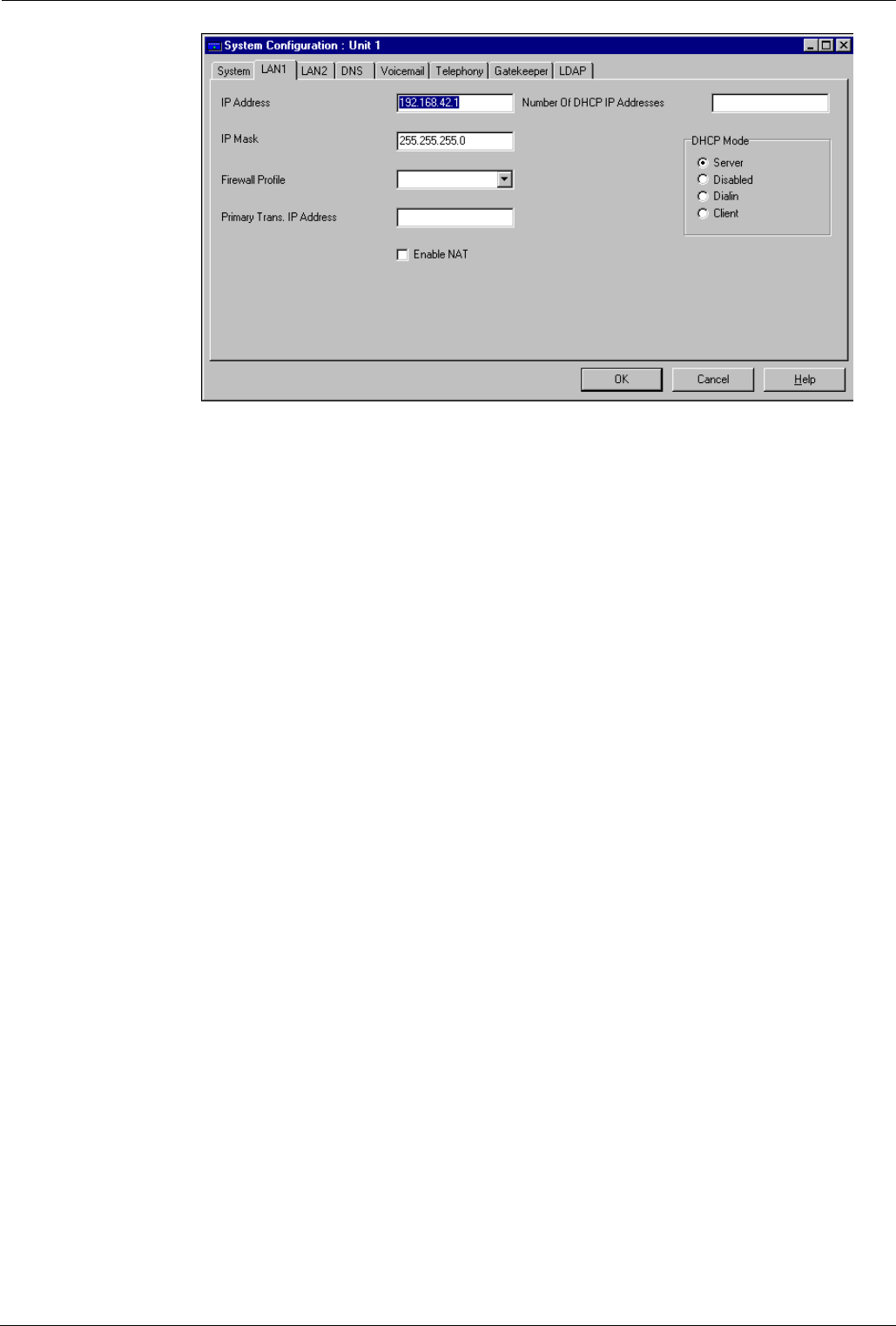
The Configuration Tree Functions The System Configuration Menu - Page 35
The LAN1/2 Tab
IP Address: The IP address of the IPNC. For static addressing (DHCP disabled),
this is the actual address. For dynamic addressing, this is the start address from
which the client address sequence starts. For DHCP server mode any legitimate
IP address can be entered. You can accept the default or you may wish to
change it. For DHCP Client mode, the field should be blank. For DHCP Dial-In
mode, where the IPNC acts as a DHCP server for dial-in access, the address
should be the next address in the local address series (see page 33 for details).
DHCP Mode: One of the radio buttons must be selected according to the
operating mode as follows:
Server: The IPNC acts as a DHCP server and allocates addresses to
other network devices and also allows dial-in access. This
can also be used under Windows networking.
Disabled: If the local network uses static addressing or already has a
Non-DHCP name server other than a WINS.
Dial-In: If the IPNC acts as a DHCP server only for dial-in access.
Client: If the local network already has a DHCP server.
IP Mask: This is used if the IPNC is acting as a DHCP server or has a static
address. A subnet mask is the part of the address that defines the network, rather
than devices connected to it. E.g., in the IP address 192.168.42.1, the
192.168.42 part defines the network and the final.1 digit defines the device, and
the associated mask is 255.255.255.0. See IP Addresses & Subnets on page 125
for details.
Number of DCHP IP Addresses: The number of addresses allowed for users
(default 200). This is only applicable to DHCP Server and Dial In modes.
Firewall Profile: Currently not supported, reserved for future use.
Primary Trans. IP Address: Currently not supported, reserved for future use.
Enable NAT: Determines if NAT should be used for services where the IP
address is different from the LAN 1 address.
INDeX IPNC Cassette Administration Manual The Configuration Tree Functions - Page 35
38DHB0002UKDD – Issue 7 (22/11/02) The System Configuration Menu


















