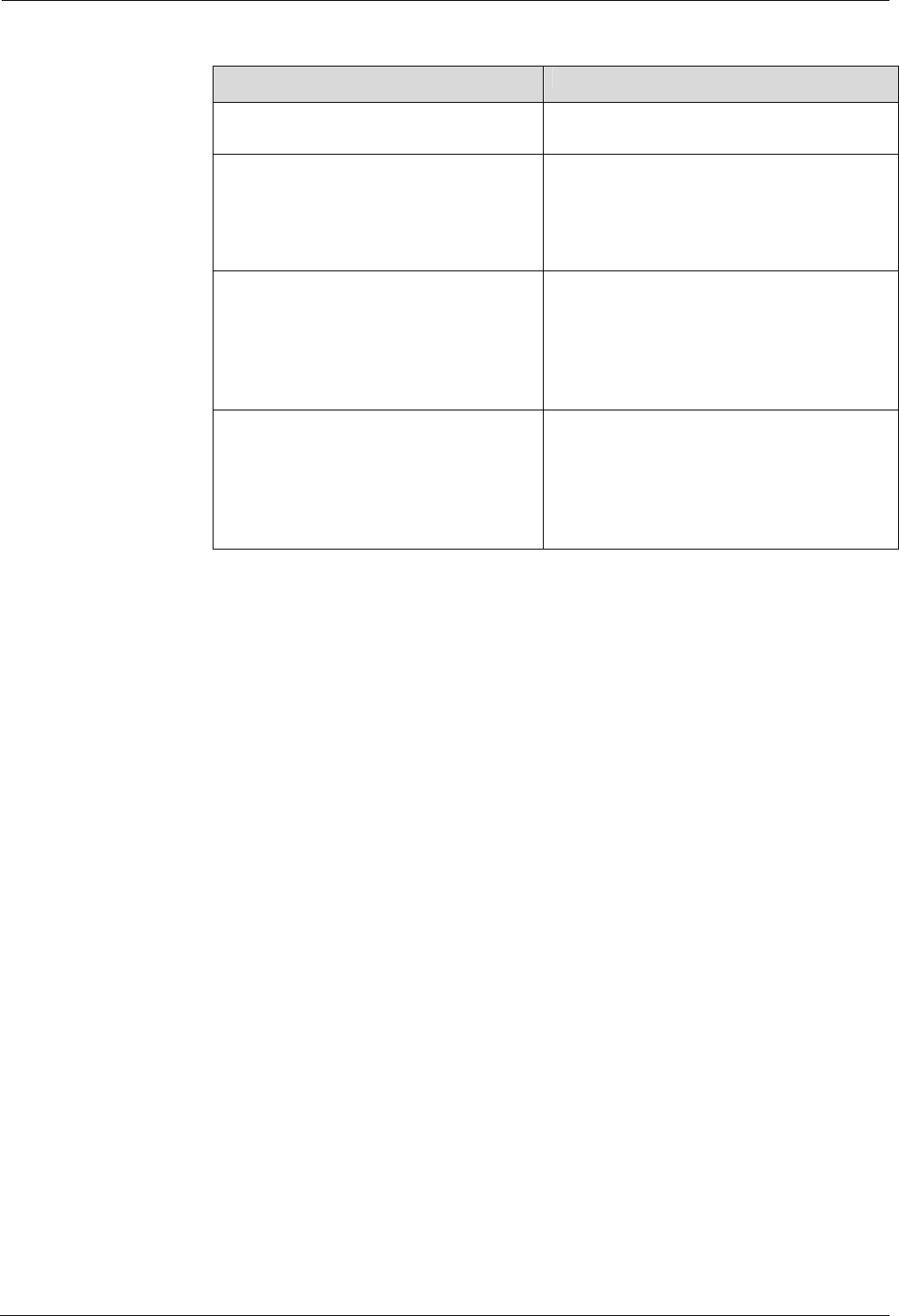
Page 120 - Configuring data routing on the IPNC Appendix B: Concepts
Callback
The following table shows the supported IPNC Callback types.
Callback Option
Description
Disable (Default) Callback is not enabled
LCP
Link Control Protocol
After authentication the incoming call is
dropped and an outgoing call to the
number configured in the Service will
be made to re-establish the link.
Callback CP
Microsoft's Callback Control Protocol
After acceptance from both ends the
incoming call is dropped and an
outgoing call to the number configured
in the Service will be made to re-
establish the link.
Extended CBCP
Extended Callback Control Protocol
Similar to Callback CP however the
Microsoft application at the remote end
will prompt for a telephone number. An
outgoing call will then be made to that
number to re-establish the link.
The following points must be noted for Callback functionality
• Callback for an incoming call is configured on a RAS and for an outgoing is
configured on the Service.
• For an incoming call the Callback option need NOT be set on the Service.
Setting Callback on a Service allows the IPNC to negotiate Callback when
initiating the call.
• For all Callback types an intranet service type must be used.
• To support a mixed environment where some incoming calls do not require
Callback a separate RAS’es must be configured (with a unique DDI) with and
without Callback enabled.
• Certain Callback types maybe configured to circumnavigate Time profile
restrictions.
Page 120 - Appendix B: Concepts INDeX IPNC Cassette Administration Manual
Configuring data routing on the IPNC 38DHB0002UKDD – Issue 7 (22/11/02)


















