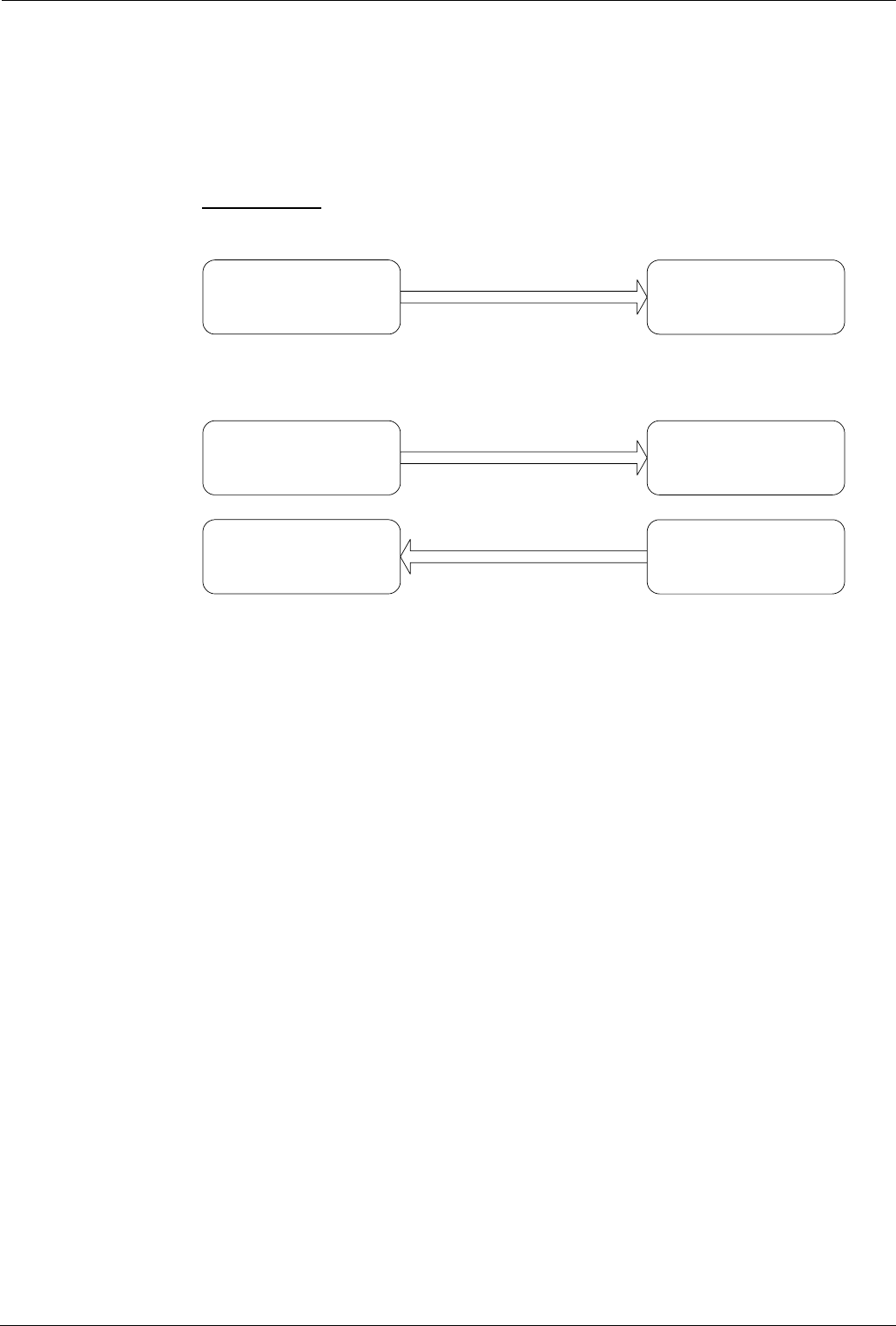
Page 112 - Internet Access Appendix A: General Information
Data Routing
Two examples of data services are shown in the figure below.
In the first example, to specify a destination for data sent back from the Internet, it
is only necessary to define a Service for the outgoing call and its associated IP
routing. In this case, the IP Address specified in the Service profile is the
destination. Hence the IP routing is set up by simply selecting the Service as the
destination.
Data Routing
Welwyn - IP Address 192.168.42.1 Edinburgh - IP Address 192.168.131.1
Call Direction
RAS [Name = Edinburgh]
User [Name = Welwyn]
Service [Name = Edinburgh, Account
Name = Welwyn]
IP Route [Destination = Edinburgh]
Call Direction
Service [Name = Welwyn, Account
Name = Edinburgh]
IP Route [Destination = Welwyn]
RAS [Name = Welwyn]
User [Name = Edinburgh]
Connecting to the Internet
Connecting Two Locations
Call Direction ISP RAS
Service [Name = BTClick]
IP Routing [Destination = BT Click]
In the second example, two different locations are to be provided with dialled
access to each other. Both must have a RAS (to permit dialling in) and a Service
(to permit dialling out) together with their associated IP routing. In addition, a user
profile must exist at each end, set up for dial-in access, and containing the
password to be sent to the RAS from the other end. The RAS then compares the
password it receives in the incoming call with the one in the local user profile. The
User Name at the RAS end must be the same as the Account Name specified for
the calling service.
The IP route for the service is set up to direct all data traffic addressed to the
distant end to the appropriate Service for onward transmission. That is, at
Edinburgh, any packets for the Welwyn IP Address are routed to the Welwyn
service.
Page 112 - Appendix A: General Information INDeX IPNC Cassette Administration Manual
Internet Access 38DHB0002UKDD – Issue 7 (22/11/02)


















