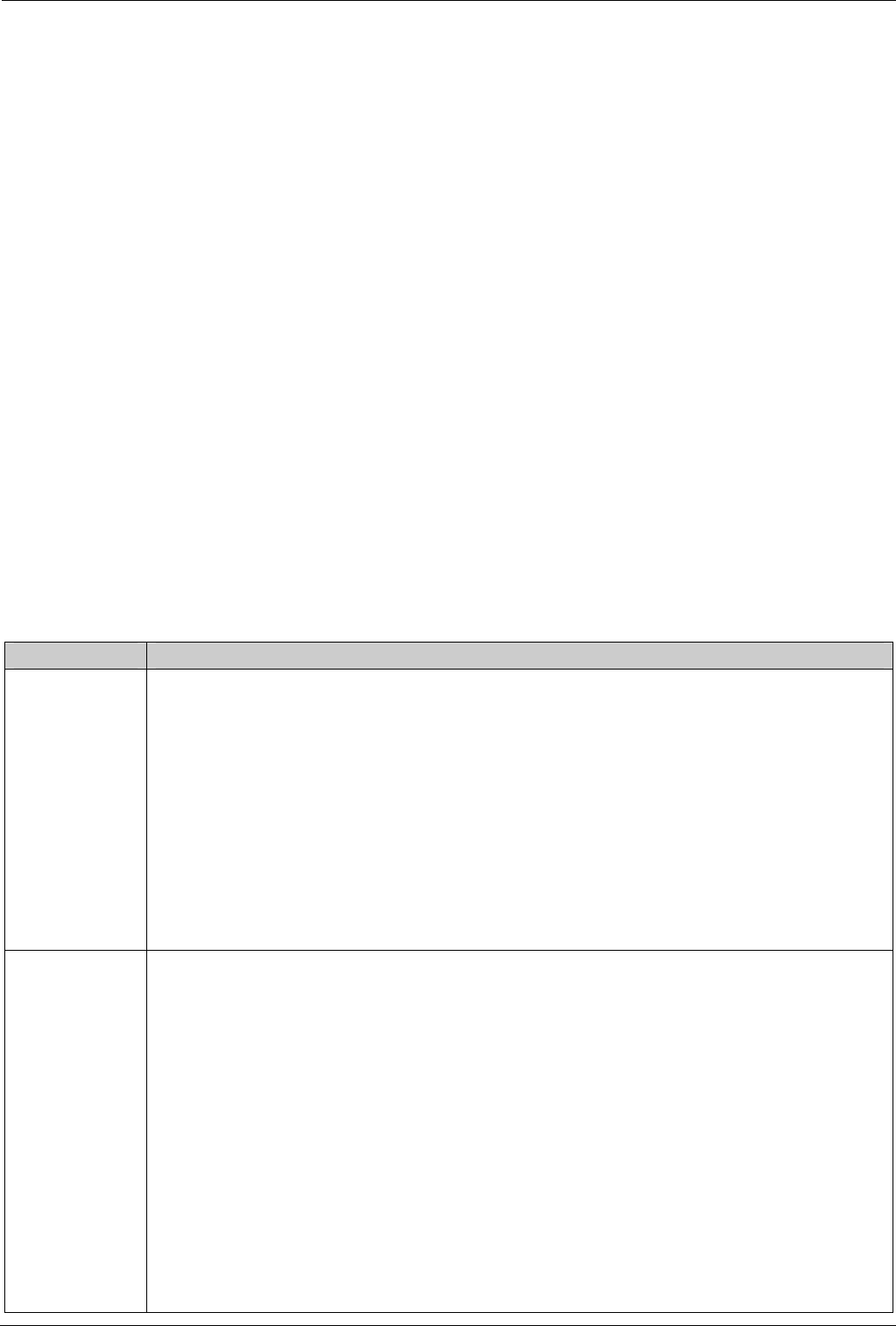
How Do I? Part 2 Voice Over IP - Page 103
Step 6 - Test end-to-end Voice and Data
Once IP connectivity and VoIP have been configured, it is now important to prove
the configuration. If the configuration is successful, there must not be any
reduction in VoIP quality when VoIP and non-voice traffic are mixed on the link.
Establish one or more VoIP calls on the line and begin a data transfer between
two PC’s (establish as near to the maximum number of allowed calls as possible
see VPN Line configuration page 99). When performing this test it is recommend
that ping is not used to simulate non-voice traffic; copy a file using FTP or
Windows networking as this will ensure that the QoS configuration is correctly
exercised.
Using the IPNC System Monitor application options, it is possible to debug all
aspects of the IPNC's functions and features. Generally, outputs are associated
directly to any related standard. E.g. PPP monitor outputs will reference RFC
terms relating to the PPP protocol.
The following table describes monitor options that may be useful for debugging
QoS issues on IPNC. The table details the how to debug the following elements.
• Queue drops
• Multilink Fragmentation
• VPN line
• Header compression (IPHC)
In an operational environment, use the Monitor application with caution when
remotely monitoring over slow speed WAN link. Ensure only the minimum options
are set before remotely monitoring, for example monitor Interface packets in one
direction at a time.
Function Method
Queue drops Default monitor option shows the Voice and non-voice queue drops
15604mS PRN: Discards – Norm 2 Voice 0
16601mS PRN: Discards – Norm 2 Voice 0
17619mS PRN: Discards – Norm 2 Voice 0
Norm = drops from the non-voice queue
Voice = drops from the voice queue
Notes: 1. A well designed network should not experience any voice packets drops.
2. The message is generated only when there are discards to the link.
Multilink
Fragmentation
The output shown is taken using the following Monitor option
• PPP/LCP Tx
• PPP/LCP Rx
The highlighted text indicates the PPP Multilink option; e.g. the negotiation is
successful
5885mS PPP LCP Rx: v=wan_link_A1
PPP LCP Config-Req(1) id=1 len=31
MagicNum=0003709c
Protocol field compression
MRRU=1500
ShortSeq
EndPointDiscrim=mac 00e0070045aa
MultiClass=6 Classes=4
5885mS PPP LCP Tx: v=wan_link_A1
INDeX IPNC Cassette Administration Manual How Do I? - Page 103
38DHB0002UKDD – Issue 7 (22/11/02) Part 2 Voice Over IP


















