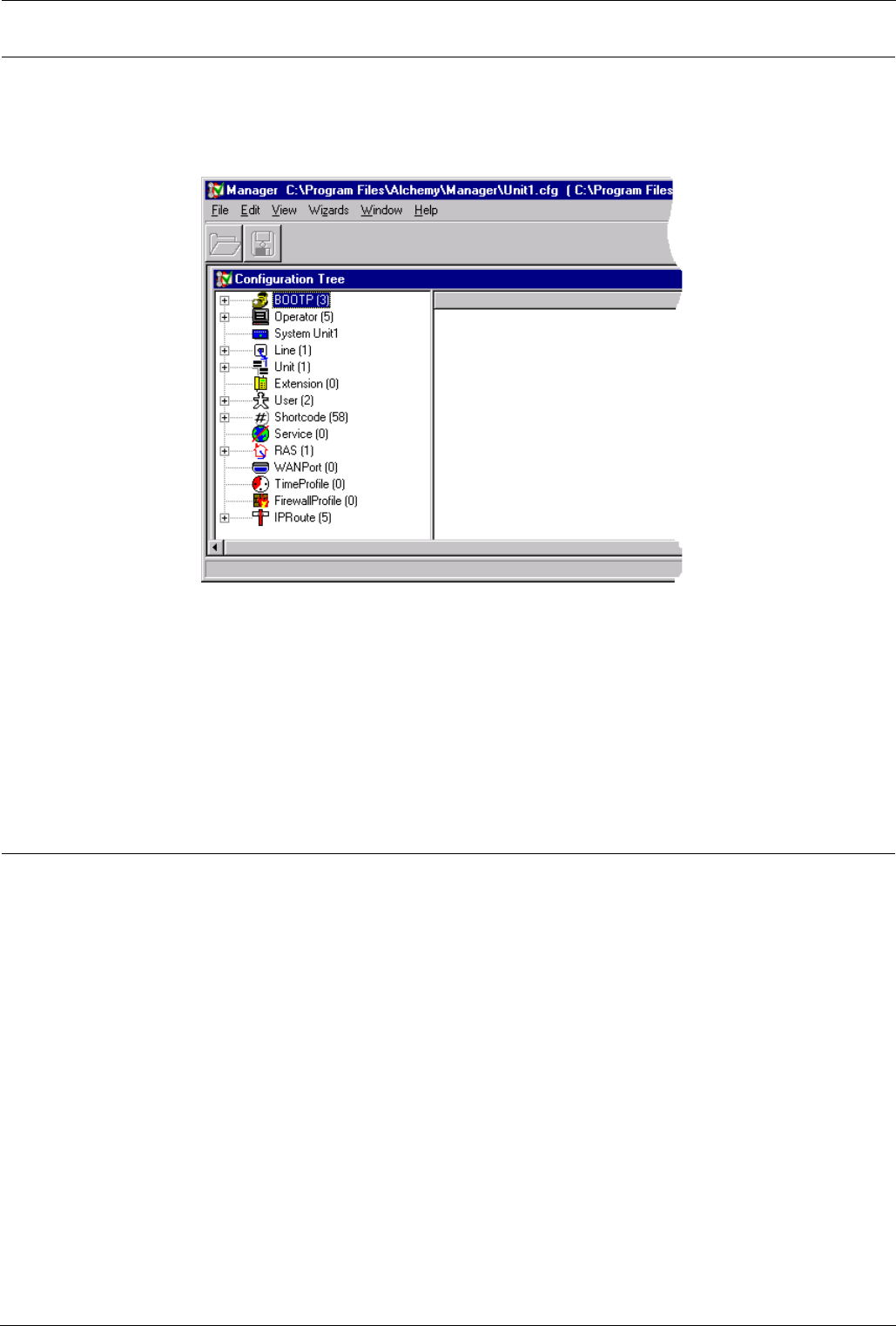
Page 32 - Introduction The Configuration Tree Functions
The Configuration Tree Functions
Introduction
This Section describes each of the Configuration Tree functions in turn,
explaining the meaning and purpose of all of the fields in the function definition. A
full Configuration Tree will be similar to the following:
Before carrying out changes to a configuration file, be sure to take a back-up.
After completing the changes, remember to download them to your system’s
flash memory. See The Manager Application on page 16 for instructions.
Certain options can be changed and merged into the active configuration file (see
page 23). This avoids the need to reboot the system after each edit. The
following modifications can be merged:
– User : Edit.
– IPRoute : Edit/New/Delete.
– Short Code : Edit/New/Delete.
The System Configuration Menu
The System Configuration menu is used to specify various system parameters,
including:
– System passwords
– IP address information for the IPNC.
It should seldom be necessary to alter the System function values. Firstly, they
are set up at installation by means of the Configuration Manager (see Software
Upgrading and Installation on page 9). Secondly, they are concerned with basic
aspects of the IPNC, such as network type and operation modes that are unlikely
to change. However, you are strongly advised to change the system
passwords.
Note: After editing the System Configuration it is advisable to reboot the IPNC
(changes to the IP address are not effective until after a reboot – see
pages 25 and 27).
Page 32 - The Configuration Tree Functions INDeX IPNC Cassette Administration Manual
Introduction 38DHB0002UKDD – Issue 7 (22/11/02)


















