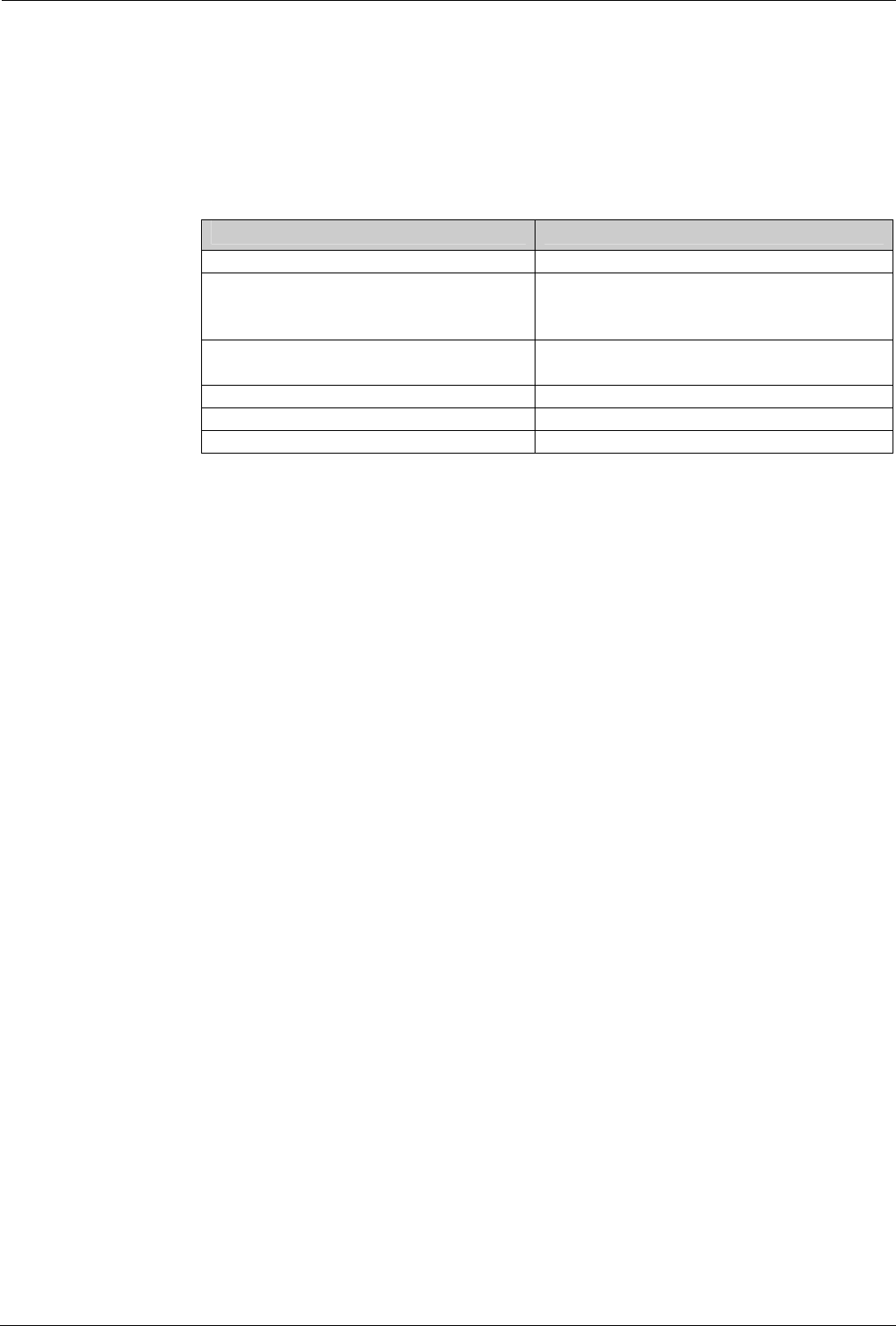
Page 122 - Configuring data routing on the IPNC Appendix B: Concepts
Dynamic IP parameter allocation
The IPNC’s mode of operation for the DHCP Server is configured in the System
Configuration form box.
With Server selected, IP addresses are allocated both to the LAN using DHCP
and to dial in users during PPP link establishment. With Dial-In selected IP
addresses are allocated only to dial in users
Dial– In users are allocated address from the LAN1 pool until all addresses are
exhausted, at which point addresses from the LAN2 pool will be used.
DHCP Option Notes
IP address and Mask Note 1
Router System- IP Address (for LAN1)
System – IP Address 100Mbps (for LAN2)
Note 2
DNS Server Address System/DNS
Note 3
DNS Domain System/DNS
WINS Server IP Address System/DNS
WINs Scope System/DNS
Notes: 1. The IPNC uses its system address+1 for the first IP address
allocation (i.e. System IP address is 192.168.42.1 then the first IP
address will be 192.168.42.2).
For dial in uses the IPNC allocates the top address as governed by
the number set in the Number Of Address on the System
Configuration DHCP tab. (i.e. System IP address is 192.168.42.1
and Number Of Address is 200 then the first IP address will be
192.168.42.200)
2. The IPNC offers either the LAN 1 or LAN2 IP address as the router
dependant on which interfaces the request is made from.
3 This is typically the IP address of an external DNS Server. If this is
left blank, the IPNC will offer itself as a DNS server (within DHCP)
and will forward DNS requests. The IPNC forward DNS request to
the IP address of the DNS server learned in PPP link establishment.
This option is controlled in the Service Configuration.
Page 122 - Appendix B: Concepts INDeX IPNC Cassette Administration Manual
Configuring data routing on the IPNC 38DHB0002UKDD – Issue 7 (22/11/02)


















