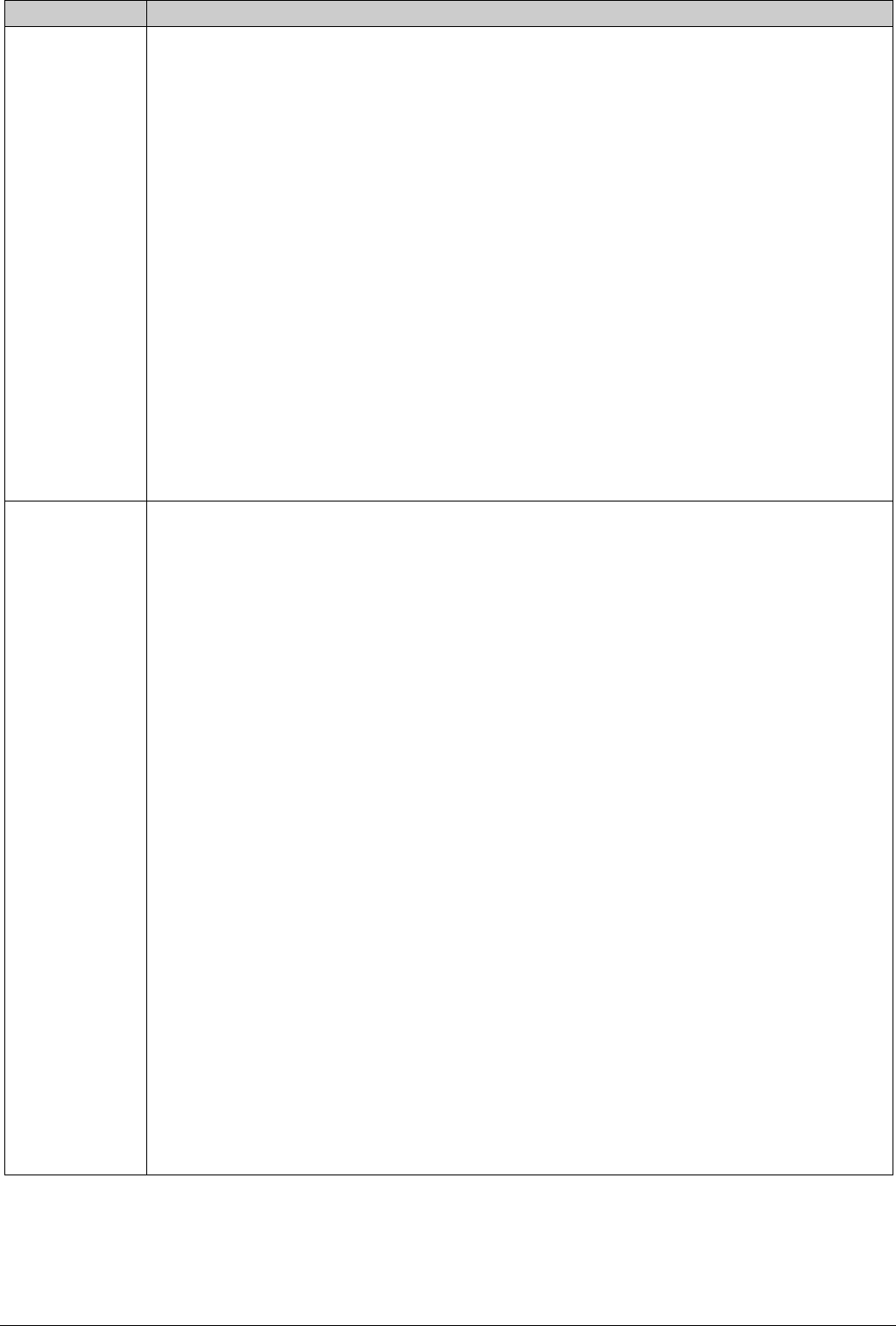
How Do I? Part 2 Voice Over IP - Page 105
Function Method
Called[8400] Type=SubscriberNumber (4)
Bchan: slot=0 chan=2
IE CMIETxChannelAudio (1) comptype=G729A8K (6) pktsize=20 ipaddr=192.168.42.99 port=49178
IE CMIERxChannelAudio (2) comptype=G729A8K (6) pktsize=20 ipaddr=192.168.123.98 port=51138
Display [8400]
30785mS CMLineRx: v=2
CMConnect
Line: type=VPN 2 Call: lid=0 id=42875 in=0
BC: CMTC=Speech CMTM=Circuit CMTR=64 CMST=Default CMU1=Alaw
Display [400]
30787mS CMLineTx: v=5
CMConnect
Line: type=Q931Line 5 Call: lid=5 id=6 in=2
Called[8400] Type=SubscriberNumber (4)
BC: CMTC=Speech CMTM=Circuit CMTR=64 CMST=Default CMU1=Alaw
Bchan: slot=0 chan=2
Display [8400]
30815mS CMLineRx: v=5
CMConnectAck
Line: type=Q931Line 5 Call: lid=5 id=6 in=2
Header
compression
(IPHC)
This output is taken using the following Monitor option
PPP/IPCP Tx
PPP/IPCP Rx
The output shows the successful negotiation of an IP address 192.168.168.100 by
the remote and the IPHC. The IPHC is negotiation is accepted by both local and
remote. (Config-Ack received and transmitted)
47458mS PRN: stack start NetworkControlProtocols
47459mS PPP IPCP Tx: v=wan_link
PPP IPCP Config-Req(1) id=1 len1=20
IPHC
0000 00 10 00 10 01 00 00 05 00 a8 01 02............
47473mS PPP IPCP Rx: v=wan_link
PPP IPCP Config-Req(1) id=14 len1=26
IPHC
0000 00 10 00 14 01 00 00 05 00 a8 01 02............
IP-Address 192.168.168.100
47473mS PPP IPCP Tx: v=wan_link
PPP IPCP Config-Ack(2) id=14 len1=26
IPHC
0000 00 10 00 14 01 00 00 05 00 a8 01 02............
IP-Address 192.168.168.100
47847mS PRN: Wed 5/6/2002 11:09:19 FreeMem=7084108 CMMsg=3 (3) Buff=100 554 500 1392
48337mS PRN: Wed 5/6/2002 11:09:19 FreeMem=7085224 CMMsg=3 (3) Buff=100 555 500 1391
50464mS PPP IPCP Tx: v=wan_link
PPP IPCP Config-Req(1) id=2 len1=20
IPHC
0000 00 10 00 14 01 00 00 05 00 a8 01 02............
50474mS PPP IPCP Rx: v=wan_link
PPP IPCP Config-Ack(2) id=2 len1=20
IPHC
0000 00 10 00 14 01 00 00 05 00 a8 01 02
INDeX IPNC Cassette Administration Manual How Do I? - Page 105
38DHB0002UKDD – Issue 7 (22/11/02) Part 2 Voice Over IP


















