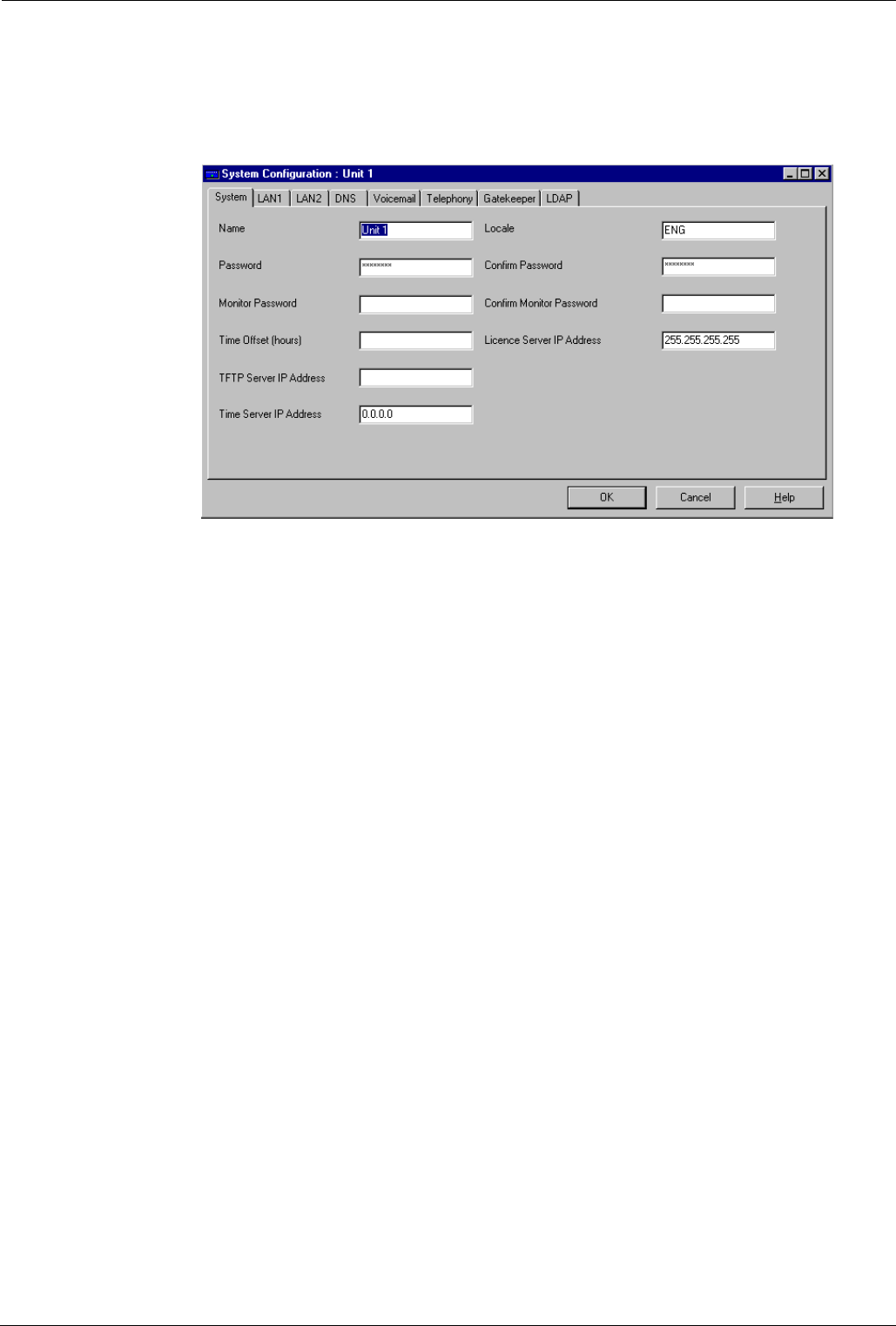
Page 34 - The System Configuration Menu The Configuration Tree Functions
The System Configuration
After editing the System Configuration it is advisable to reboot the IPNC
(changes to the IP address are not effective until after a reboot – see pages 25
and 27).
Note: The Voicemail, Telephony and LDAP tabs are currently not used by
IPNC (reserved for use by IP Office).
Name: A name, for reference only, given to the system, such as a company
name or location.
Password: The password required to enable you to send/receive configurations
to/from the IPNC, to carry out upgrades and to re-boot the unit. The default value
is password. You are strongly advised to change this password.
Monitor Password: This is the password that controls access to the Monitor
application (if installed). If the field is left blank, the password defaults to the
system password above. You are strongly advised to change this password.
Locale: This option sets (automatically from PC setttings) country variations, e.g.
UK = eng, Netherlands = nld, Germany = deu
Time Offset (hours): By default the main unit will receive it's time from the PC
running the Manager application. However, the unit can also synchronise it’s time
to an external timeserver. External time servers provide time in GMT. Thus this
value must be set to the number of hours that your site is ahead or behind
(negative) GMT.
Page 34 - The Configuration Tree Functions INDeX IPNC Cassette Administration Manual
The System Configuration Menu 38DHB0002UKDD – Issue 7 (22/11/02)


















