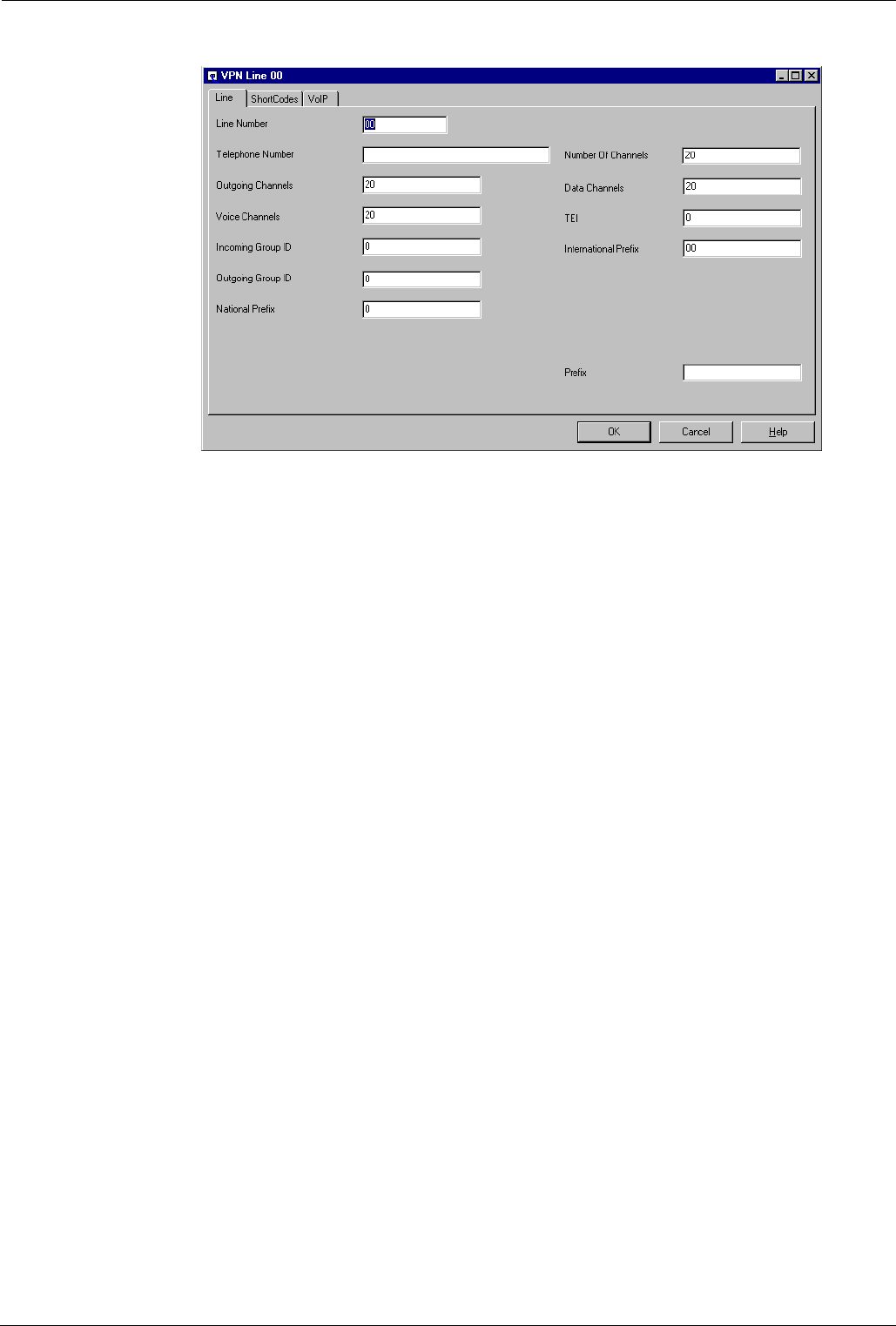
The Configuration Tree Functions Line Functions - Page 41
VPN Lines
VPN lines can be added by right-clicking in the Display Panel and clicking New.
Line Number: The line number you wish to use - it must be unique.
Telephone Number: Used to remember the telephone number of this line. This
entry is for information only.
Outgoing Channels: Defines the number of channels that are available on this
line. Normally be the same as The Number Of Channels field, but can be reduced
to ensure that incoming calls cannot be blocked by outgoing calls..
Voice Channels: The number of channels to be made available for voice use
over the VPN.
Incoming/Outgoing Group ID: One group can contain multiple lines. Short
Codes and Incoming Call Routes use these numbers to indicate which line they
are to use
Data Channels: Not used under normal operation.
Number Of Channels: The total number of channels to be made available on the
wide area network, i.e., effectively dividing it into several “virtual circuits” for
different purposes. Each channel is equivalent to one call.
TEI: Terminal Equipment Identifier. For VPN lines, this should always be set to
zero.
National Prefix: Not applicable.
Prefix: Not applicable.
International Prefix: Not applicable.
See page 39 for the Short Codes Tab.
INDeX IPNC Cassette Administration Manual The Configuration Tree Functions - Page 41
38DHB0002UKDD – Issue 7 (22/11/02) Line Functions


















