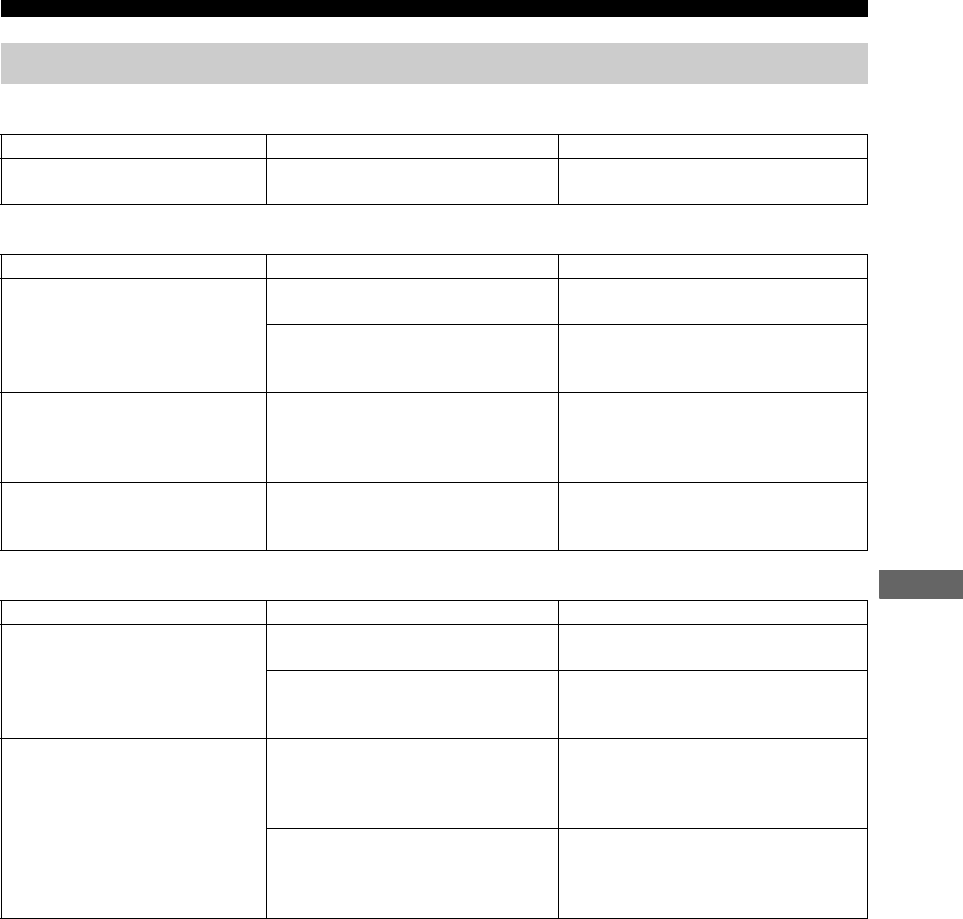
85
Troubleshooting
APPENDIX
■ FM/AM
■ FM
■ AM
Radio reception
Problem Cause Solution
The Preset Tuning function
(page 49) does not work
The preset (memory) may have been
erased.
Preset radio stations again. (page 51)
Problem Cause Solution
Too much noise is
generated during stereo
broadcast
The FM antenna may be connected
improperly.
Make sure the FM antenna is connected
properly. (page 13)
The radio station you selected may
be far away from your area or radio
wave reception is weak in your area.
Try Manual Tuning to increase the
signal quality (page 48) or use a
multi-channel outdoor antenna.
Even with an outdoor
antenna, radio wave
reception is weak (audio is
distorted)
Multipath reflection or other radio
interferences may occur.
Change the antenna’s height, direction,
or placement.
The Auto Tuning function
(page 48) does not work
The radio station you selected may
be far away from your area or radio
wave reception is weak in your area.
Try Manual Tuning to increase the
signal quality (page 48) or use a multi-
channel outdoor antenna.
Problem Cause Solution
The Auto Tuning function
(page 48) does not work
The AM loop antenna may be
connected improperly.
Make sure the AM loop antenna is
connected properly. (page 13)
The radio station you selected may
be far away from your area or radio
wave reception is weak in your area.
Try Manual Tuning to increase the
signal quality (page 48).
Too much noise is
generated
The noises may be generated from
atmospheric electricity, lightening,
fluorescent lights, motors, or
thermostat electric devices.
Connect an outdoor antenna and
establish better grounding to decrease
noises. However, it is difficult to
eliminate these types of noises.
If too much noise is generated
especially in the evening, the
CinemaStation may be placed close
to a TV.
Place the CinemaStation further away
from a TV.


















