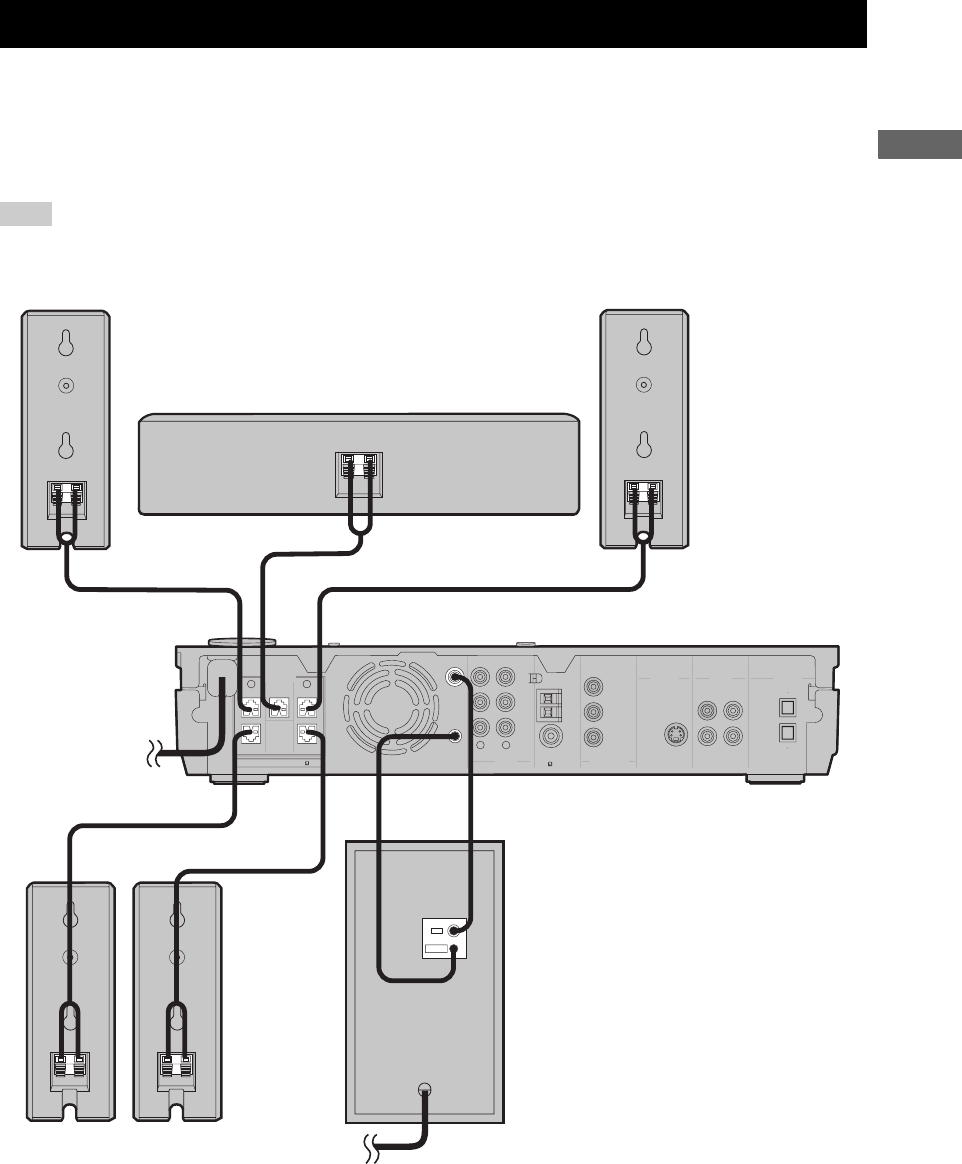
CONNECTING SPEAKERS
9
PREPARATION
Follow the procedure below to connect speakers to the CinemaStation. Here, the connection example uses the YAMAHA
NX-P150 (consisting of four satellite speakers, a center speaker and a subwoofer) and its supplied cables. For
information on your speakers, refer to the owner’s manual for the speakers.
y
You can also use commercially available speakers and cables (see page 11).
Do not connect the power cable of the CinemaStation until all cable connections are completed.
* Supplied with the subwoofer.
Connecting Speakers
Note
DIGITAL
AUDIO
VIDEOS VIDEO
IN
VCR
OUT
AM
ANT
VCR
OUT
VCR
IN
VIDEO
IN
Y
P
B
PR
FM
ANT
GND
MONITOR
OUT
MONITOR
OUT
(DVD ONLY)
MONITOR
OUT
(DVD ONLY)
SUBWOOFER
SPEAKERS
CENTER FRONT
SURROUND
FRONT
SURROUND
OUT
VCR
IN
VIDEO
IN
COMPONENT
VIDEO
AUDIO
R
LR
L
SYSTEM
CONNECTOR
75 UNBAL
OUT
OPTICAL
SPEAKER IMPEDANCE: 6 MIN.
INPUT
SYSTEM
CONNECTOR
Front L speaker
Front R speaker
Center speaker
Surround L
speaker
Subwoofer
Surround R
speaker
CinemaStation
Speaker cable
(cable plug: green)
Speaker cable
(cable plug: red)
Speaker cable
(cable plug: white)
Speaker cable
(cable plug: gray)
Speaker cable
(cable plug: blue)
System
control
cable*
Subwoofer
cable*


















