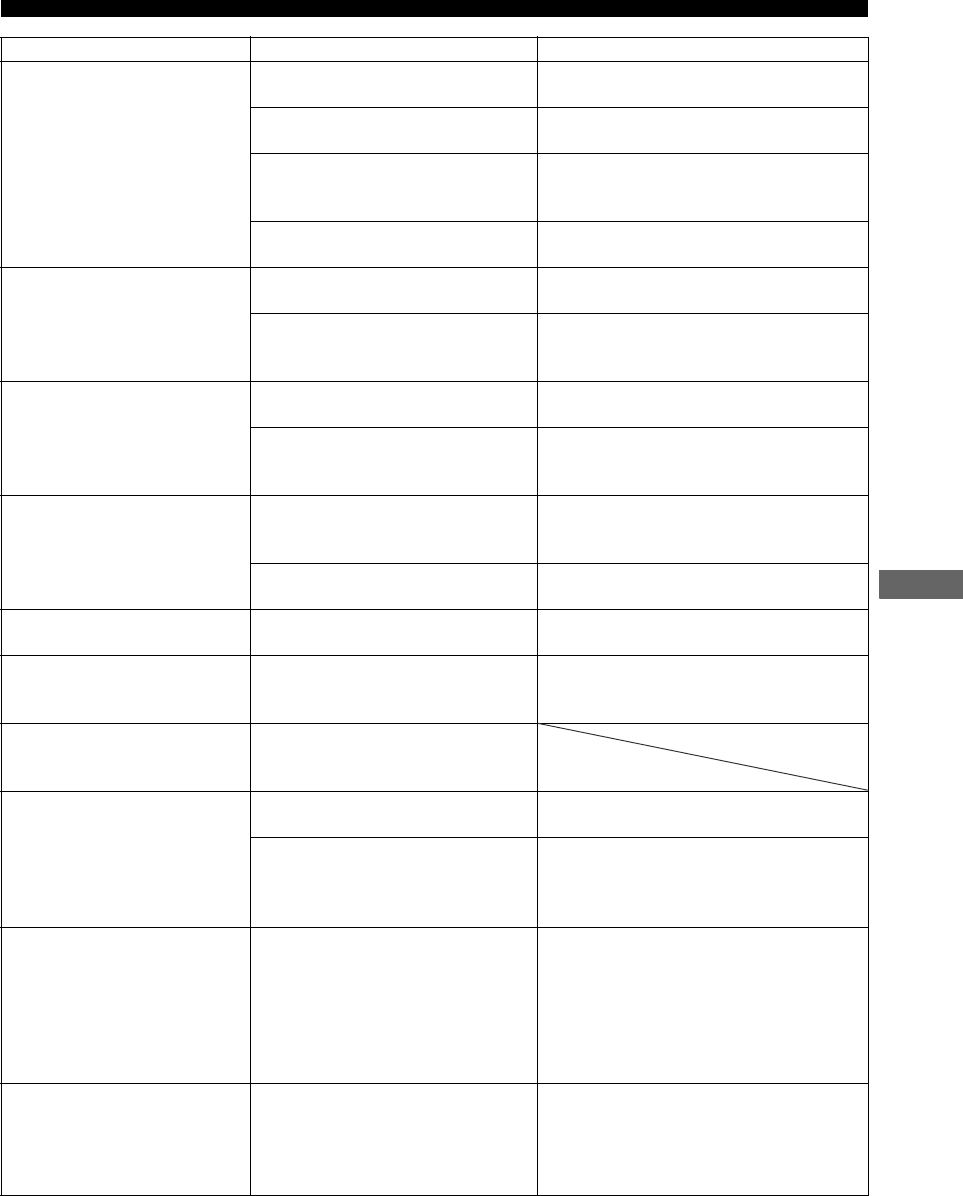
81
Troubleshooting
APPENDIX
Problem Cause Solution
The center speaker makes
no sound
The volume of the center speaker
may be set to minimum level.
Adjust the volume level of the center
speaker. (page 65)
You may be listening to a Dolby
Digital or DTS audio source.
Dolby Digital and DTS audio sources do
not contain a center speaker signal.
One of the DSP program in the
Music group (other than 5ch Stereo)
may be selected.
Select another DSP program. (page 26)
In the Set Menu, “CENTER” may be
set to “NON”.
Configure the Set Menu properly.
(page 77)
The surround speakers
make no sound
The volume of the surround speakers
may be set to minimum level.
Adjust the volume level of the surround
speakers. (page 65)
You may be listening to a monaural
source with the Theater DSP
Program (page 26).
Select another DSP program. (page 26)
The subwoofer makes no
sound
The volume of the subwoofer may
be set to minimum level.
Adjust the volume level of the subwoofer.
(page 65)
You may be listening to an audio
source that does not contain any low
tone signal such as LFE.
The subwoofer does not support signals
outside the specified range.
The subwoofer makes
strange sounds
The subwoofer may be placed
improperly.
Place the subwoofer in the correct
position. For details, refer to the manual
for the subwoofer.
The subwoofer cable may be
connected improperly.
Make sure the subwoofer cable is
connected properly. (page 10)
The speaker does not
output low tones properly
The speaker setting may be
improper.
Make sure you configure the speaker
settings properly. (page 77)
The volume does not
increase or sounds are
distorted
The power of the equipment
connected to a CinemaStation’s
output jack may be turned off.
Turn on the power of the equipment
connected to a CinemaStation’s output
jack.
Recording sounds does
not reflect the sound field
effect settings
The sound field effects are not
available for recording.
A source being played
back on CinemaStation
(DVD, CD, AM/FM
broadcast, etc.) does not
record when using an
external component
You may be trying to make a digital
recording of an AM/FM broadcast.
Use the analog recording method. (pages
17 and 55)
You may be trying to make a
recording of a DTS source.
Depending on the recorder, DTS sources
may not record properly. For further
information, refer to the owner’s manual
supplied with the recorder you are using.
A source being played
back on an AV component
connected to the
CinemaStation (MD
recorder, etc.) does not
record when using an
external recorder
You may be trying to make a digital
recording of an analog source, or
analog recording of a digital source.
Use the proper audio source.
The CinemaStation does
not operate properly
The CinemaStation may receive a
strong electrical shock, such as from
a lightening bolt or excessive static
electricity, or drop in power supply.
Set the CinemaStation to the Standby
mode, then disconnect the power cable.
Wait for about 30 seconds, then connect
the power cable and turn on the
CinemaStation.


















