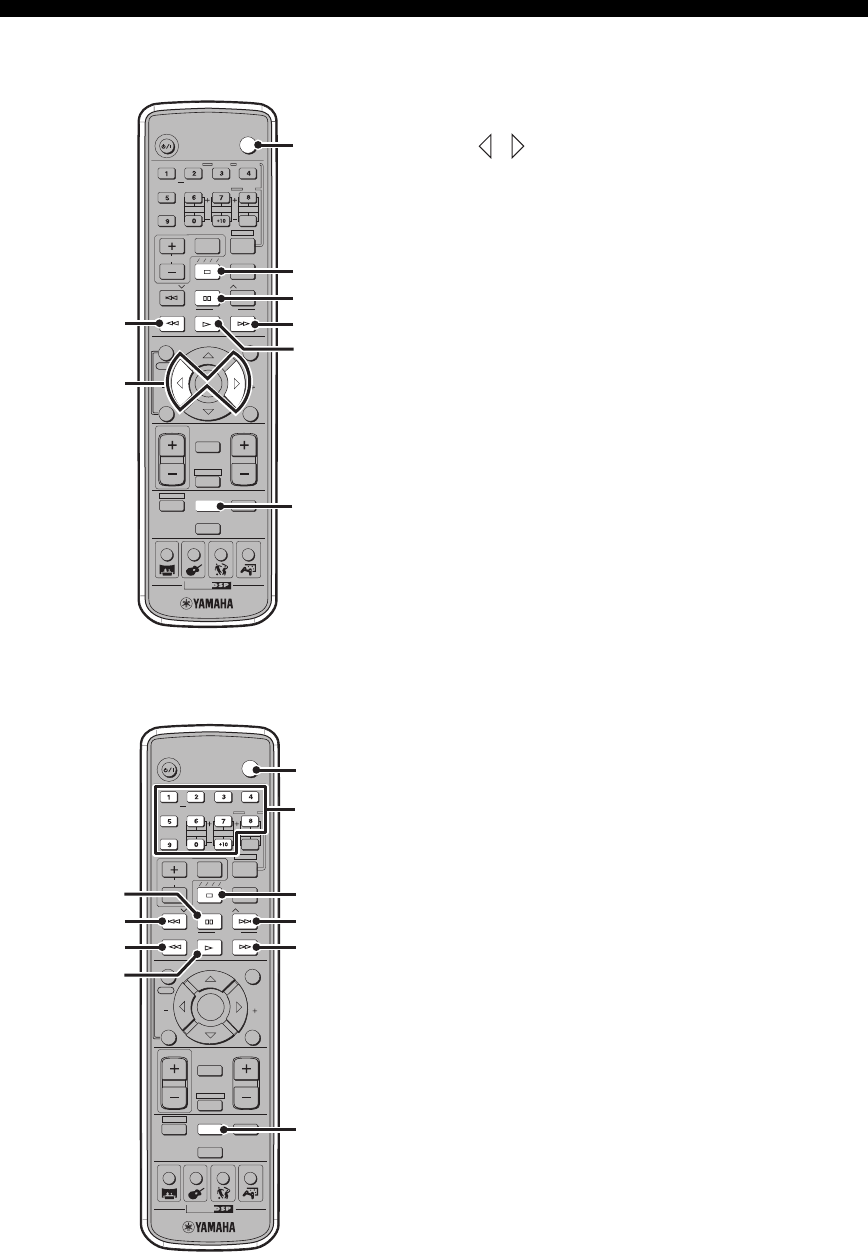
74
Controlling External Components
■ VCR operations
Press VCR for VCR operations.
■ CD recorder and MD recorder operations
Press VCR for CD recorder or MD recorder operations.
Functions for VCR operation
1 w
Rewinds.
2 / (CH–/CH+)
Switches the video channels.
3 TV (POWER)
Sets the remote control to the TV operation mode.
4 s
Stops video playback.
5 e
Pauses video playback.
6 f
Fast forwards.
7 h
Starts video playback.
8 VCR
Sets the remote control to the VCR, CD recorder, or MD
recorder operation mode.
Functions for CD recorder and MD recorder
operation
1 e
Pauses disc playback.
2 b
Skips to the start of the current track.
3 w
Reverses.
4 h
Starts disc playback.
5 TV (POWER)
Sets the remote control to the TV operation mode.
6 Number buttons (1 to 9, 0, +10)
Inputs numerals to specify parameters such as track
numbers or elapsed time.
7 s
Stops disc playback.
8 a
Skips to the start of the next track.
9 f
Fast forwards.
0 VCR
Sets the remote control to the VCR, CD recorder, or MD
recorder operation mode.
TV
CH
CINEMA
CH
POWER
AUDIO
SELECT
NIGHT
SW
TV CH
TV INPUT
SLEEP
PRESET PRESET
A B C D E
CENTER
SURR
SHIFT
STEREOMATRIX 6.1
A-B
REPEAT
ANGLE
SUBTITLE
ON SCREEN MENU
TEST
RETURN
STATUS
TV VOL
VOLUME
MUTE
AMP
DVD/CD
VCR
VIDEO
TUNER
MOVIE MUSIC SPORTS GAME
ENTER
YPAO
ON/OFF
STANDBY/ON
START
PTY SEEK
MODE
1
2
4
3
6
7
SURROUND
SET MENU
START
8
5
FREQ/RDS
TV
CH
CINEMA
CH
POWER
AUDIO
SELECT
NIGHT
SW
TV CH
TV INPUT
SLEEP
PRESET PRESET
A B C D E
CENTER
SURR
SHIFT
STEREOMATRIX 6.1
A-B
REPEAT
ANGLE
SUBTITLE
ON SCREEN MENU
TEST
RETURN
STATUS
TV VOL
VOLUME
MUTE
AMP
DVD/CD
VCR
VIDEO
TUNER
MOVIE MUSIC SPORTS GAME
ENTER
YPAO
ON/OFF
STANDBY/ON
START
PTY SEEK
MODE
SURROUND
SET MENU
START
1
2
3
4
7
6
5
8
9
0
FREQ/RDS


















