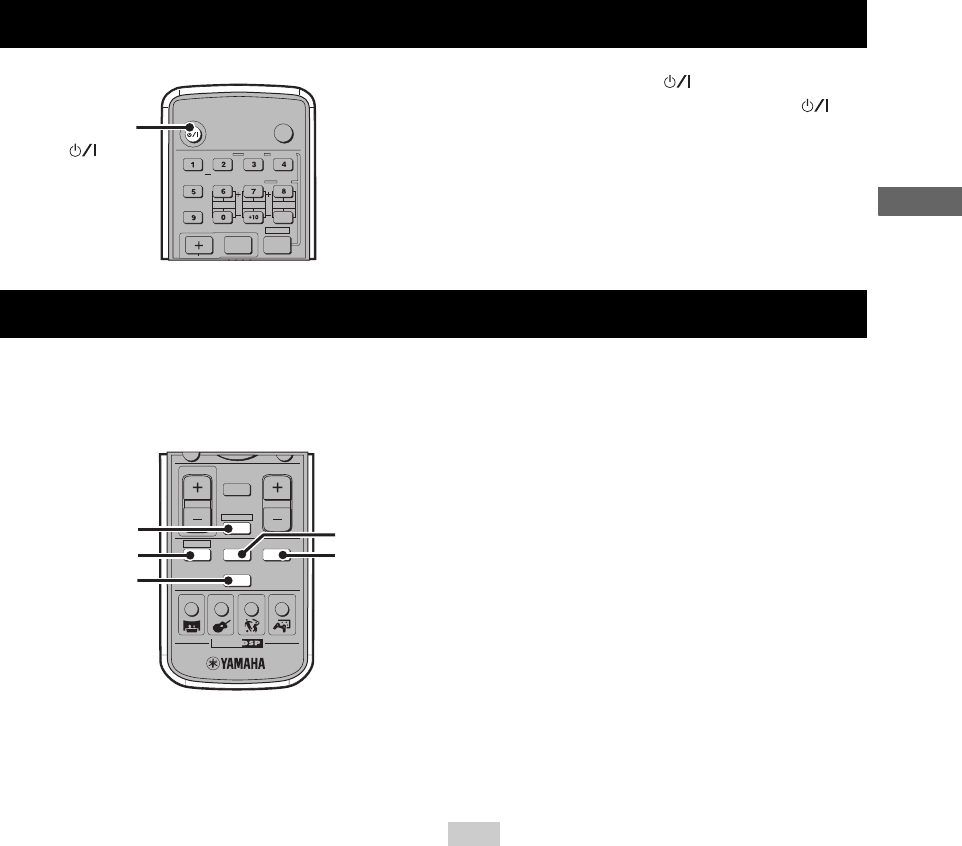
Turning the Power to On/Standby
19
BASIC OPERATION
Press STANDBY/ON ( ) once to turn on the
CinemaStation. Press STANDBY/ON ( )
once more to place the CinemaStation in
standby mode.
You can enjoy various AV sources with the CinemaStation. After connecting the TV, speakers, antennas, or other AV
equipment, follow the procedure below to select an input source you want to play on the CinemaStation. For information
on connection methods, refer to pages 9 to 17.
Perform one of the following operations
To switch to the CinemaStation amp mode
functions (page 7):
Press AMP.
To switch to DVD/CD input:
Press DVD/CD.
To switch to tuner input (AM/FM radio):
Press TUNER.
To switch to VCR source input (your VCR
connected to the CinemaStation):
Press VCR.
To switch to video source input (your game
console connected to the CinemaStation):
Press VIDEO.
The CinemaStation itself does not provide video playback or
game features. To play videotapes or games, you need to connect
a VCR or game console to the CinemaStation. For details, refer to
“Connecting External AV Components” (page 14).
Turning the Power to On/Standby
TV
POWER
AUDIO
SELECT
NIGHT
SW
TV CH
TV INPUT
CENTER
SURR
SHIFT
STEREOMATRIX 6.1
A-B
REPEAT
ANGLE
SUBTITLE
STANDBY/ON
SURROUND
SET MENU
STANDBY/ON
()
Selecting an Input Source
CINEMA
TEST
TV VOL
VOLUME
MUTE
AMP
DVD/CD
VCR
VIDEO
TUNER
MOVIE MUSIC SPORTS GAME
ON/OFF
VCR
VIDEO
AMP
DVD/CD
TUNER
Note


















