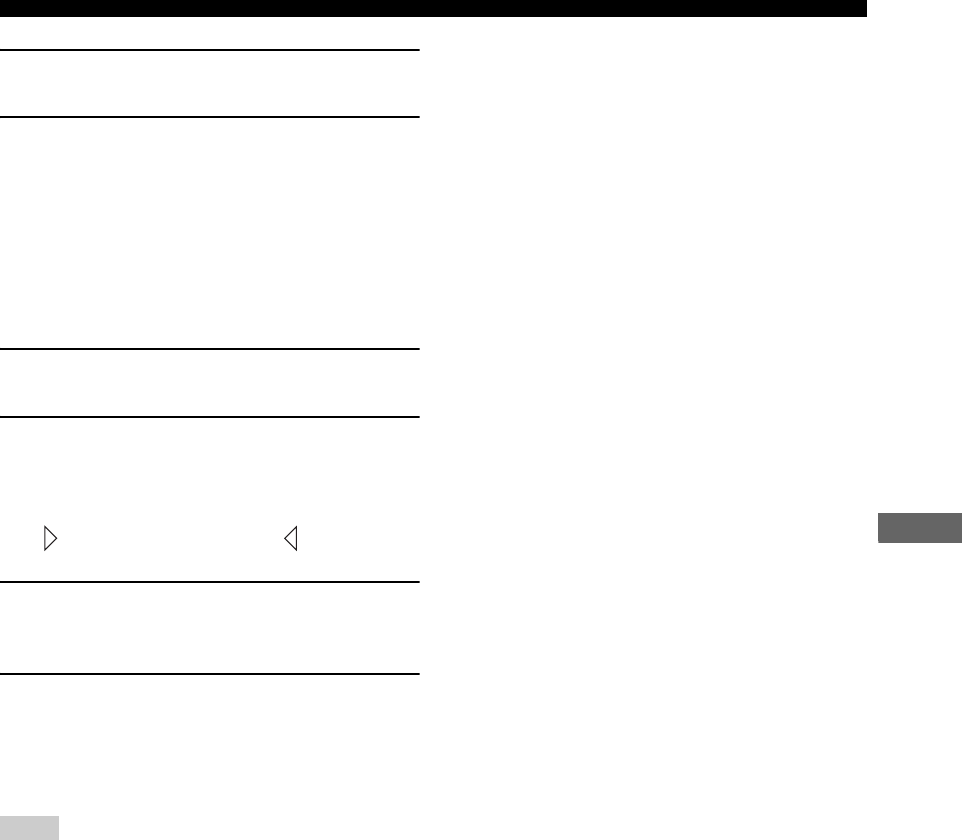
79
Configuring Various Parameters (Set Menu)
ADVANCED CONFIGURATION
■ Setting the input mode when powering
on (Input Mode)
Sets the input mode (page 70) for powering on when
playback devices are connected to both digital and analog
jacks.
Selection items: AUTO, LAST
Default setting: AUTO
AUTO: When CinemaStation is turned on, the input mode
(page 70) automatically sets to “AUTO”.
LAST: The last selected input mode is applied.
■ Adjusting the CinemaStation display
brightness (Display set)
Dimmer
You can adjust the CinemaStation display brightness.
Variable range: –4 to 0
Default setting: 0
Press to increase the brightness and to decrease.
■ Setting frequency step (Tuner Step)
(Asia, Korea, China and General models
only)
The inter-station frequency spacing differs depending on
the areas. Set the frequency step according to the
frequency spacing in your area.
Selection items: AM9/FM50, AM10/FM100
Default setting: AM9/FM50
• Be sure to turn off (standby) the CinemaStation after you
change the frequency step setting. The new setting becomes
effective after restarting the CinemaStation.
• The frequency spacing setting for North, Central and South
America is AM10/FM100 and for other areas is AM9/FM50.
Notes


















