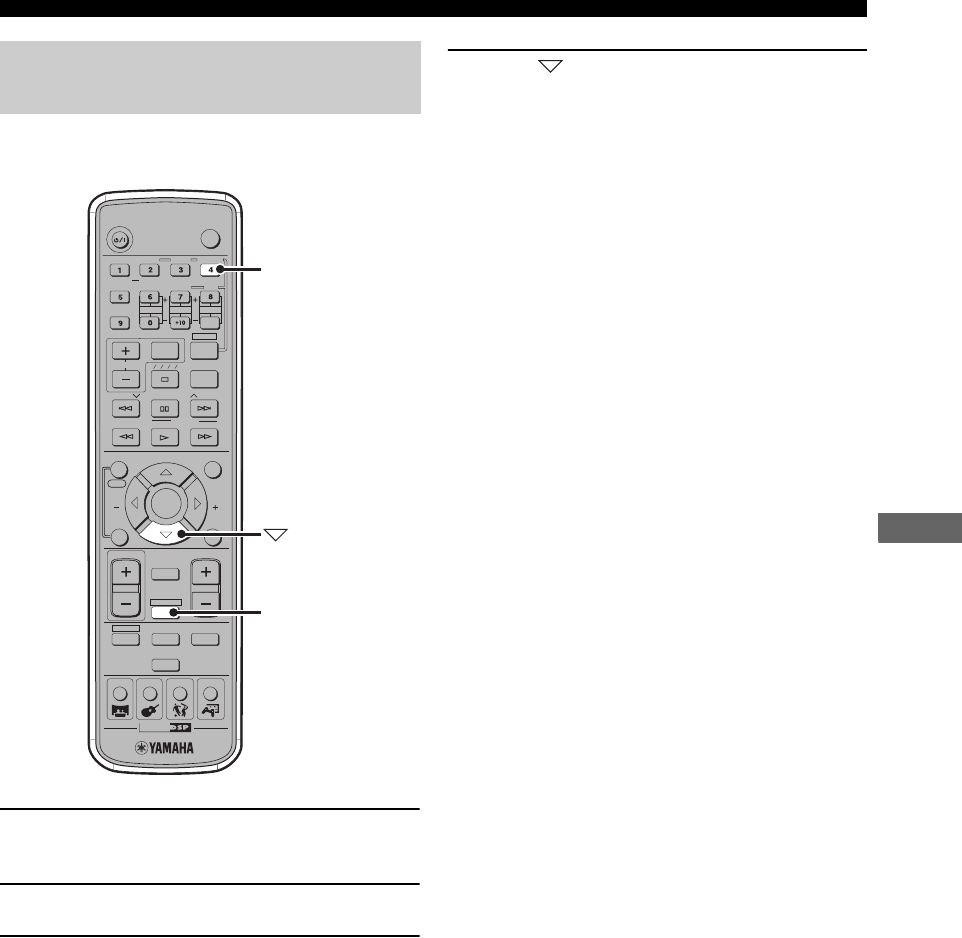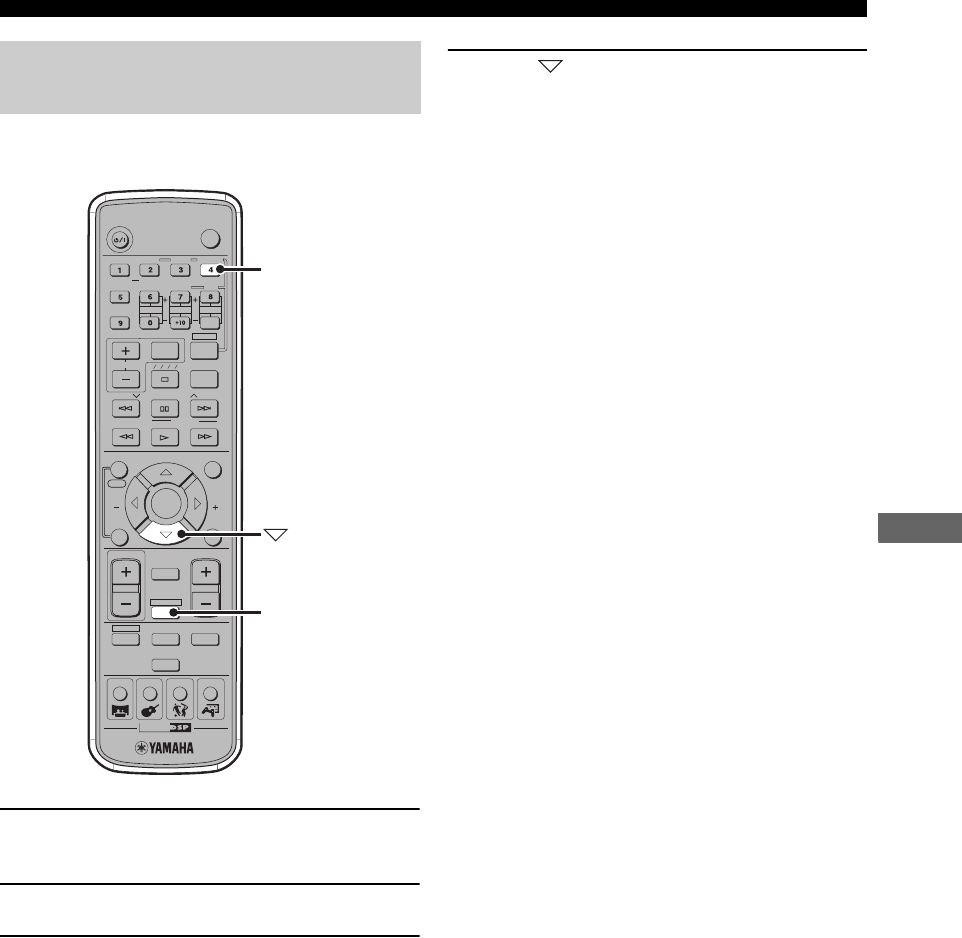
71
Configuring the Audio Input Signal Setting
ADVANCED CONFIGURATION
You can check the information on the audio input signal
currently played back on the CinemaStation.
1 Play the source of which you want to check
the audio input signal type.
2 Press AMP.
3 Press STEREO
Stereo playback starts.
4 Press .
Audio input signal information appears on the
CinemaStation display.
Each time you press the button, information changes
depending on the input source.
• Audio input signal type
Shows the format of the audio signal. When the
digital audio input cannot be recognized, the mode
is automatically set to analog audio input.
• Audio channels (only for Dolby Digital and
DTS)
Shows the number of audio channels the input
signal contains. For example, “in: 3/2/LFE”
indicates 3 front channels, 2 surround channels,
and LFE. “1+1” indicates main/sub audio in
bilingual broadcasts or other 2-channel audio, and
MLT indicates audio with 3 channels or more.
• Frequency (fs) (only for digital signals)
Shows the frequency sampling of the input signal.
If the sampling frequency cannot be measured,
“unknown” appears.
• Bit rate (rate) (only for Dolby Digital and
DTS)
Shows the amount of data the input signal contains
per second. If the bit rate cannot be measured,
“unknown” appears.
• Flag (flg) (only for Dolby Digital and DTS)
Shows the recognition signal (flag) the input signal
contains. If the flag cannot be recognized, “None”
appears.
■ About digital signals that exceed 48 kHz
CinemaStation’s digital input jack supports a sampling
frequency up to 96 kHz. Before connecting an AV
equipment to the digital input jack, read the manual for it
to check the sampling frequency. Also, be sure to the
following notes when inputting a digital signal that
exceeds 48 kHz.
• DSP Programs are not selectable. You can only listen
to normal 2ch stereo from the front speakers.
• During playback, you cannot adjust the volume level of
center and surround L/R speakers.
• Depending on the “Setting speaker sizes (Speaker Set)”
settings in the Set Menu (page 77), the Subwoofer may
output sound.
Checking the Audio Input Signal
Type
TV
CH
CINEMA
CH
POWER
AUDIO
SELECT
NIGHT
SW
TV CH
TV INPUT
SLEEP
PRESET PRESET
A B C D E
CENTER
SURR
SHIFT
STEREOMATRIX 6.1
A-B
REPEAT
ANGLE
SUBTITLE
ON SCREEN MENU
TEST
RETURN
STATUS
TV VOL
VOLUME
MUTE
AMP
DVD/CD
VCR
VIDEO
TUNER
MOVIE MUSIC SPORTS GAME
ENTER
YPAO
ON/OFF
STANDBY/ON
START
PTY SEEK
MODE
SURROUND
SET MENU
START
FREQ/RDS
AMP
STEREO