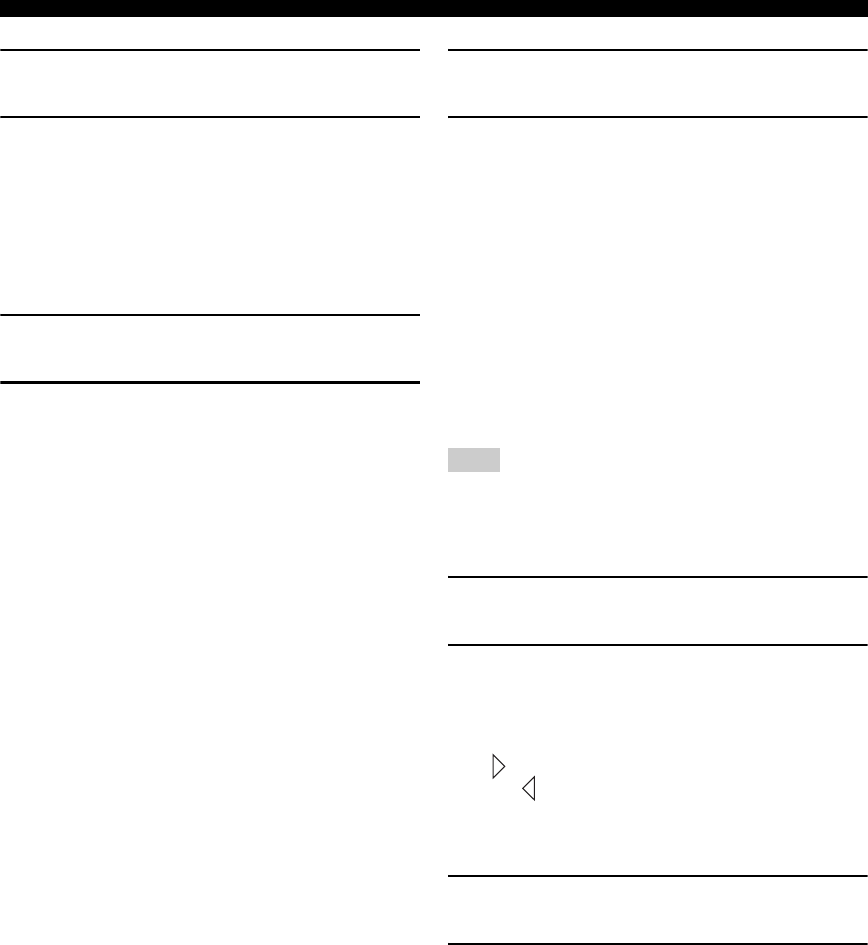
78
Configuring Various Parameters (Set Menu)
■ Adjusting the playback level of the LFE
signal (LFE Level)
You can adjust the LFE channel output level while playing
a Dolby Digital or DTS signal. Adjust the LFE level to
match the performance of the subwoofer and headphones.
Submenu: SP LFE, HP LFE
Variable range: –20 to 0 dB
Default setting: 0 dB
■ Adjusting the delay time of each speaker
(SP Distance)
Use this feature to manually input the distance of each
speaker and adjust the delay applied to respective channel.
Ideally, each speaker should be the same distance from the
main listening position. However, this is not possible in
most home situations. Thus, a certain amount of delay
must be applied to the sound from each speaker so that all
sound will arrive at the listening position at the same time.
Submenu: UNIT
Selection items: meters (m), feet (ft)
Default setting:
U.S.A. and Canada models: feet (ft)
Other models: meters (m)
• Select meters to input speaker distances in meters.
• Select feet to input speaker distances in feet.
Speaker distances
Choices: 0.3 to 24.00 m (1 to 80 ft)
• FRONT L adjusts the distance of the front left speaker.
Initial setting: 3.0 m (10.0 ft)
• FRONT R adjusts the distance of the front right
speaker. Initial setting: 3.0 m (10.0 ft)
• CENTER adjusts the distance of the center speaker.
Initial setting: 3.0 m (10.0 ft)
• SURR L adjusts the distance of the surround left
speaker. Initial setting: 3.0 m (10.0 ft)
• SURR R adjusts the distance of the surround right
speaker. Initial setting: 3.0 m (10.0 ft)
• SWFR adjusts the distance of the subwoofer. Initial
setting: 3.0 m (10.0 ft)
■ Setting the dynamic range during Dolby
Digital playback (D. Range)
You can select the dynamic range (spread between the
max. and min. volume) of Dolby Digital playback from
three levels.
Submenu: SP D.R, HP D.R
Selection items: MAX (Maximum), STD (Standard),
MIN (Minimum)
Default setting: MAX
MAX: Plays back the dynamic range of the source at the
maximum limit.
STD: Recommended by software manufacturers for home
use.
MIN: Easy to hear even at a low volume, dynamic range
suitable for evening listening.
Depending on the Dolby Digital playback source, “MIN” may not
work and result in an extremely low volume. In this case, set the
dynamic range to “MAX” or “STD”.
■ Adjusting the volume balance of the
front speakers (L/R Balance)
You can set the volume balance of the front L/R speakers.
This setting also applies to the headphones.
Variable range: L/R 10 levels
Default setting: Center
Press to make the sound smaller in the front L speaker,
and press to make the sound smaller in the front R
speaker. You cannot turn off the sound for either one of the
front speakers.
■ Changing the optical input jack
assignment (Input Assign)
You can assign CinemaStation’s OPTICAL IN jack to
“VIDEO” or “VCR”. When set to “VIDEO”, press the
VIDEO button to operate the device connected to the
OPTICAL IN jack and the input source name will appear
as “VIDEO”. When set to “VCR”, press the VCR button
to operate the device connected to the OPTICAL IN jack
and the input source name will appear as “VCR”.
Selection items: VIDEO, VCR
Default setting: VIDEO
Note


















