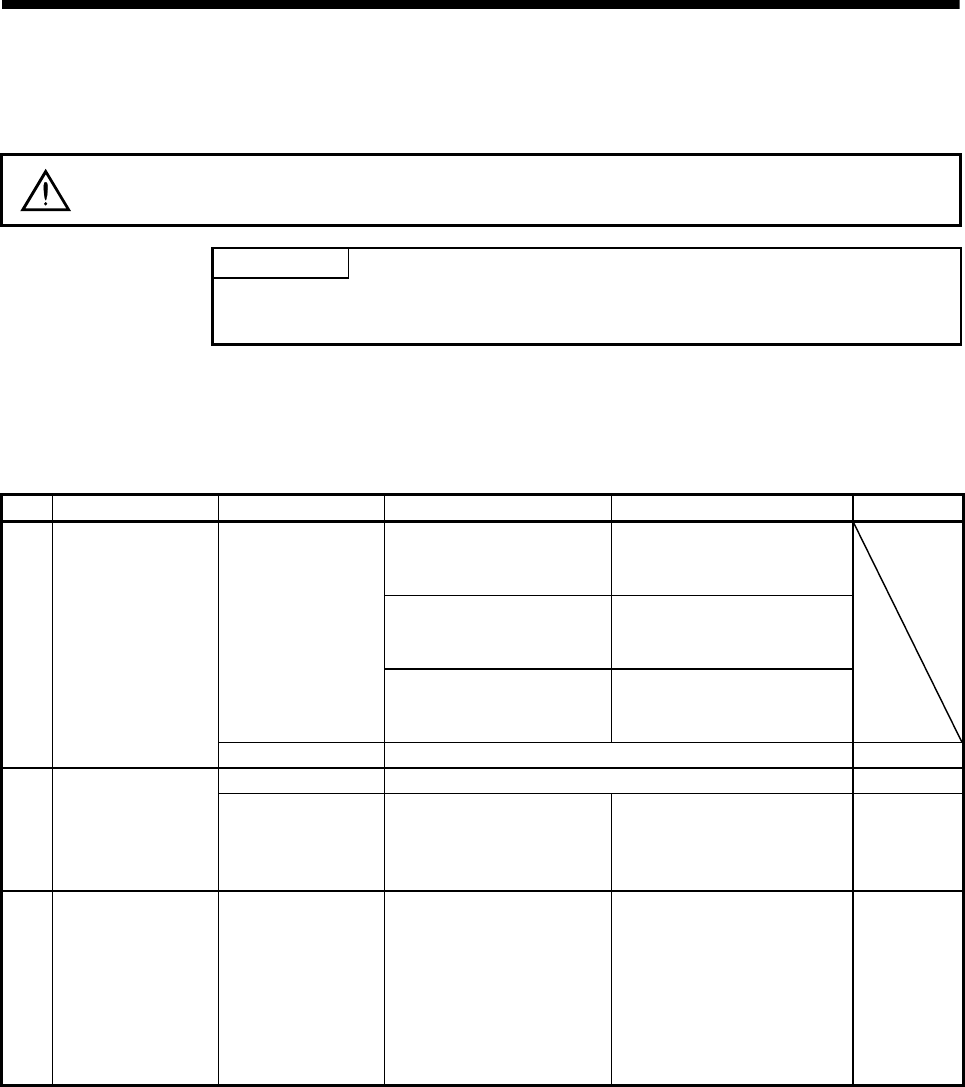
9 - 1
9. TROUBLESHOOTING
9. TROUBLESHOOTING
9.1 Trouble at Start-Up
CAUTION
y Excessive adjustment or change of parameter setting must not be made as it will
make operation instable.
POINT
y Using the optional Servo Configuration software, you can refer to unrotated
servo motor reasons, etc.
The following faults may occur at start-up. If any of such faults occurs, take the corresponding action.
9.1.1 Position control mode
(1) Troubleshooting
No. Start-Up Sequence Fault Investigation Possible Cause Refer To
Not improved if connectors
CN1A, CN1B and CNP2 are
disconnected.
1. Power supply voltage fault
2. Servo amplifier is faulty.
3. CNP1 connection fault
Improved when connectors
CN1A and CN1B are
disconnected.
Power supply of CNP1 cabling
is shorted.
x LED is not lit.
x LED flickers.
Improved when connector
CNP2 is disconnected.
1. Power supply of encoder
cabling is shorted.
2. Encoder is faulty.
1 Power on
Alarm occurs. Refer to Section 9.2 and remove cause. Section 9.2
Alarm occurs. Refer to Section 9.2 and remove cause. Section 9.22 Switch on servo-on
signal.
Servo motor shaft is
not servo-locked
(is free).
Check the display to see if
the servo amplifier is ready
to operate.
1. Servo on signal is not input.
(Wiring mistake)
2. 24VDC power is not
supplied to COM.
Section 6.3
3Enter input
command.
(Test operation)
Servo motor does
not rotate.
Check cumulative command
pulses.
1. Wiring mistake
(a) For open collector pulse
train input, 24VDC
power is not supplied to
OPC.
(b) LSP/LSN-SG are not
connected.
2. No pulses is input.
Section 6.2


















