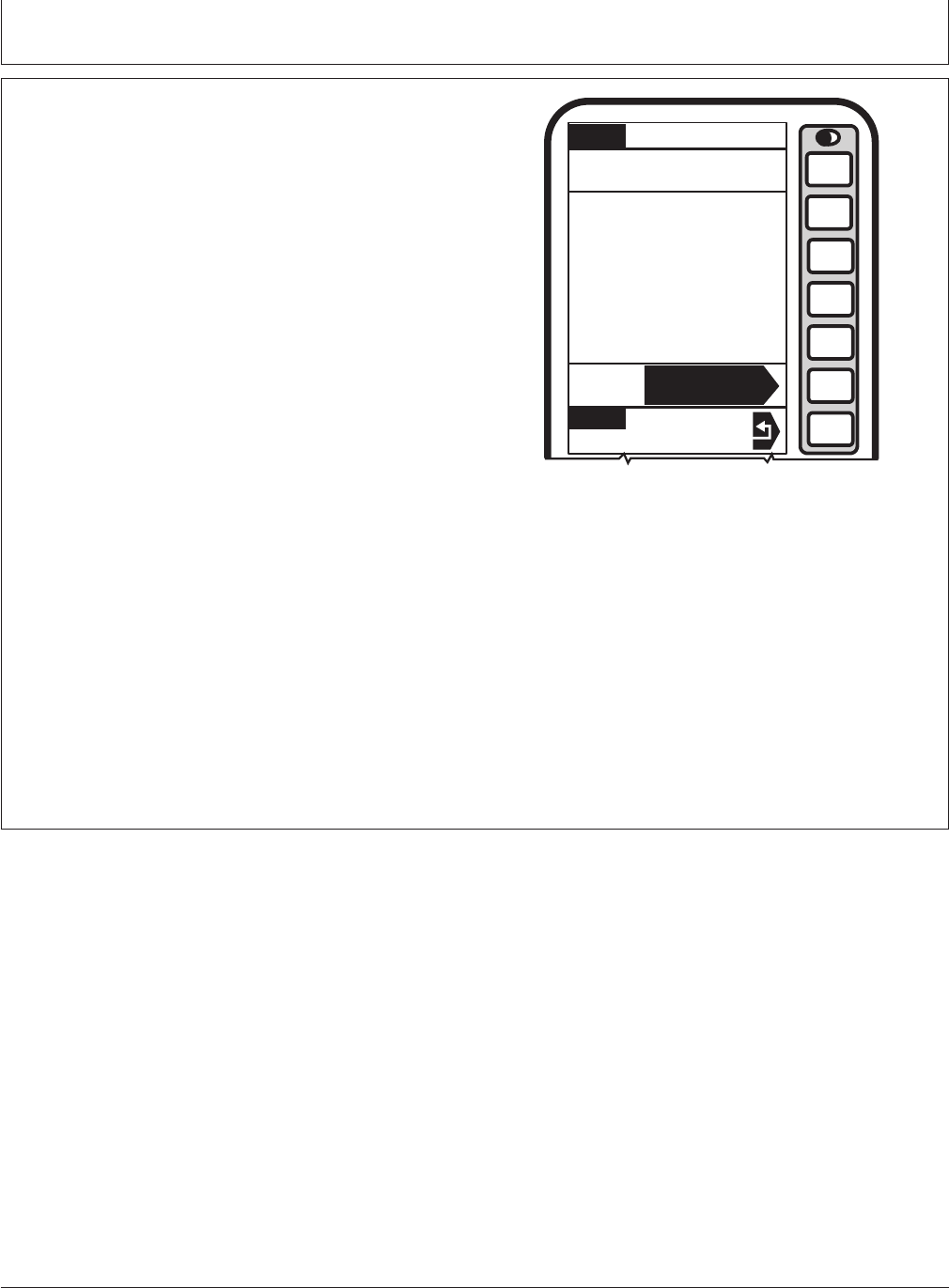
Original GreenStar Display—RTK
OUO6050,000226E –19–14NOV06–4/4
SETUP
SETUP
JOHN DEERE
Survey
RTK Base Location
RTK
A
B
C
D
E
F
G
1. Select Storage Location
(Current location is 1)
2. Position StarFire Receiver
3. Press Start Survey Below
4. Wait 24 Hours
5. Base Location Will Be
Stored Automatically
GPS
PC9581 –UN–06NOV06
Setup - RTK
A—Survey, RTK Base Location
B—Locate Storage Location
C—Position StarFire Receiver
Press Start Survey Below
D—Wait 24 hours
E—Base Location will be Stored Automatically
F—Start Self Survey
G—Return to GPS Setup
NOTE: After (24 hour) self survey is complete, base
station coordinates will automatically be stored
and associated with base location number (1-20).
Verify base station coordinates, see RTK INFO
Pages.
Press letter button next to START SELF SURVEY.
Display can be removed while survey is in progress.
After 24 hour survey is complete, base station will
automatically store surveyed coordinates and begin
transmitting corrections. Manually record coordinates and
elevation and store in safe location. These coordinates
may be used to enter previously surveyed base station
location into different receiver.
NOTE: Absolute Base Mode, coordinates may be
manually entered, if known from previous survey.
Known Location: Press letter button next to BASE
(LATITUDE, LONGITUDE AND ALTITUDE) and enter
values for;
• Base Lat (deg)
• Base Lon (deg)
• Base Alt (ft)
30-7
121907
PN=95


















