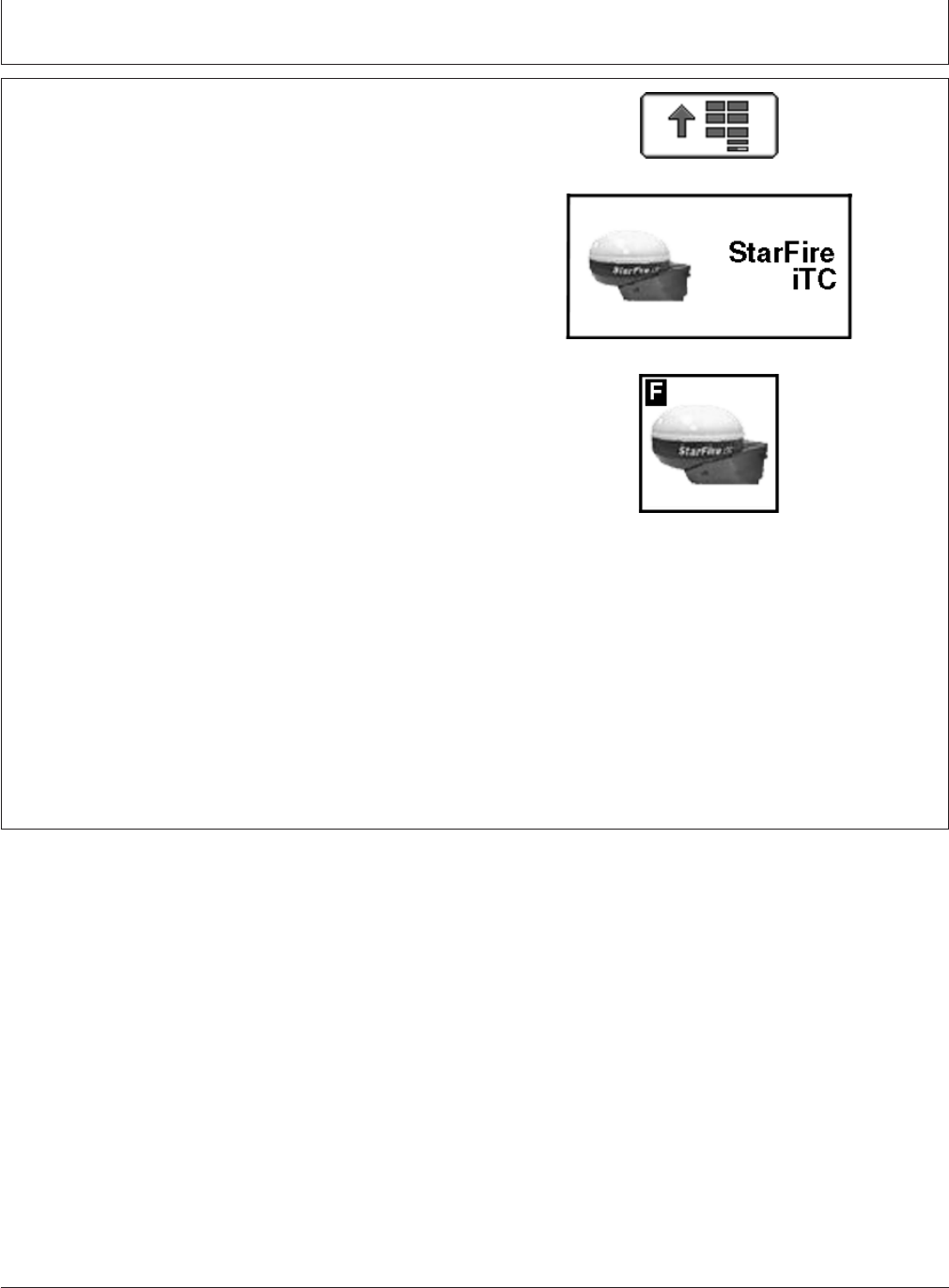
GS2 Display—StarFire iTC
OUO6050,000223B –19–14NOV06–1/1
STARFIRE ITC softkey
PC8663 –UN–05AUG05
MENU button
PC8659 –UN–05AUG05
STARFIRE ITC button
PC8680 –UN–05AUG05
STARFIRE ITC softkey
The STARFIRE ITC - MAIN screen contains four tabs:
INFO tab
SETUP tab
ACTIVATIONS tab
SERIAL PORT tab
NOTE: If StarFire iTC is hooked into the CAN Bus with
an Original GreenStar display and either a
GSD2100 or 2600, the StarFire iTC will always be
displayed on the GSD2100 or 2600.
NOTE: If an Original StarFire receiver is hooked to a
GSD2100 or 2600, the setup and information
pages are displayed through Original GreenStar
Monitor. MENU >> ORIGINAL GREENSTAR
MONITOR. To view or change setup information,
SETUP >> STARFIRE RECEIVER. To view GPS
information INFO >> STARFIRE RECEIVER.
15-1
121907
PN=9


















