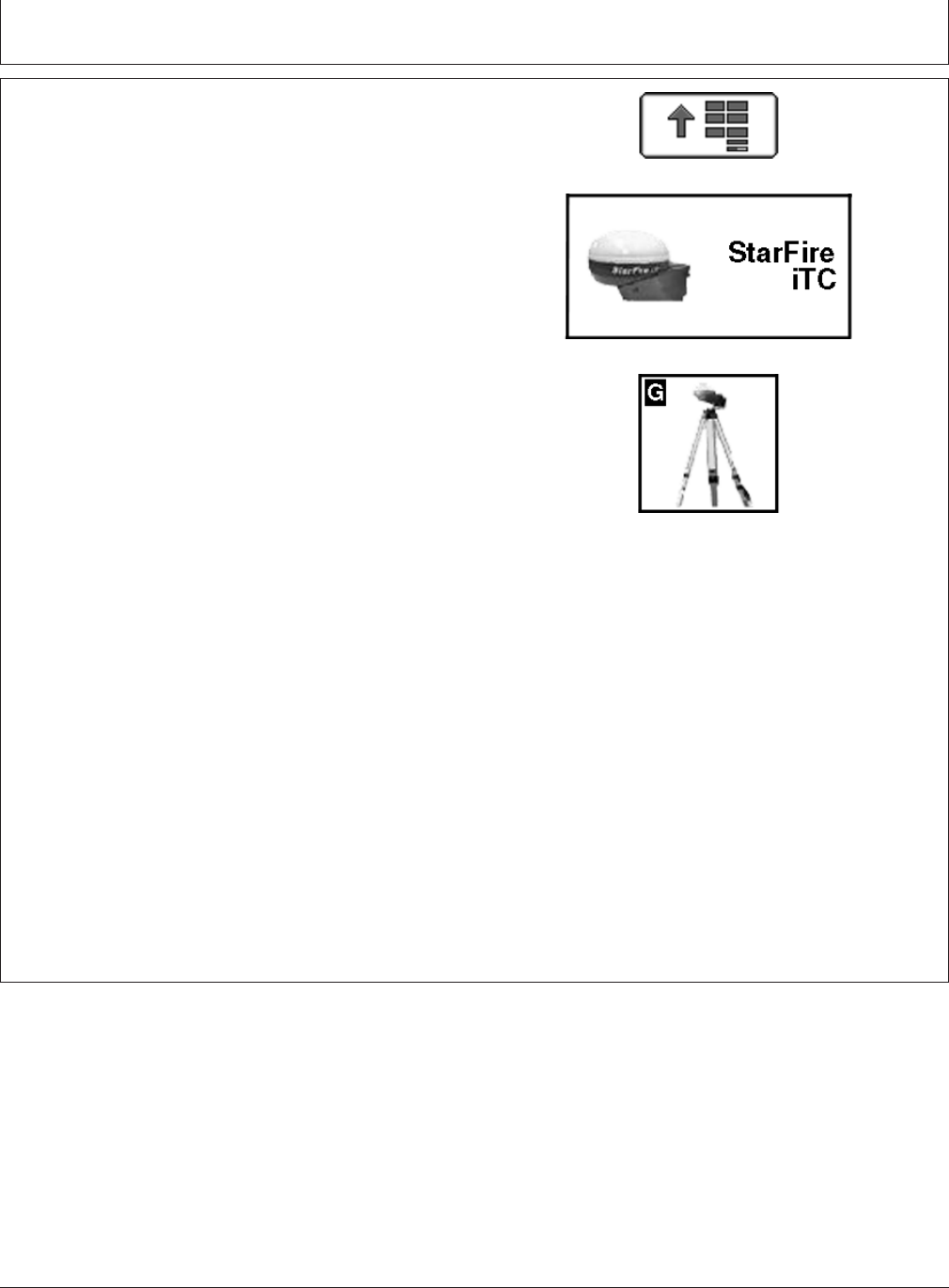
GS2 Display—RTK
OUO6050,0000C1F –19–18OCT07–1/2
RTK softkey
PC8663 –UN–05AUG05
MENU button
PC8659 –UN–05AUG05
STARFIRE ITC button
PC8681 –UN–05AUG05
RTK softkey
Allows for setup and display of RTK information
• Operating Mode
• RTK Network Configuration
• Base Station Data
• Radio Data
RTK can be operated in five modes
• Vehicle
• Vehicle Repeater
• Quick Survey Base
• Absolute Base
• OFF
IMPORTANT: Anytime the radio is reconfigured or
changed, power must be cycled at the
GPS receiver before continuing.
Vehicle Mode Select for receiver on vehicle.
Vehicle Repeater Mode Allows for the vehicle to accept
and repeat RTK corrections.
Quick Survey Base Mode Select if exact location of
guidance tracks do not need to be stored for future
applications. If Quick Survey Base Mode is used to
establish rows or paths that will be used at a later date,
location or Track 0 must be stored using Current Track 0
in Guidance Setup – Set Track 0. When Track 0 is
recalled, a one-time use of Shift Track feature will be
needed to align vehicle on previous tracks. See Setup
Quick Survey Base Mode section.
Continued on next page
20-1
121907
PN=44


















