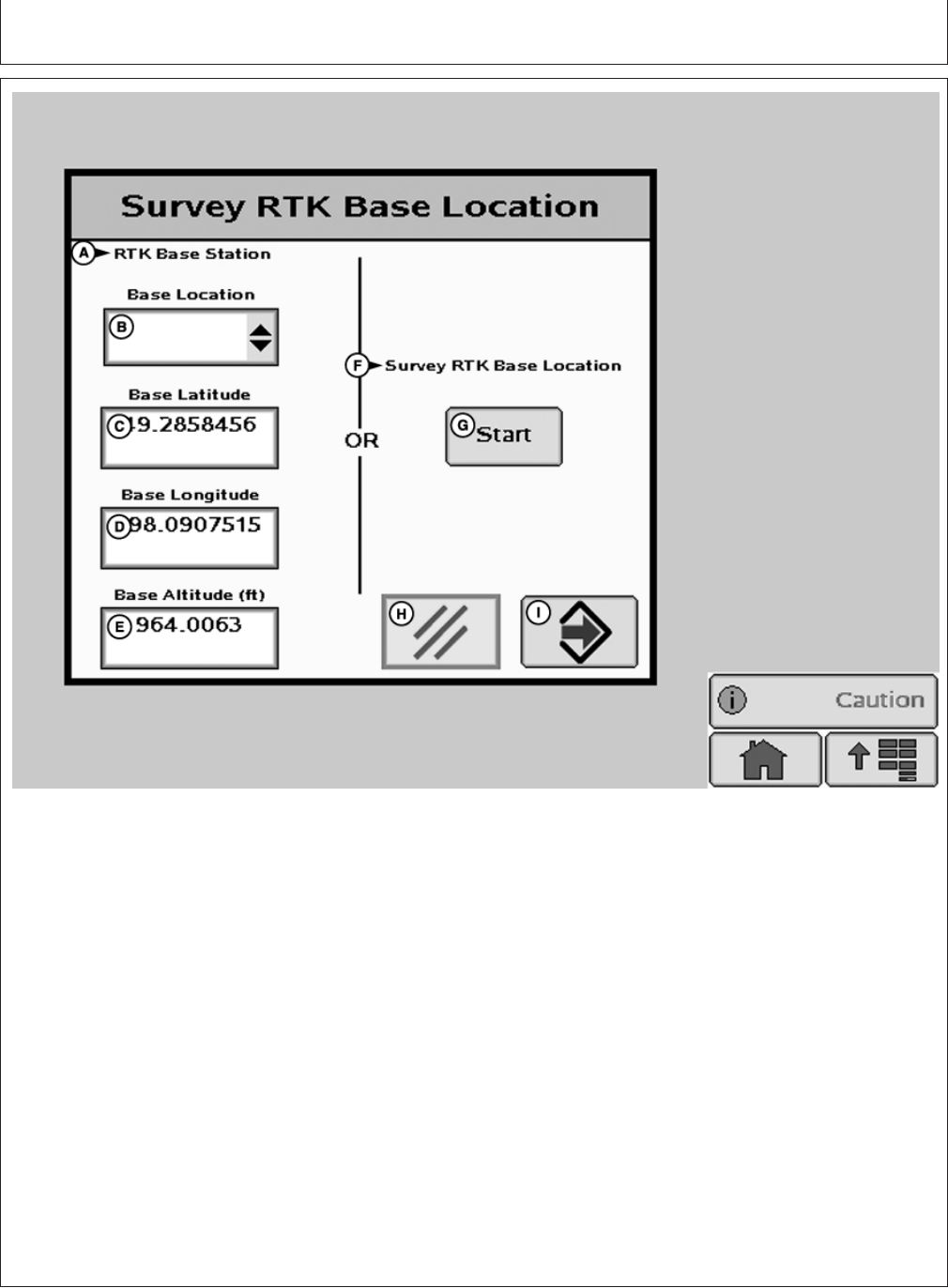
GS2 Display—RTK
OUO6050,0000C23 –19–18OCT07–2/3
PC9765 –UN–12DEC06
Survey RTK Base Location
A—RTK Base Station D—Base Longitude F—Survey RTK Base Location H—Cancel
B—Base Location E—Base Altitude G—Start I—Enter
C—Base Latitude
NOTE: Enter unique location number each time base
station is moved to new mounting location (i.e.
location 1 = West 40, location 2 = Farm Shop).
Edit Stored RTK Base: Allows operator to
setup Absolute Base Station Locations and
conduct 24-hour survey or enter in known
location coordinates. Unknown Coordinates:
Press START button located under Edit Stored
RTK Base.
After (24 hour) self survey is complete, base
station coordinates will automatically be stored
and associated with base location number (1 -
20). Verify base station coordinates, Press
START button located under Edit Stored RTK
Base while in Absolute Base operating mode
and choose base location from base location
drop-down box.
Start 24 hour Self Survey
1. Press START button located under Survey RTK
Base Location.
2. Select Storage location from drop-down box (1 - 20)
3. Press START button (Starts 24 hour survey)
20-7
121907
PN=50
Continued on next page


















