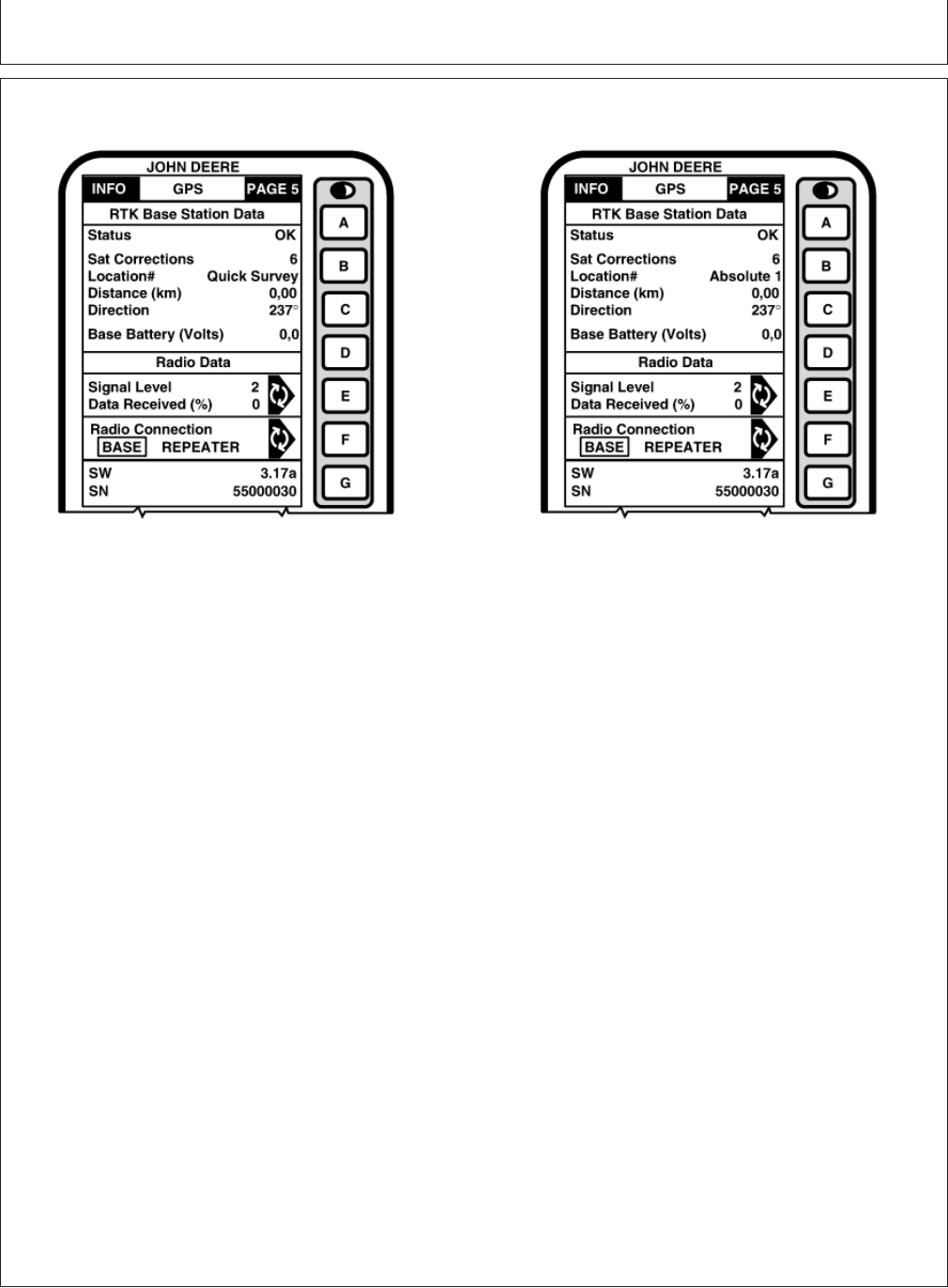
Original GreenStar Display—RTK
OUO6050,0000C46 –19–08NOV07–1/2
INFO Pages, Vehicle
PC9739 –UN–19NOV06
PC9738 –UN–19NOV06
Absolute Survey
A—RTK Base Station Data C—Distance E—Signal Level G—Software Version
Status Direction Data Received Serial Number
B—Satellite Corrections D—Base Battery F—Radio Connection
Location Number
Radio Data
Screen: INFO - GPS - PAGE 5
This screen allows operator to view:
• Status
– OK - Base Station is transmitting correction.
– No Stored Base - 24 hour self survey is required
for current location.
– Initializing - Receiver is initializing radio, acquiring
GPS signal.
– Self Survey - 24 hour self survey in progress at
base station.
– No Signal - Vehicle radio is not receiving signal
from base station.
• Sat Corrections - Indicates number of GPS
satellites for which base station is transmitting
correction.
• Distance - Distance from base station to vehicle
receiver.
• Direction - Direction in degrees to base station.
• Base Battery (volts) - Base Station voltage.
• Signal Level - Level of signal that is detected at
radio. The signal level will range from 0 to 100 (-118
dBm to -55 dBm. Values greater than -55 dBm are
reported as 100.). Press E button to refresh signal
level.
NOTE: For Data Received (%): Value less than 100 %
indicates an obstruction between base station
radio and vehicle radio.
If percent of received correction is 0, and
signal level is high, check for potential radio
interference sources such as two-way radios,
radio towers, etc.
If percent of received correction is 0, and
signal level is low, check for potential
obstructions of line of sight conditions such as
hills, buildings, trees, etc.
• Data Received (%) - Percent of received correction
to vehicle from base station.
• Radio Connection - Indicates source of correction.
If there is no connection, this will toggle between
base and repeater.
30-18
121907
PN=106
Continued on next page


















