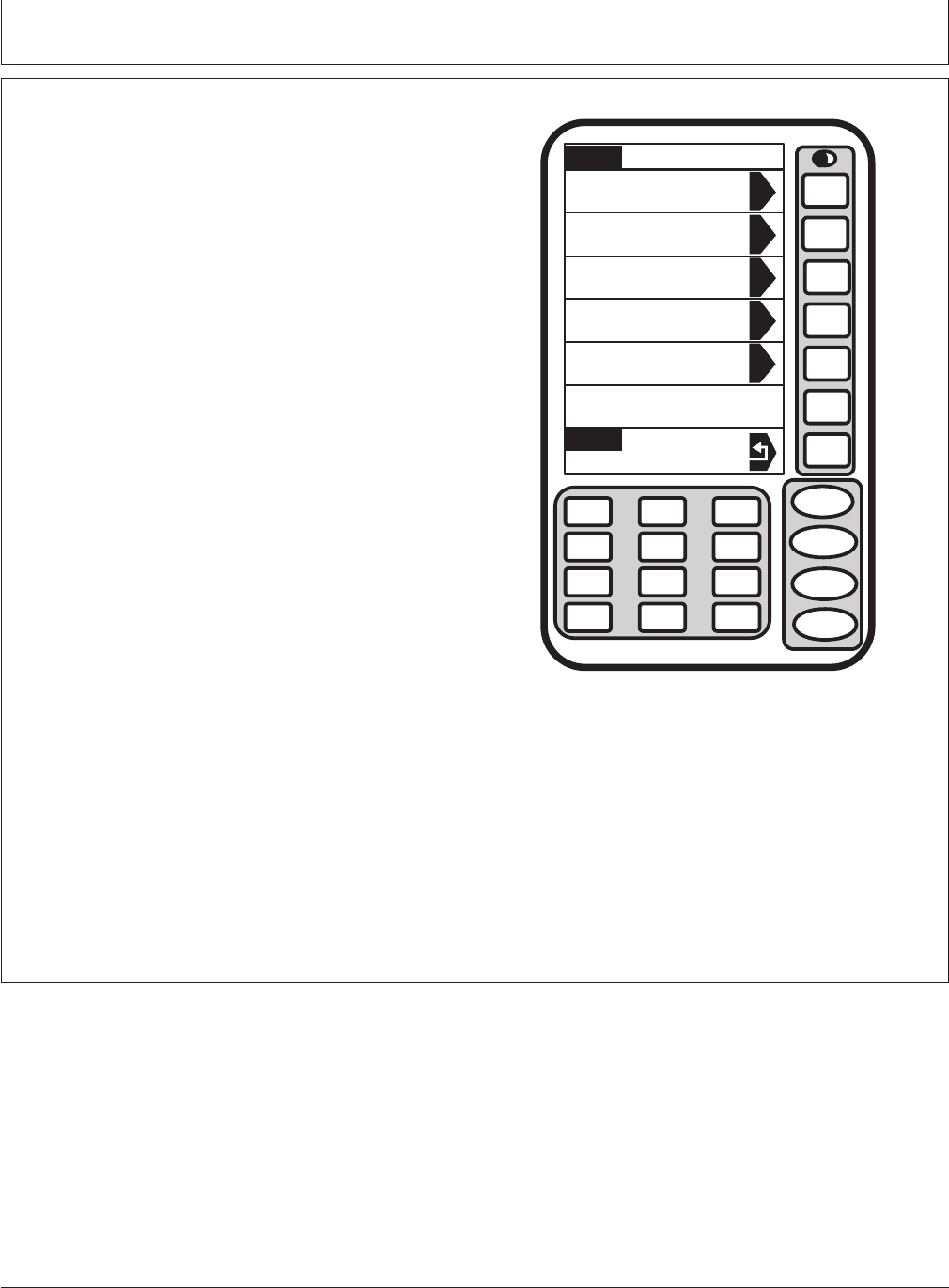
Original GreenStar Display—StarFire iTC
OUO6050,0002258 –19–14NOV06–1/1
Manual Software Update
7
4
1
0
5
2
9
6
3
.
8
CLR
SETUP
PAGE
RUN
INFO
SETUP
SETUP
JOHN DEERE
Auto Trac
Products
A
B
C
D
E
F
G
Field Doc Basic
Field Doc Planter
(JD VRD Planter Only)
Map Based Planter
(JD VRD Planter Only)
Yield Mapping
Setup
PC9559 –UN–06NOV06
SETUP - PRODUCTS
A—Auto Track
B—Field Doc Basic
C—Field Doc Planter
D—Map Based Planter
E—Yield Mapping
F——
G—Setup Return
NOTE: Whenever new or revised software programs are
available, it will be necessary to load new
software to system.
Use this procedure if automatic software load
does not work.
To acquire latest version of software, visit
www.stellarsupport.com or contact your John
Deere dealer.
1. Install KeyCard containing new software in top slot of
mobile processor.
2. Turn ignition key to RUN position.
NOTE: To cancel new software load press G.
3. Press: SETUP >> KEYCARD
Press letter button next to desired selection on SETUP
- PRODUCTS screen.
4. Wait until WARNING PROGRAMMING screen appears
and follow directions on screen.
DO NOT REMOVE PC CARD
DO NOT REMOVE POWER
5. Press letter button next to OK.
6. You may proceed as usual.
25-2
121907
PN=61


















