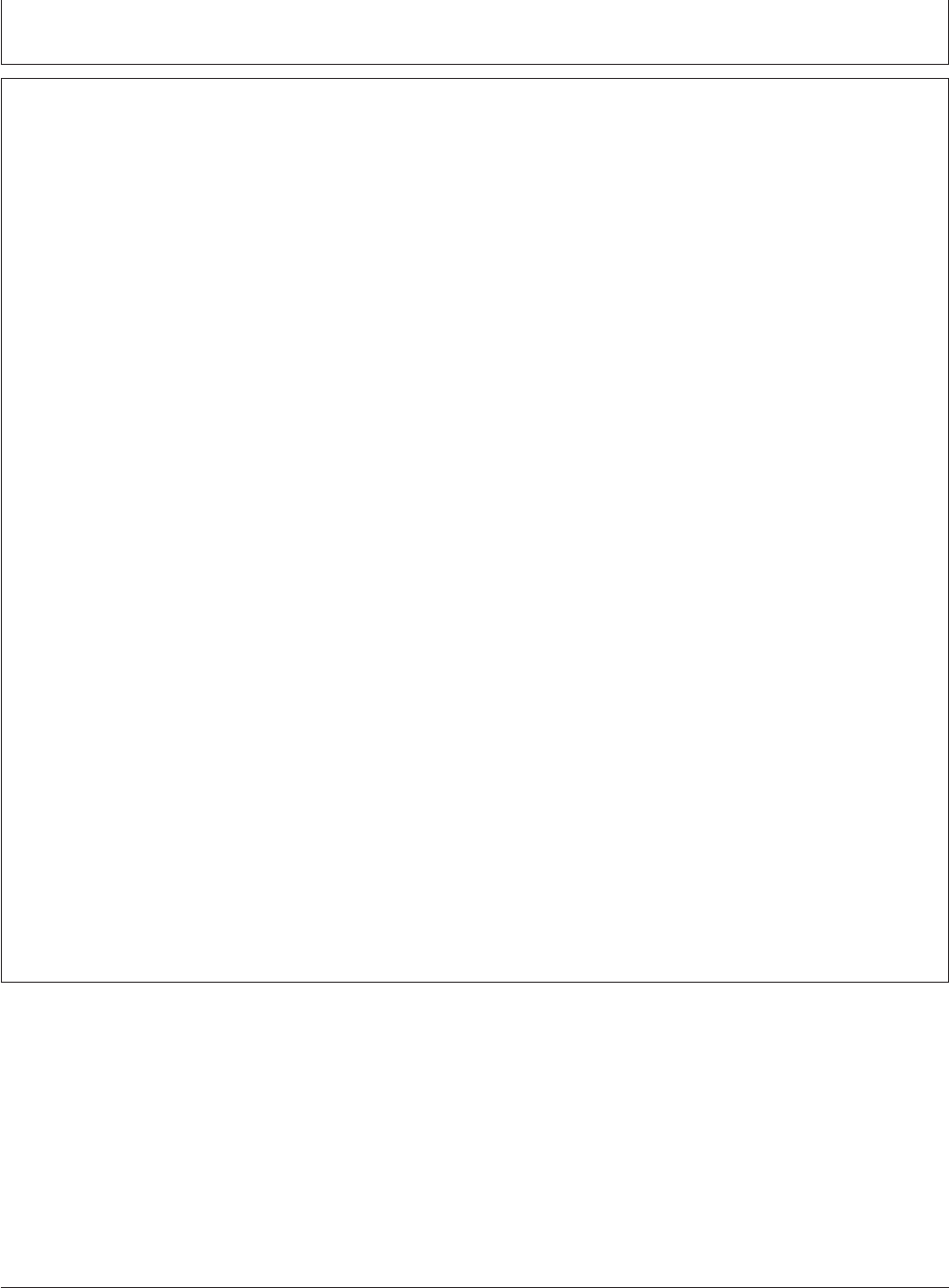
RTK Base Station Setup
OUO6050,0002355 –19–19NOV06–1/1
Installation of the RTK radio and antenna
Once you have installed the base station receiver,
installing the radio in a location to best maximize the
output, can be a challenge. Below are four options
currently available through John Deere.
• Leave the RTK radio in its original configuration
attached directly behind the base station receiver.
• Use a repeater as part of the base station. Install a
radio with the base station receiver. Then install a
Repeater radio, available through whole goods or
parts, in an elevated location. The base station will
then send the RTK data to the repeater and the
repeater will then transmit that data out to the
vehicle on the network. This will eliminate other
repeaters in the system.
• Use PF80821 extension harness (92 m; 300 foot in
length), moving the radio from the back of the base
station receiver to an elevated position, and running
the harness in between.
NOTE: It is important to use the PF80821 harness
and grounding wire properly according to the
installation instructions. This harness has built
in protection for both your radio and receiver
for unwanted static electricity developed on the
harness.
• Attach the RTK radio in a secured location and run
coaxial cable between the radio and the antenna.
IMPORTANT: The antenna must be installed before
the radio module is powered ON.
Avoid water intrusion by keeping the
antenna attached whenever possible.
Removing the antenna while
transmitting may damage the radio
module.
IMPORTANT: If using a coaxial cable between the
radio and the antenna, you need to
use the lowest-loss cable available
or you may suffer RTK radio link
range issues.
NOTE: When using this option, it may be necessary to
install a higher-gain antenna to compensate for
loss.
Always mount the radio antenna vertically to make
sure that the RTK signal is radiating outwards. If the
antenna is at an angle, it may cause the data received
at the vehicle to be lower than expected.
35-4
121907
PN=111


















