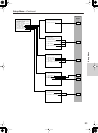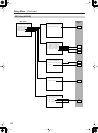80
Enjoying Net Audio
—Continued
The music server settings can be made while you select
the music server as an input source.
Configuring the Music Server
1
Press the [Input] button, and
then roll the scroll wheel to select
MSRV.
Make sure that the “MSRV” is displayed
when you configure the music server.
2
Press the scroll wheel, and then
press the [Setup] button to display
the Main Menu.
3
Use the [ ]/[ ] buttons to select
“Input Setup,” then press the
[Enter] button.
ABC DEF
PQRS TUV WXYZ
GHI JKL MNO
@.-'/
--
/
---
Direct Tuning
#
Custom
Display
Dimmer
T
V
Input
Sleep
Muting
On Standby
T
V
T
V CH
T
V VOL
E
x
i
t
G
u
i
d
e
Prev
CH
Enter
S
e
t
u
p
R
e
t
u
r
n
+
10 0
Clear
123
456
789
Input
T
o
p
M
e
n
u
M
e
n
u
VOL
CH
Disc
I
+
-
+
-
Zone
3
Zone
2
InputMode
Macro
S
e
r
v
e
r
A
u
d
i
o
A
D
J
Input
Setup
Enter,
///
Scroll wheel
Input
S
e
t
u
p
Enter
Enter
4
Use the [ ]/[ ] buttons to select
the “Music Server” sub-menu,
then press the [Enter] button.
The setup screen for the sub-menu
appears.
5
Use the [ ] and [ ] cursor but-
tons to select “Select Server” and
then use the [ ] and [ ] cursor
buttons to select the desired
server.
Select a network server that exists on the
network.
* mark appears next to the servers
detected on the network. If there is a
server that does not have a * mark, make
sure that the server is running.
“Not Found” message indicates that no
server is currently available for selec-
tion. If the message appears, make sure
that the server is connected and running.
6
Press the [Setup] button.
This completes the configuration proce-
dure and the menu disappears.
Tips:
When choosing settings on the DTR-10.5,
after selecting the input source using the
input source buttons, press the [Setup]
button. Next, select the menu you want to
configure by turning the [Select/Preset]
dial and press the dial to confirm the
selection. Then, after selecting the sub-
menu you want to configure by turning
the [Select/Preset] dial, select your value
by turning the [Control/Tuning] dial, and
press the dial to confirm the value. If you
want to go back to the previous operation,
press the [Exit] button.
Enter
Enter
Enter
S
e
t
u
p