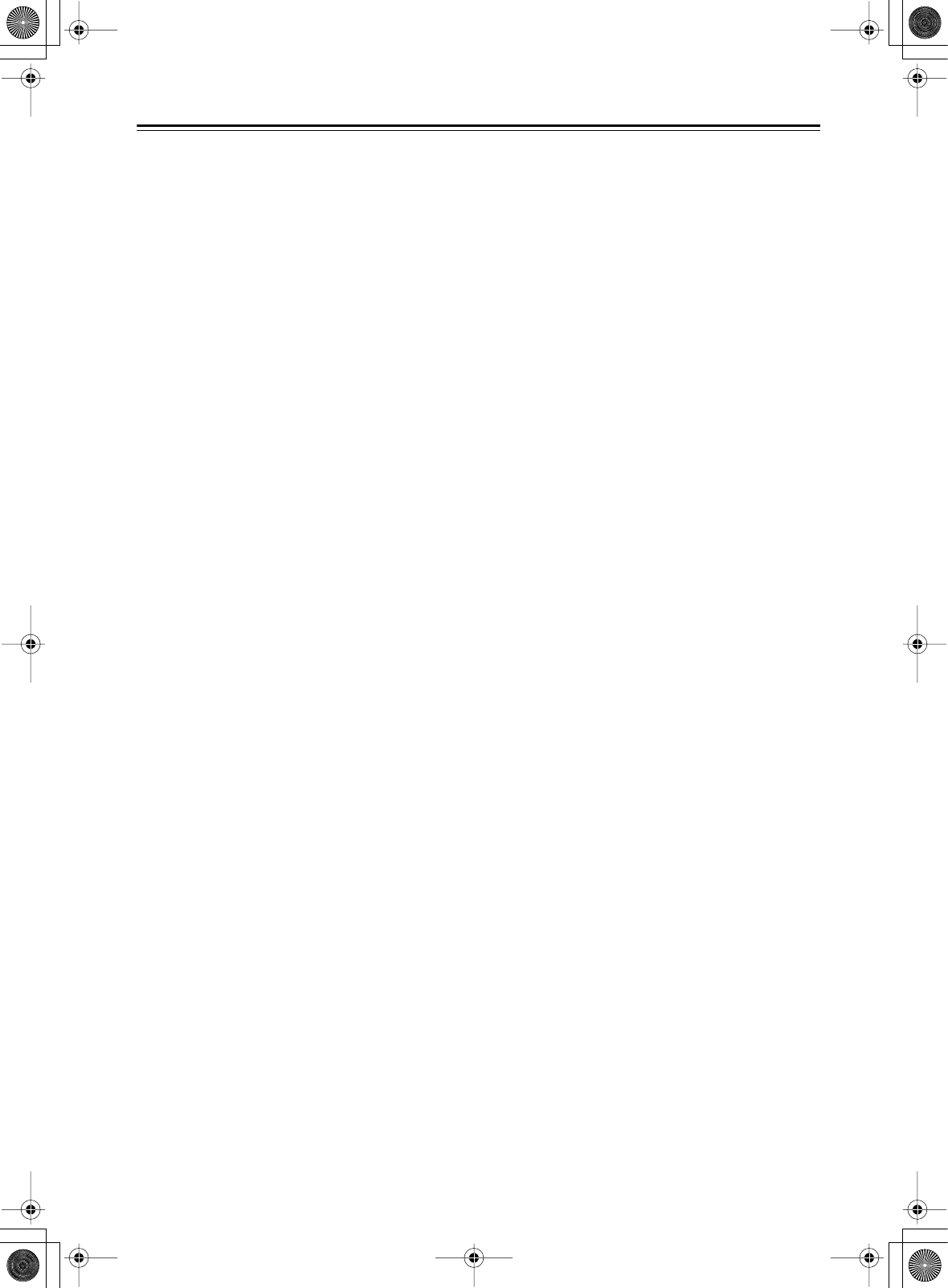
14
Index Parts and Facilities
—Continued
I
Exit button [86]
Press this button to return to the last menu. To exit
from the setup mode, press the [Setup] button again.
J
Select/Preset dial
When the input source is FM or AM, turning this
jog dial allows you to switch between your preset
stations. When used with other buttons, the [Select/
Preset] dial is used to select the mode settings or
parameters. Also the dial is pressed to confirm the
settings or parameters you select.
K
Zone 2 Level button [68]
Pressing this button enters the volume adjustment
mode for Zone 2. To adjust volume, turn the [Select/
Preset].
L
Dimmer button [54]
Press to set the brightness of the front display. There are
four settings available: normal, dark, very dark, and
volume only.
M
Memory button [63]
Press to assign the radio station, to which you are
currently tuned, as a preset channel or press to
delete a previously preset station.
N
Tuning Mode button [62, 63]
This button is used to select the Auto or Manual
Tuning Mode.
O
Phones jack [54]
This is a standard stereo jack for connecting stereo
headphones.


















