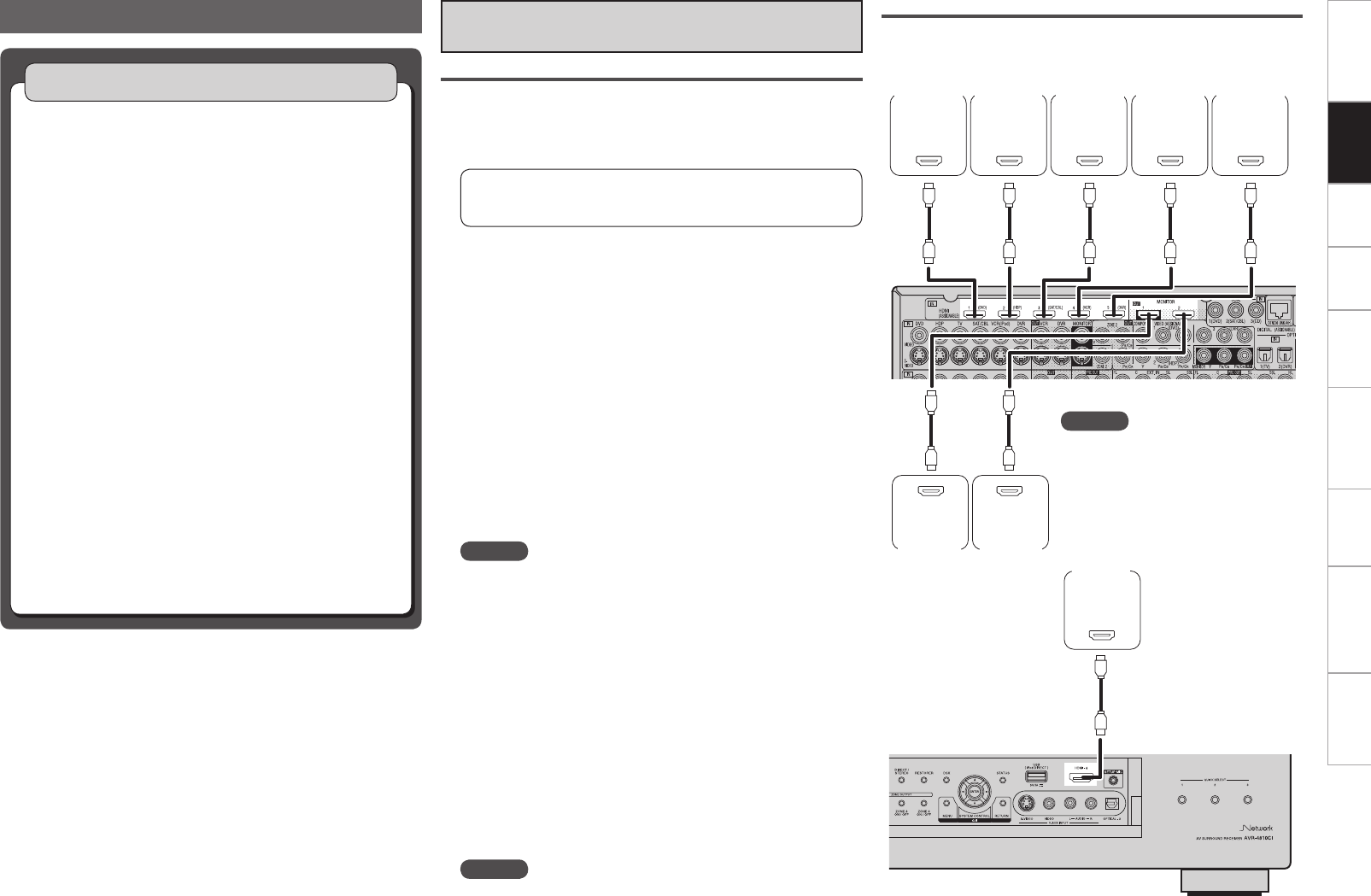
Getting Started Connections Settings Playback Remote ControlMulti-zone Information Troubleshooting SpecificationsConnections
Connecting Devices
065
)%.*
065
)%.*
065
)%.*
065
)%.*
065
)%.*
*/
)%.*
*/
)%.*
DVD
player
HD player
Satellite
receiver
Digital
video
recorder
Video
cassette
recorder
Monitor
1
Monitor
2
Connecting Devices Equipped with
HDMI Terminals
Important Information
About HDMI
“HDMI” is the abbreviation of “High Definition Multimedia
Interface”. This interface allows transfer of digital video signals and
digital audio signals over a single HDMI cable.
“HDMI”, “HDMI logo” and “High-Definition Multimedia
Interface” are trademarks or registered trademarks of HDMI
Licensing LLC.
Functions Usable with HDMI Connections
Deep Color
Eliminates on-screen color banding, for smooth tonal transitions
and subtle gradations between colors. Enables increased contrast
ratio.
x.v.Color
Lets HDTVs display colors more accurately. Enables displays with
natural, vivid colors. “x.v.Color” is a Sony registered trademark.
Auto Lip Sync (vpage 43)
If you connect the receiver to a TV that supports the Auto Lip Sync
function, it can automatically correct delay between the audio and
video.
HDMI Control Function (vpage 99)
This function allows you to operate external devices from the
receiver and operate the receiver from external devices.
NOTE
These functions will not work if the device connected to the
HDMI terminal does not support Deep Color or x.v.Color signal
transfer or the Auto Lip Sync function.
The HDMI control function may not work depending on the
device it is connected to and its settings.
You cannot operate a TV or Blu-ray Disc player / DVD player that
is not compatible with the HDMI control function.
Copyright Protection System (HDCP)
To play DVD-Video and DVD-Audio digital video and audio via the
HDMI/DVI connection, the connected Blu-ray disc player, DVD
player and monitor each need to support a copyright protection
system called HDCP (High-bandwidth Digital Content Protection).
HDCP is copyright protection technology comprised of data
encryption and authentication of the connected AV device. The AVR-
4810CI supports HDCP. Please consult the operating instructions
of your Blu-ray disc player, DVD player or monitor.
NOTE
When a device that does not support HDCP is connected, video
signals are not properly output.
n
n
•
•
•
n
Connections
The AVR-4810CI allows connection of inputs from up to 6 HDMI
devices and output to 2 monitors.
065
)%.*
Game
console
Connecting Devices Equipped with HDMI
Terminals (vpage 17)
Connecting the Monitor (vpage 18)
Connecting the Playback Components
Blu-ray Disc Player / DVD Player (vpage 18)
Control dock for iPod (vpage 19)
CD Player (vpage 19)
Record Player (vpage 19)
Connecting the Recording Components
Digital Video Recorder (vpage 20)
Video Cassette Recorder (vpage 20)
Connect the Tuner
TV (vpage 21)
Satellite Receiver / Cable Tuner (vpage 21)
XM (vpage 21)
SIRIUS (vpage 22)
FM/AM (vpage 22)
HD Radio Receiver (vpage 23)
Connections to Other Devices
Components Equipped with a DENON LINK connector
(vpage 23)
Video Camera / Game Console (vpage 24)
USB Port (vpage 24)
Component with Multi-channel Output connectors
(vpage 25)
External Power Amplifier (vpage 25)
External Controller (vpage 26)
Connecting to a Home network (LAN) (vpage 26)
n
n
n
•
•
•
•
n
•
•
n
•
•
•
•
•
•
n
•
•
•
•
•
•
n
Connecting Devices
[Front Panel]
[Rear Panel]
NOTE
Depending on the monitor you have
connected, the display may not be
correct when you set to “Auto (Dual)”.
In such a case, set to either “Monitor 1”
or “Monitor 2” (vpage 43).


















