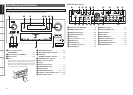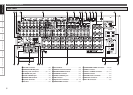Getting Started Connections Settings Playback Remote ControlMulti-zone Information Troubleshooting SpecificationsGetting Started
n Operations Possible by Main Remote Control Unit
Operations on the AVR-4810CI
Operations on devices other that the AVR-4810CI
Preset the remote control codes of the devices to be operated (
v
page 109).
The function button indicator changes depending on the Device select button you have selected.
•
•
Remote Control Unit
Part Names and Functions
w
r
t
y
u
i
o
e
Q0
Q1
Q2
Q3
Q4
Q7
W0
Q6
Q8
Q9
Q5
q
q Signal transmission indicator ················· (108)
w Device select buttons ······························· (108)
e Zone indicators / MACRO indicator ········ (108)
r MENU button ··············································(30)
SEARCH button ··········································(86)
t RESTORER button (RSTR) ·························(94)
y CHANNEL LEVEL button ························· (100)
u Channel buttons (CH) ·························(70 ~ 75)
i Input source select buttons ·······················(31)
Number buttons ···························(70 ~ 75, 79)
o TV INPUT button ·······································(110)
Q0 Remote control signal transmitter ·············(3)
Q1 QUICK SELECT button ······················(101, 107)
MACRO button···········································(114)
Q2 Function buttons
See “Operations Possible by Main Remote Control
Unit” (vpage 7, 8) for more information.
Q3 Power operation buttons
(POWER ON / OFF) ····························· (28, 106)
Q4 Cursor buttons (uio p) ·························(30)
Q5 ENTER button ·············································(30)
Q6 Return button (RTN)···································(30)
Q7 SOURCE SELECT button ···························(31)
Q8 Master volume control buttons (VOL) ·····(85)
Q9 Muting button (MUTE) ······························(85)
W0 RC SETUP button ····································· (109)
Main Remote Control Unit (RC-1126)
Selected Device
select button
Function button
indicator
Button name
W1
W2
W3
W4
W5
W6
W7
W8
W9
E3
W1
MULTEQ
®
XT button (MULTEQ) ···················(92)
W2
DSX button (SPKR) ·········································(93)
W3
Sleep timer button (SLEEP) ··················(100, 107)
W4
DYNAMIC EQ™ button (DYN EQ) ·················· (92)
W5
DYNAMIC VOLUME™ button (DYN VOL) ·····(93)
W6
Surround mode buttons ···························(88, 89)
• STANDARD button (STD)
• PURE DIRECT button (PURE)
• DIRECT / STEREO button (D/ST)
• DSP SIMULATION button (SIMU)
W7
PARTY button ·················································(101)
W8
Monitor select button (M.SEL) ······················ (43)
W9
Video select button (V.SEL) ···························(60)
E0 Multi-zone power buttons ···························· (106)
• Muiti-zone power on button (ON)
• Muiti-zone power off button (OFF)
E1 Device power buttons ···························(109, 110)
• Device power on button (ON)
• Device power off button (OFF)
E2 System buttons ······························(85, 109 ~ 111)
• Repeat button (RPT)
• Random button (RND)
• Disc skip up button (Skip+)
• Skip button (
8, 9)
• Play button (1)
• Search button (6, 7)
• Still / Pause button (3)
• Stop button (2)
E3 QUICK SELECT button ···························(101, 107)
E4 MACRO button ···············································(114)
W3
E0
E3
E0
E0
E4
E2
E1
The time for which the backlight stays on can
be changed (vpage 115 “Setting the Time the
Backlight Stays Lit”).
Getting Started