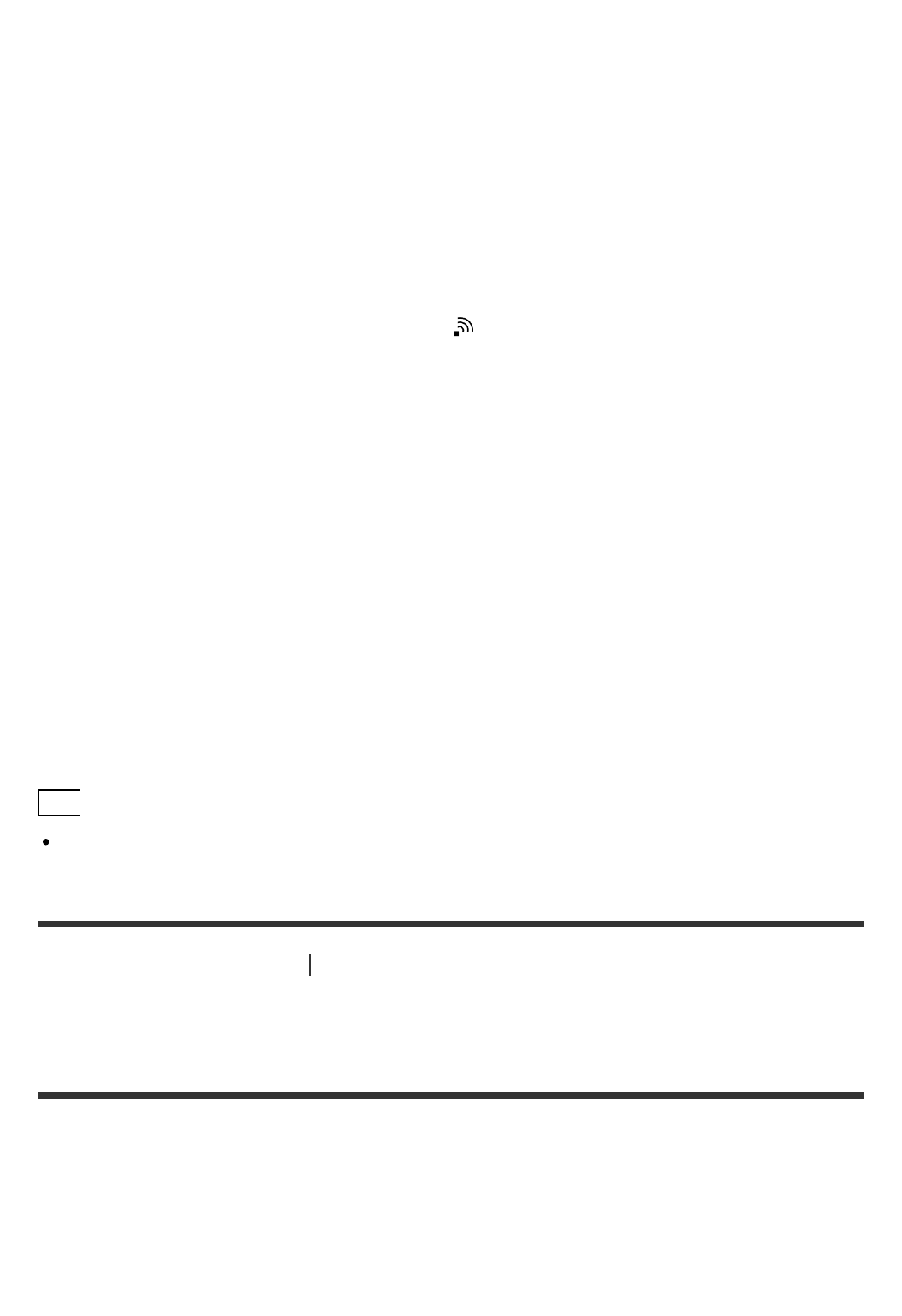
1. Select [Setup] - [Network Settings] from the home menu.
2. Select [Internet Settings].
3. Select [Wireless Setup(built-in)].
4. Select [Wi-Fi Protected Setup (WPS)].
5. Select [Start].
6. Press the WPS button on the access point.
The receiver starts connecting to the network.
After the network settings are complete, [ ] lights up on the display panel.
If selecting the network name (SSID) you want
Select the network name (SSID) you want in step 4, enter the security key (or passphrase)
using the on-screen keyboard, and then select [Enter] to confirm the security key. The
receiver starts connecting to the network. For details, refer to the messages that appear on
the TV screen.
When manually inputting a fixed IP address
Select [New connection registration] - [Manual registration] in step 4, then follow the on-
screen instructions.
If using a (WPS) PIN code
Select [New connection registration] - [(WPS) PIN Method] in step 4, then follow the on-
screen instructions.
Hint
See [Network Connection Status] when checking the network connection status.
[79] Using Network Features
Enjoying content stored on a server on the home network
Enjoying content stored on a server on the home
network
You can enjoy music/photo files, stored on a server on the home network using the receiver.
The server may require some settings to be configured to allow the receiver to play
music/photo files from the server. For details, refer to the operating instructions or help of the
respective devices or applications.


















