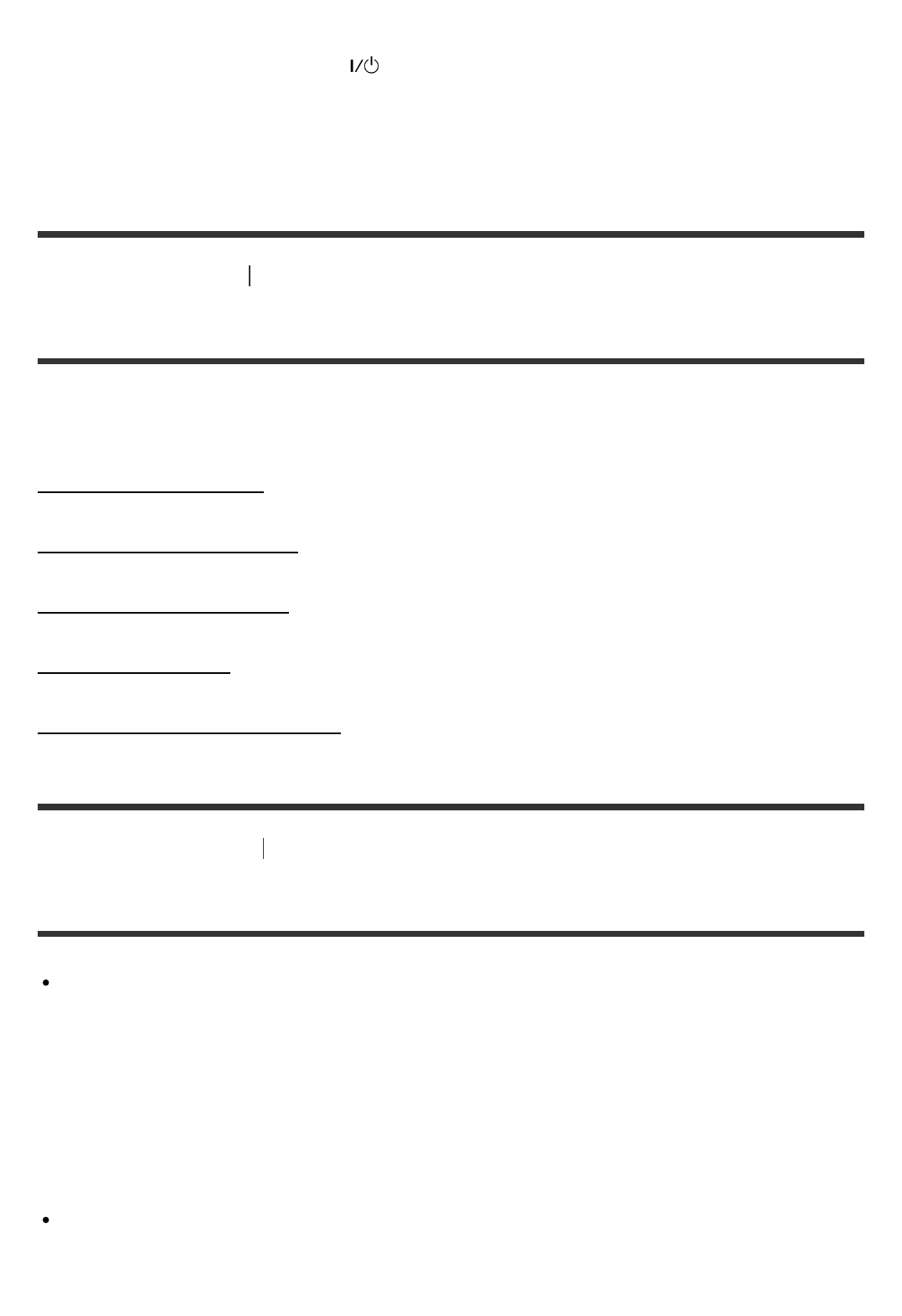
1. Turn off the receiver.
2. Hold down MUSIC and press (on/standby) on the receiver.
[S.F. CLEAR] appears on the display panel and all sound fields are reset to their
default setting.
[290] Troubleshooting If the problem is not solved
Customer support websites
Refer to the following websites for the latest information on the receiver.
For customers in the USA:
http://esupport.sony.com/
For customers in Canada:
http://esupport.sony.com/CA/
For customers in Latin America:
http://esupport.sony.com/LA
For customers in Europe:
www.sony.eu/support
For customers in Asia-Pacific countries and regions:
http://www.sony-asia.com/support
[291] Other Information Trademarks
Trademarks
This receiver incorporates Dolby (*) Digital and Pro Logic Surround and the DTS (**)
Digital Surround System.
*
Manufactured under license from Dolby Laboratories. Dolby, Pro Logic, Surround EX, and the
double-D symbol are trademarks of Dolby Laboratories.
**
For DTS patents, see http://patents.dts.com. Manufactured under license from DTS Licensing
Limited. DTS, DTS-HD, the Symbol, & DTS and the Symbol together are registered
trademarks, and DTS-HD Master Audio is a trademark of DTS, Inc. © DTS, Inc. All Rights
Reserved.
This receiver incorporates High-Definition Multimedia Interface (HDMI™) technology. The
terms HDMI and HDMI High-Definition Multimedia Interface, and the HDMI Logo are
trademarks or registered trademarks of HDMI Licensing LLC in the United States and


















