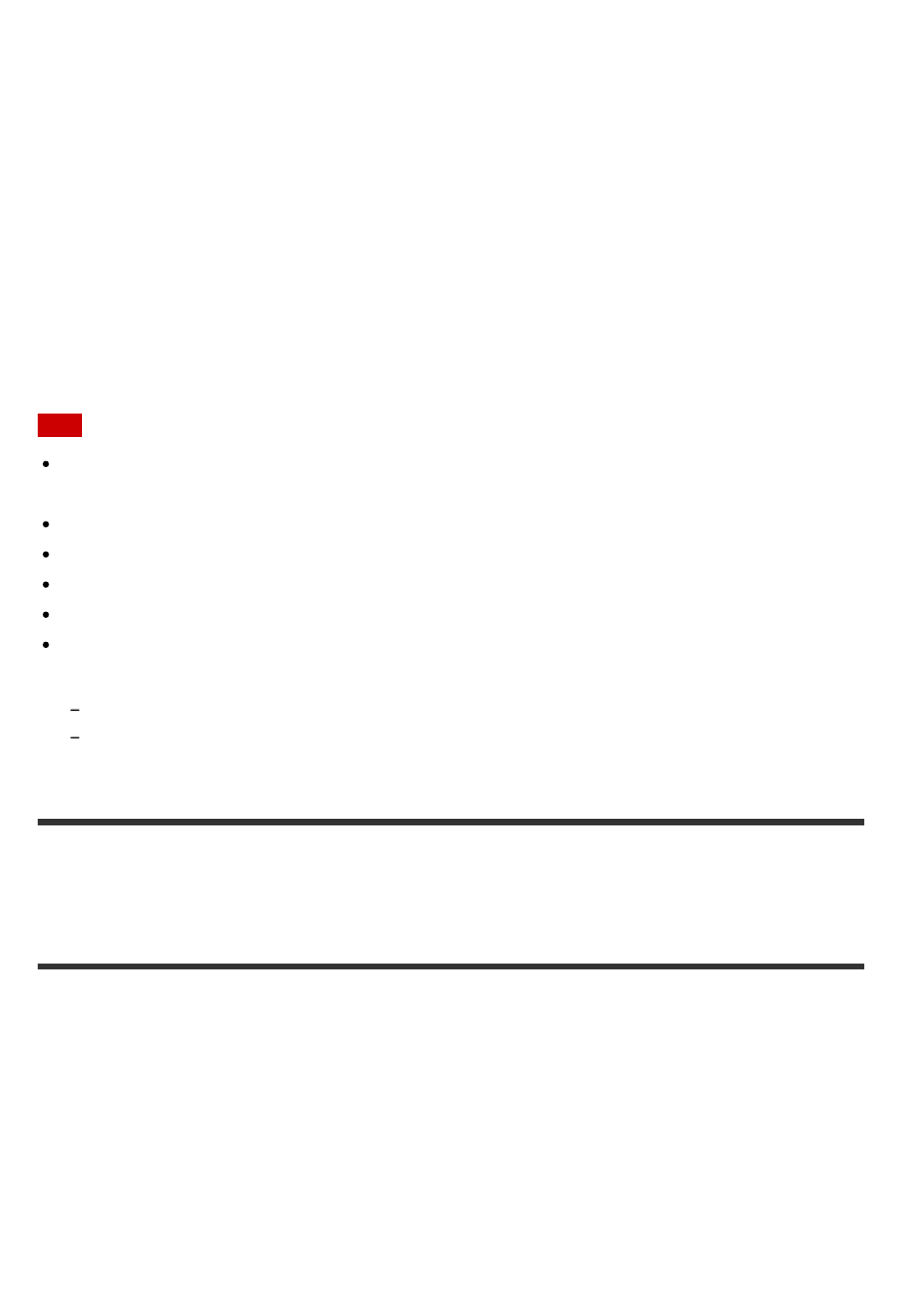
JPEG:
.jpeg, .jpg, jpe
PNG (*4):
.png
GIF (*4):
.gif
*1
Compatibility with all encoding/writing software, recording devices and recording media cannot
be guaranteed.
*2
The receiver may not play this file format on a Home Network server.
*3
The receiver does not play DST encoded files.
*4
The receiver does not play animated PNG or animated GIF files.
Note
Some files may not play depending on the file format, the file encoding, the recording
condition, or Home Network server condition.
Some files that have been edited on a PC may not play.
Fast forward or fast reverse functions may not be available for some files.
The receiver does not play 3D photo files.
The receiver does not play coded files such as DRM and Lossless.
The receiver can recognize the following files or folders stored in the Home Network
server:
up to folders in the 19th layer
up to 999 files/folders in a single layer
Adjusting the balance between adjacent speakers by
outputting a test tone (Phase Noise)
You can output a test tone from adjacent speakers to adjust the balance between the
speakers.
This operation is only available using the display panel on the front of the receiver.
1. Press AMP MENU.
The menu is displayed on the display panel of the receiver.
2. Select [<LEVEL>] (Level settings) - [P. NOISE].
3. Select the speakers to output the test tone from.
The test tone is output from the selected speakers.


















