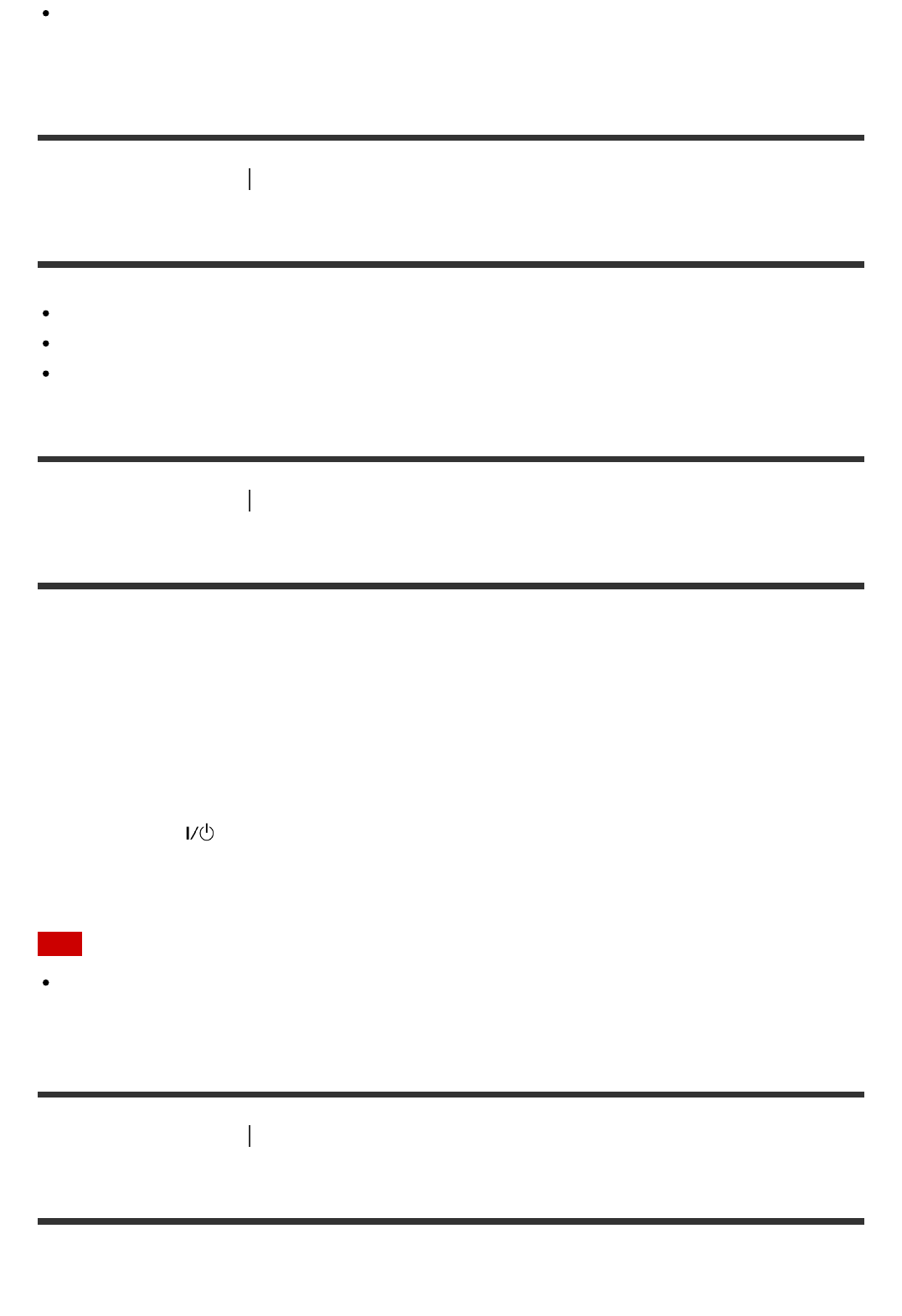
Be sure to use an authorized MHL cable that bears the MHL logo.
*
For STR-DN1060 only
[287] Troubleshooting Remote control
The remote control does not function.
Point the remote control at the remote control sensor on the receiver.
Remove any obstructions between the remote control and the receiver.
Replace both of the batteries in the remote control with new ones if they are weak.
[288] Troubleshooting If the problem is not solved
Reverting to the factory default settings
You can clear all memorized settings and restore the receiver to the factory default settings
by the following procedure. This procedure can also be used to initialize the receiver before
you use it for the first time.
Be sure to use the buttons on the receiver to perform this operation.
1. Turn off the receiver.
2. Hold down (on/standby) on the receiver for 5 seconds.
[CLEARING] flashes on the display panel for a while, then changes to [CLEARED !].
Note
It takes a few minutes for the memory to be cleared completely. Do not turn the receiver
off until [CLEARED !] appears on the display panel.
[289] Troubleshooting
If the problem is not solved
Resetting sound fields to the default settings
Be sure to use the buttons on the receiver to perform this operation.


















