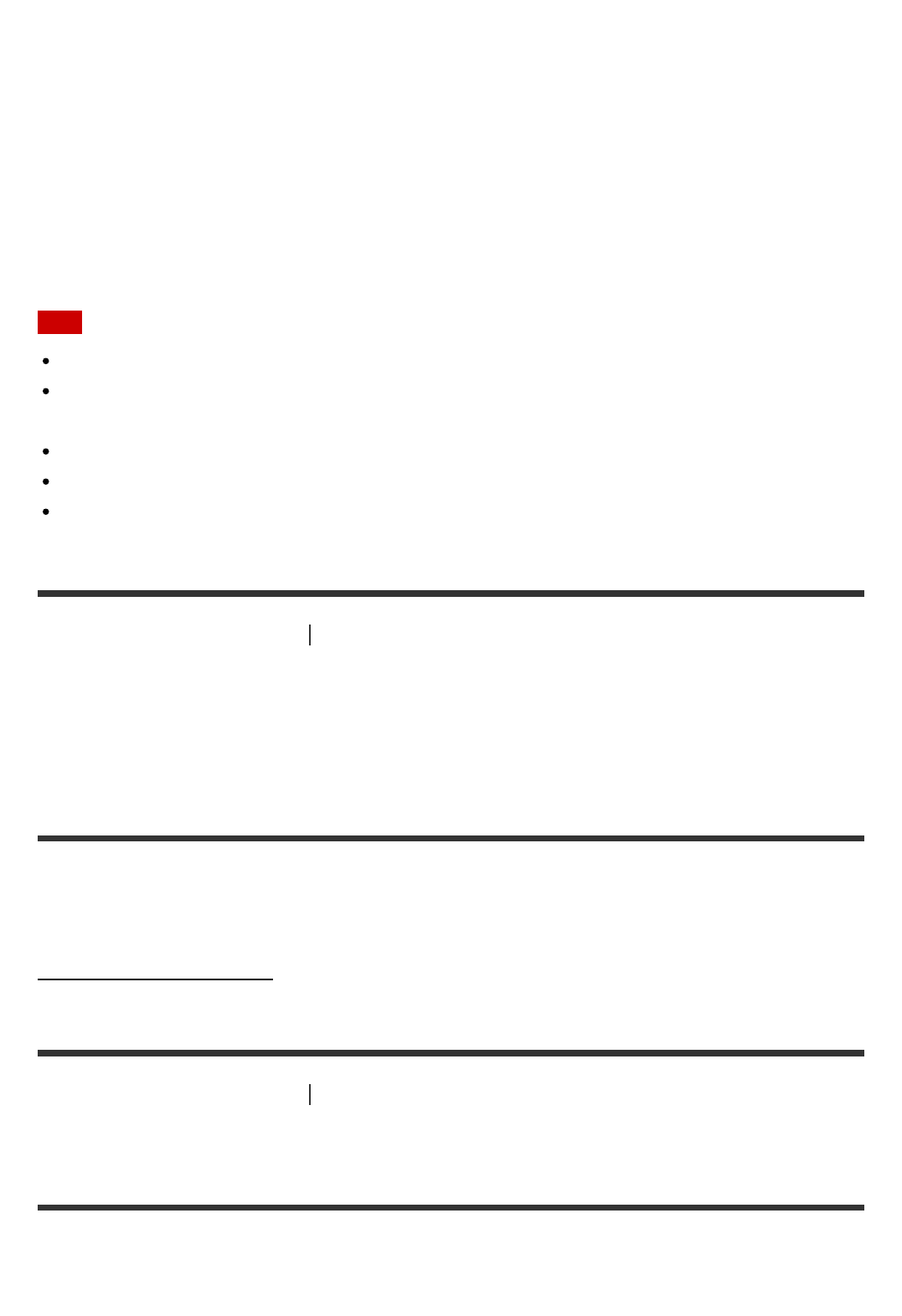
use the SongPal Link function.
1. Download the “SongPal” application to your mobile device.
2. Run “SongPal” and follow the on-screen instructions.
3. Connect your mobile device to the receiver using the NFC function or by manual
operation.
After the connection is completed, you can control the receiver using “SongPal.”
Note
“SongPal” does not support the iPad.
Before you start to perform the operations above, be sure to set the [Bluetooth Mode] to
[Receiver].
This model is compatible with “SongPal” version 3.0 or later.
“SongPal” uses the network and BLUETOOTH functions of the receiver.
Specifications and design of “SongPal” may be changed without prior notice.
[86] Using Network Features
Using “SongPal” to control the receiver from a smartphone
or tablet device
Listening to the same music on multiple
devices/Listening to different music in a different location
(SongPal Link)
You can enjoy music stored on your computer or smartphone or from music services in
multiple rooms at the same time.
Refer to the following for details of SongPal Link:
http://www.sony.net/nasite
[87] Using Network Features Using TV SideView to control the receiver from a
smartphone or tablet device
Registering TV SideView device to the receiver
You can control the receiver using TV SideView from a mobile device or tablet device.
You need to register your mobile devices in which TV SideView is installed to the receiver


















