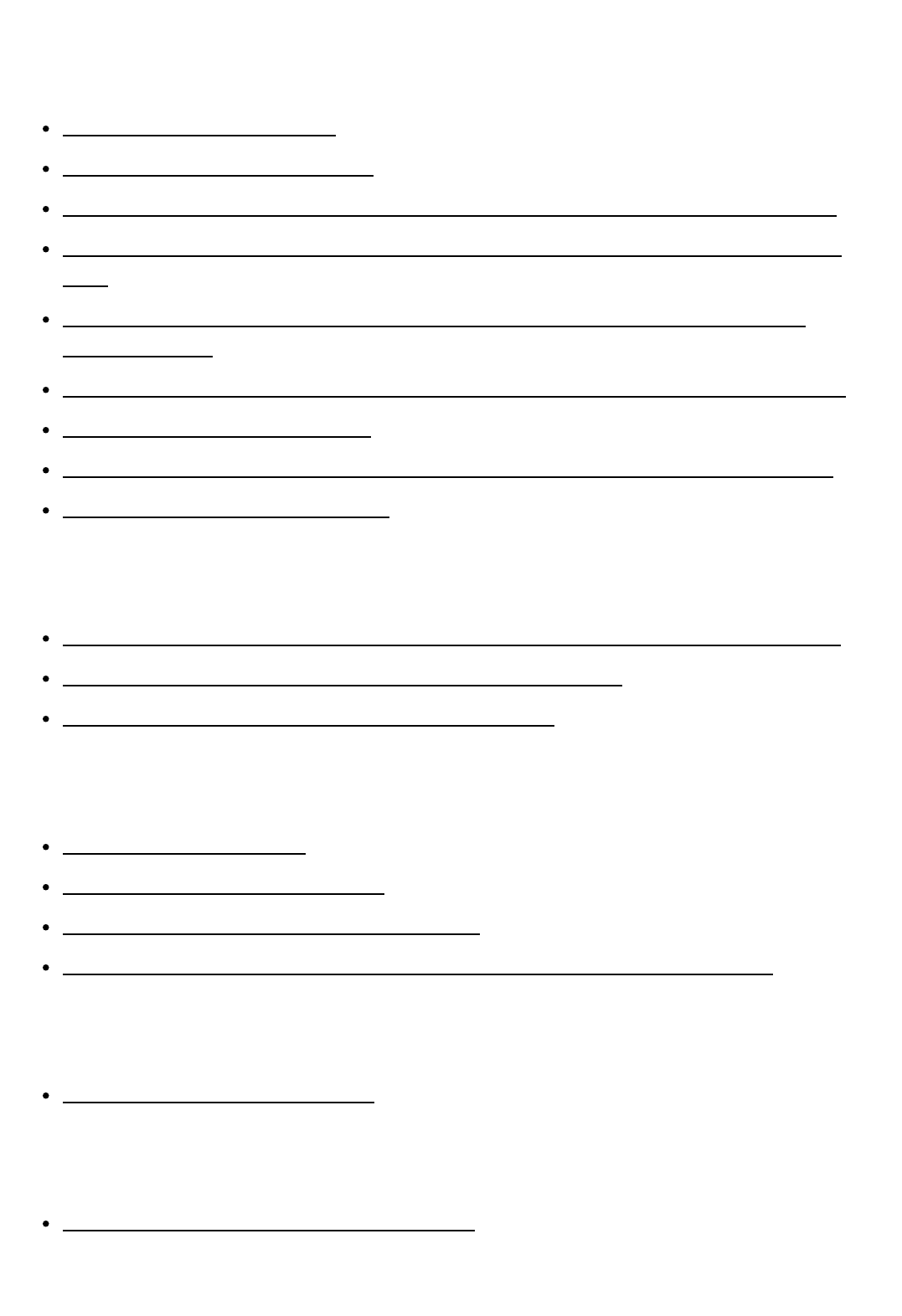
Using Other Features
Interlocking with BRAVIA TV and other devices (“BRAVIA” Sync)
What is “BRAVIA” Sync? [116]
Preparing for “BRAVIA” Sync [117]
Enjoying an input source from a connected device immediately (One-Touch Play) [118]
Enjoying TV sound from the speakers connected to the receiver (System Audio Control)
[119]
Turning off the receiver and connected devices simultaneously with the TV (System
Power-Off) [120]
Selecting the optimum picture quality and sound field automatically (Scene Select) [121]
About Home Theatre Control [122]
Operating the receiver menu using the TV remote control (Remote Easy Control) [123]
About Controlling MHL devices [124]
Enjoying video and sound with your desired way of use
Switching the monitors that output the HDMI video signals (for STR-DN1060 only) [125]
Switching between digital and analog audio (Input Mode) [126]
Using other video/audio input jacks (Input Assign) [127]
Saving and recalling various settings for the receiver (Custom Preset)
About Custom Preset [128]
Saving the settings to a preset [129]
Recalling the settings saved to the scene [130]
Items for which you can save settings and the default values for each item [131]
Using the sleep timer
Using the sleep timer (Sleep) [132]
Checking information on the receiver
Viewing information on the display panel [133]


















